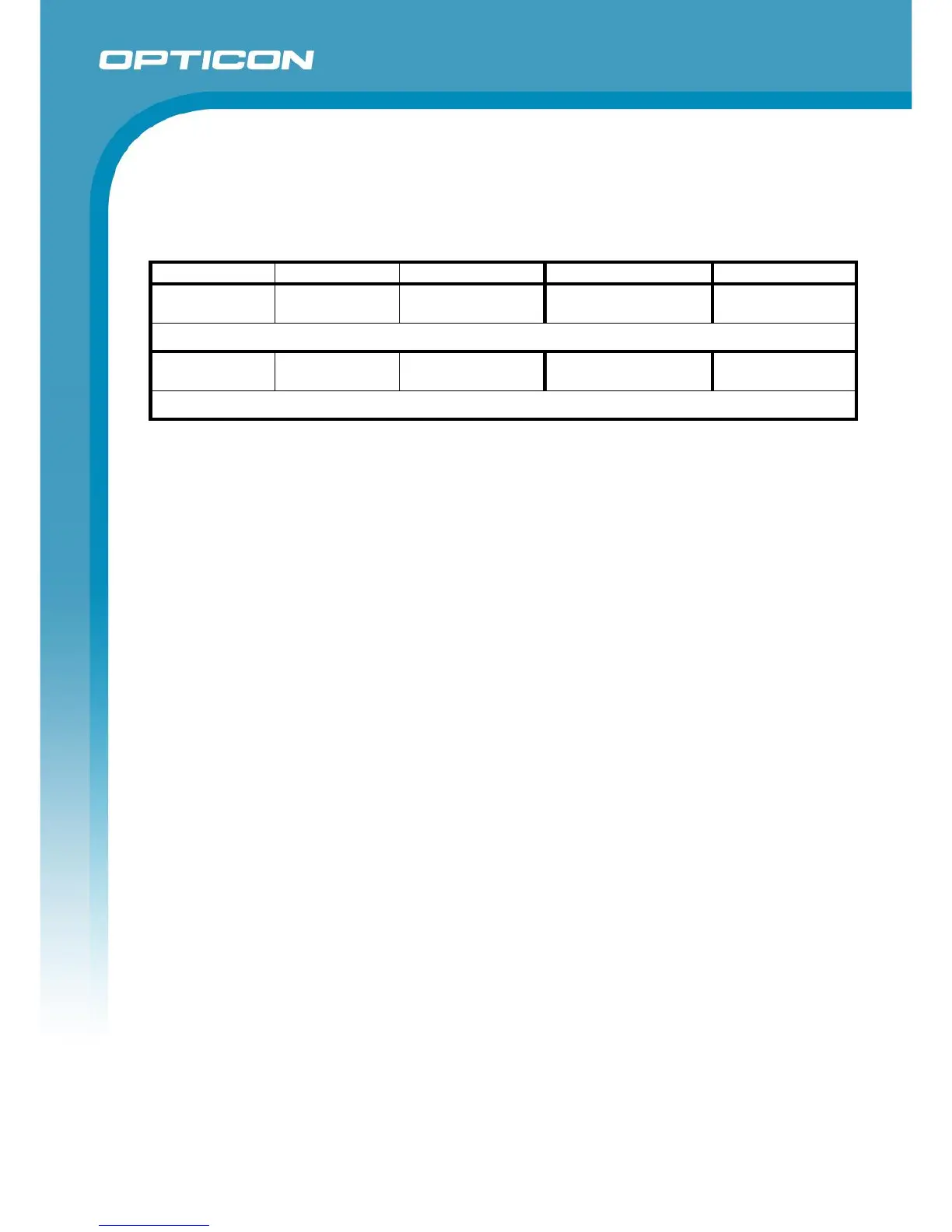Opticon ESL
ESL Server manual
v1.0.62.2
98
Supported External Trigger actions
The following list of SQL-commands is currently supported to initiate external actions like calling an
SQL script, batch file or 3
rd
party application on a given event. Successfully executed and discarded
commands will be moved to the action results-table.
INSERT INTO `actions_staging`(`ACTION`, `MAC`, `PARAM1`, `PARAM2`) VALUES ('SQL_SCRIPT’,
'00126AF5FFF8', 'SCRIPTS\\Alert.sql', '00126AF5FFF8 001' );
Process list to kill
in advance
INSERT INTO `actions_staging`(`ACTION`, `MAC`, `PARAM1`, `PARAM2`, `PARAM3`) VALUES ('BATCH_FILE',
'00126AF5FFF8', 'Batch\Alert.bat', '00126AF5FFF8 001', 'SendAlert.exe' );