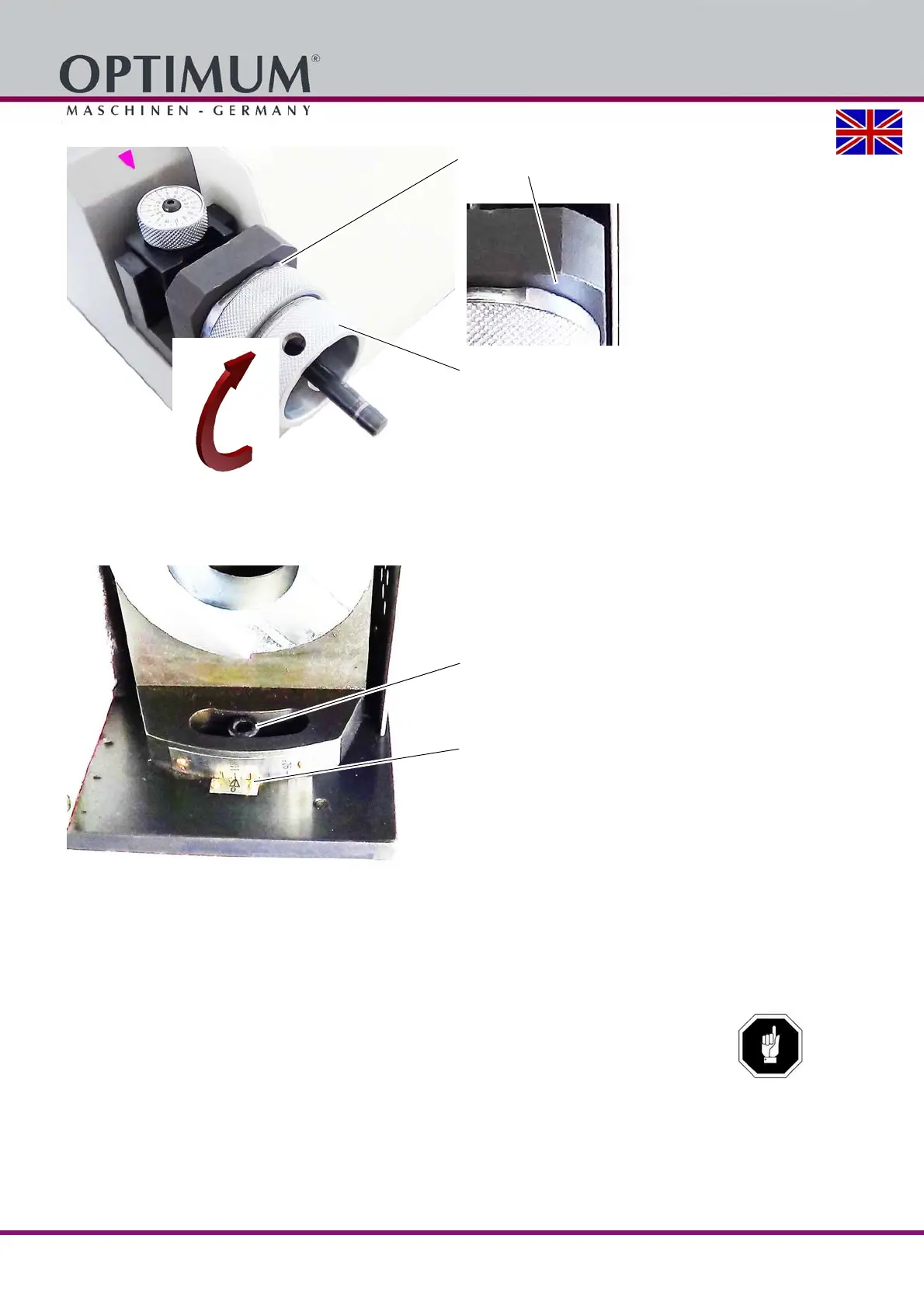Operation
Version 1.1.4 - 2022-09-2318 Originalbetriebsanleitung
GH 10T | GH 15T
EN
GH10T_GH15T_GB_4.fm
Img.4-4: Adjusting device
Set the desired drill bit angle. The standard drill bit angle on spiral drills amounts to 118° .
The point angle can be changed in order to create shape D.
Img.4-5: Setting the drill bit angle
Switch on the drill bit grinder.
Slowly insert the clamping chuck into the opening for regrinding.
By turning the clamping chuck one side of the spiral drill is reground. The mechanically
predetermined pendulum movement when turning the drill automatically produces the
required relief grinding.
ATTENTION!
Do not turn the collet chuck holder but only turn the clamping chuck otherwise the spiral
drill would get loose in the collet chuck.
Pull out the clamping chuck and turn the clamping chuck by a half turn ( 180°) in order to
grind the other side of the spiral drill.
Abutting surfaces
Collet chuck holder
Clamping screw
Scale drill bit angle
