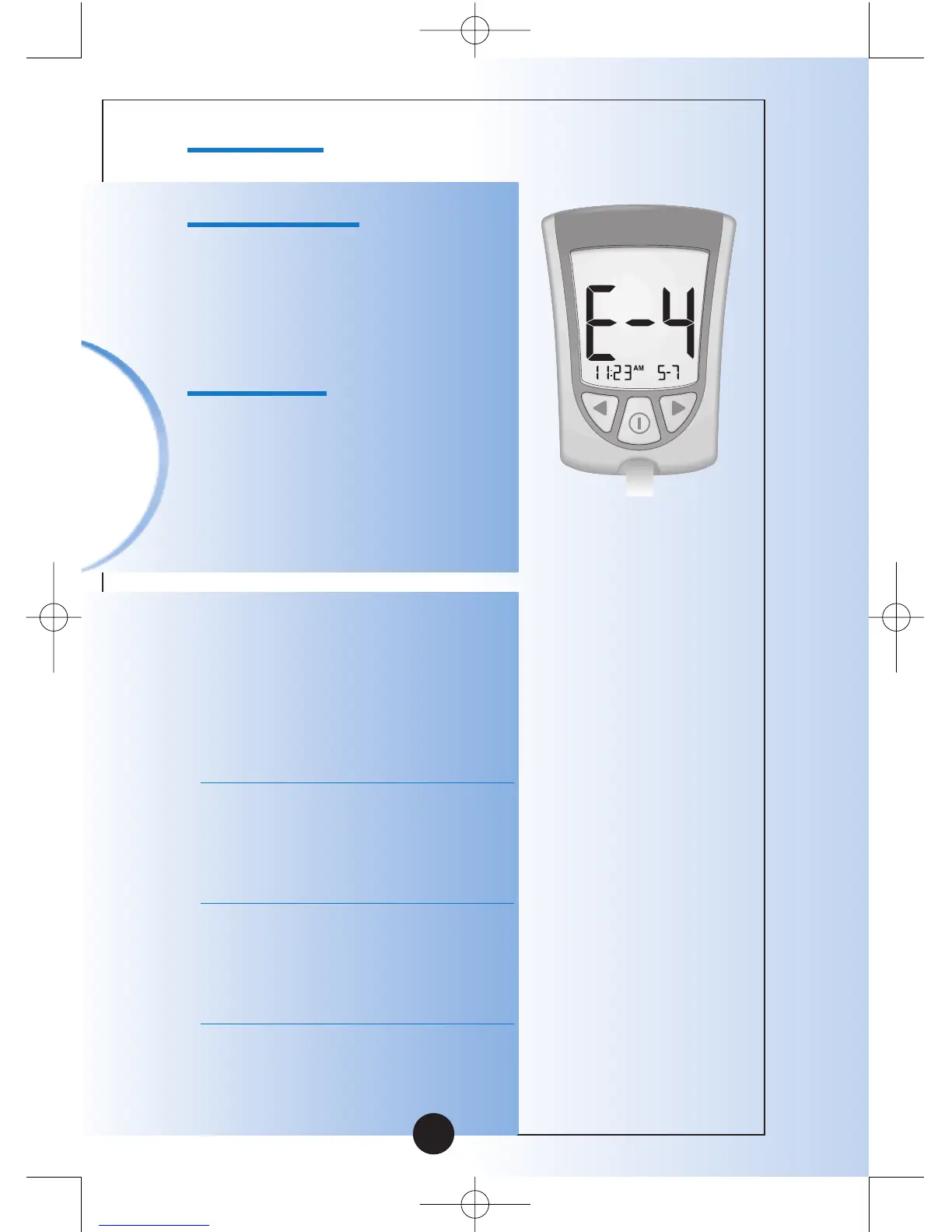Monitoring
Blood Glucose
"E-4" Result
What It Means:
Your blood glucose may be
too high to be read by the
system, or there may be a
problem with the electrode.
What to Do:
Monitor your blood glucose
again with a new electrode.
If
E-4 shows on the display
window again, contact your
healthcare professional
immediately.
Important:
It is recommended that you
repeat the blood glucose test
with a new electrode when:
•
LO shows on the
display window.
•You obtain a low blood
glucose result, but you do
not have symptoms of low
blood glucose.
•Your monitor displays a blood
glucose result that is unusually
low, lower than 2.8 mmol/L
(50 mg/dL).
41