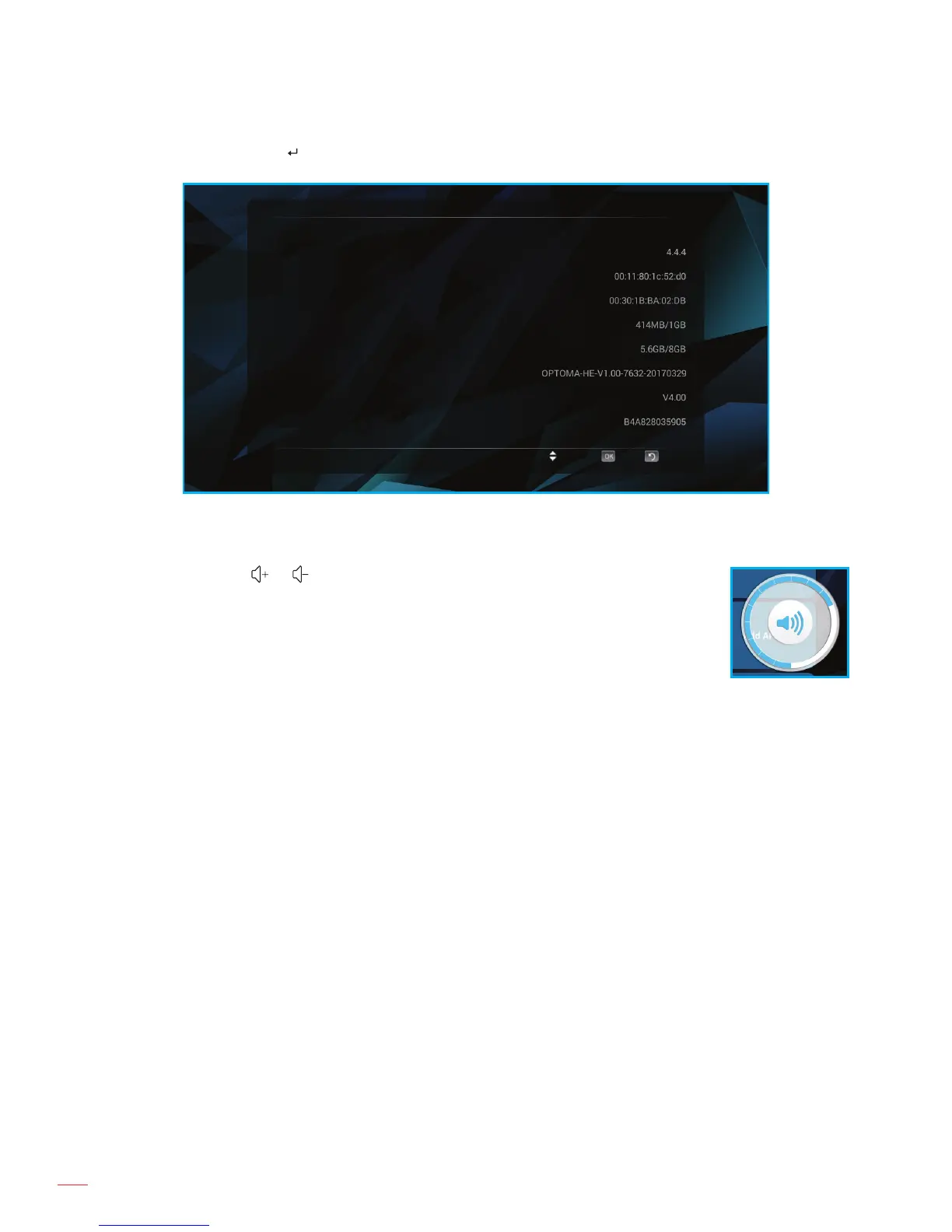English
30
USING THE PROJECTOR
About: Tap the key to review the projector related general information, such as the model name,
system version, wireless MAC address, and many more.
Device Info
Choice OK Back
System Version
Wireless MAC address
Cable MAC address
Memory information (available/total)
Stored Information (available/total)
Software Version
Hardware Version
Bar code
Adjusting the projector volume
To control the projector volume, do any of the following:
Volume adjustment
menu
Press the or key on the remote control to call out the Volume adjustment
menu and adjust the volume up or down respectively.
Use the Quick menu volume control buttons to call out the Volume adjustment
menu and adjust the volume up or down. Please refer to “Using the mouse” on
page 19.