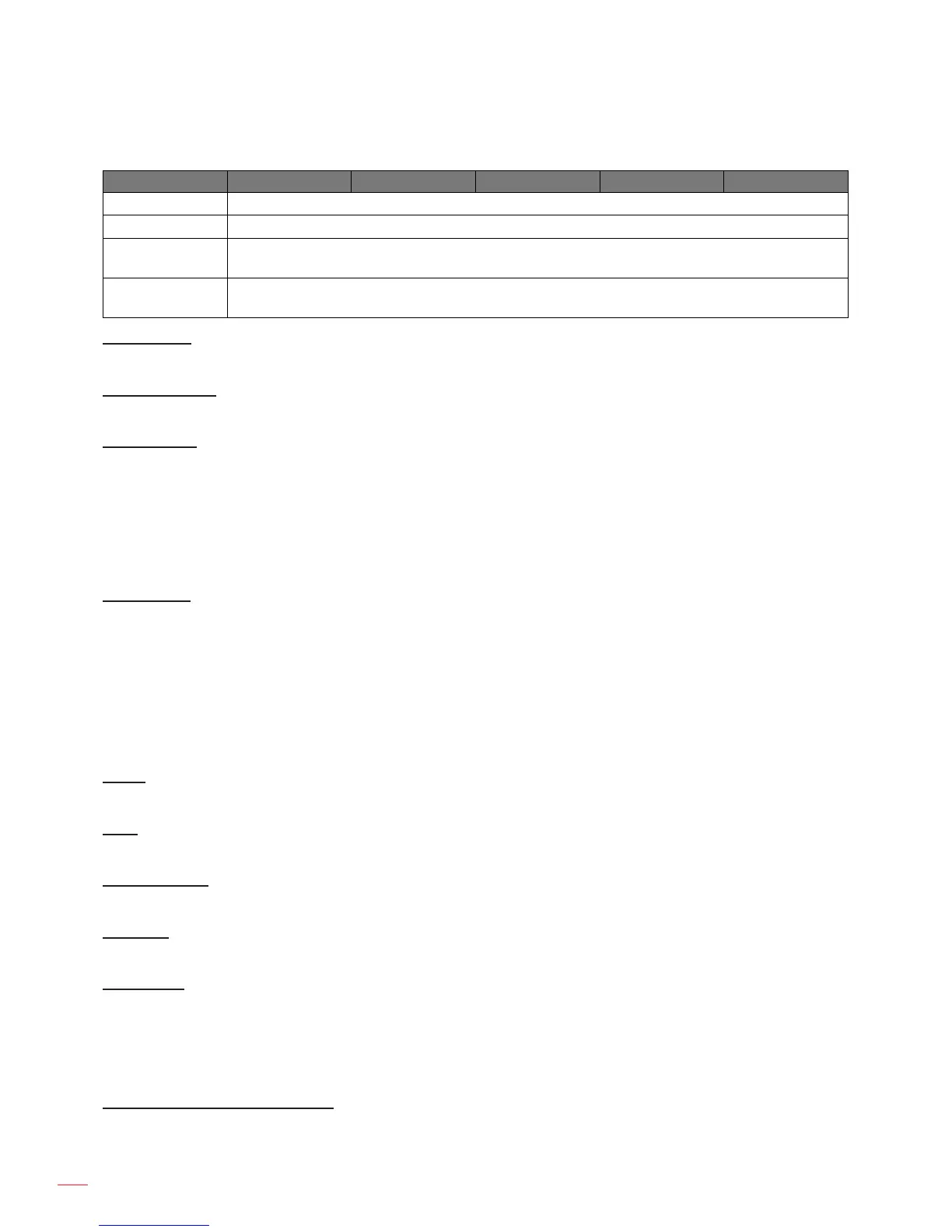English
42
USING THE PROJECTOR
1080P scaling table:
16 : 9 screen 480i/p 576i/p 720p 1080i/p PC
4x3 Scale to 1067x800.
16x9 Scale to 1280x720.
Native mode - 1:1 mapping centered.
- No scaling will be made; the resolution is adjusted depending on the input source.
Auto -If the source is 4:3 then the image is resized to 1067x800.
-If the source is 16:10 then the image is resized to 1280x800.
Digital Zoom
Adjust the displayed image size.
Horizontal Scale
Adjust the displayed image size horizontally.
Vertical Scale
Adjust the displayed image size vertically.
Sound menu
Sound control menu
Sound Mode
Set a preset sound mode for your playback or customize the sound mode manually .
Standard: Mode optimized for regular music playback.
Music: Mode optimized for listening to the music.
Movie: Mode optimized for watching a movie playback.
Sports: Mode optimized for watching sports programs or playing sports games.
User: Mode that allows you to customize the treble and bass levels manually.
Treble
Adjust the treble level.
Bass
Adjust the bass level.
Sound Balance
Adjust the speakers level manually to achieve the proper sound balance for your room.
Surround
Enable or disable surround sound feature.
Coaxial Out
Set the audio output format for the coaxial output. The available options include “RAW” and “PCM”. Set to “Off” to
turn off the coaxial out function.
Sound EQ menu
120Hz/500Hz/1.5KHz/5KHz/10KHz
Use this menu to equalize the sound.
