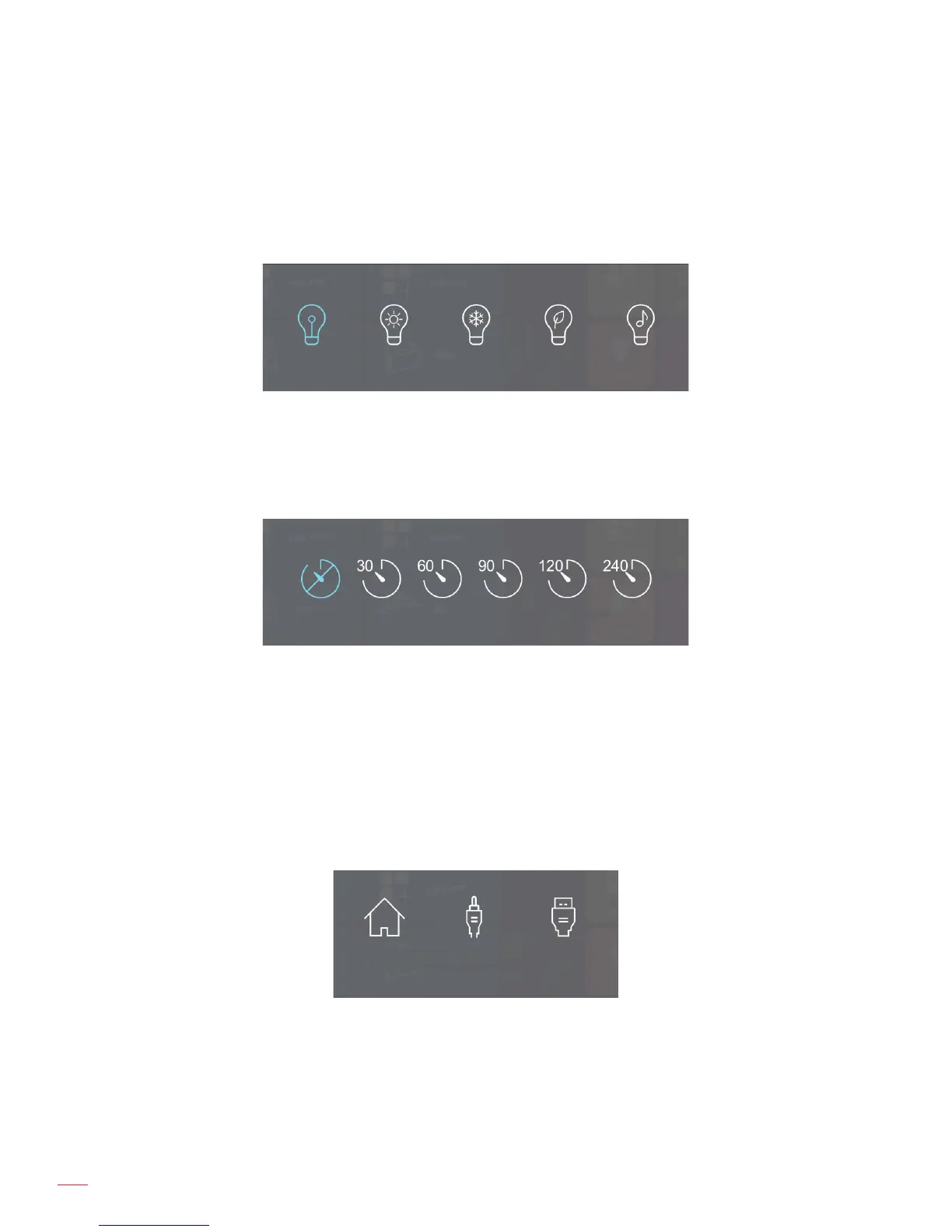English
44
USING THE PROJECTOR
Power menu
Power mode menu
Select your preferred projector power mode. The available options include “Standard”, “Warm”, “Cool”, “Eco”, and
“Music”.
Standard Warm Cool Eco Music
Power timer menu
Set the countdown timer interval. The countdown timer will start, with or without a signal being sent to the projector.
The projector will automatically power off when the countdown has nished (in minutes). The available options
include “30Min”, “60Min”, “90Min”, “120Min”, and “240Min”.
OFF
30Min 60Min 90Min 120Min
240Min
Source menu
Sources menu
Set the default projector source signal.
Home: Return to Home screen.
AV: The default source signal is AV.
HDMI: The default source signal is HDMI.
HOME AV HDMI