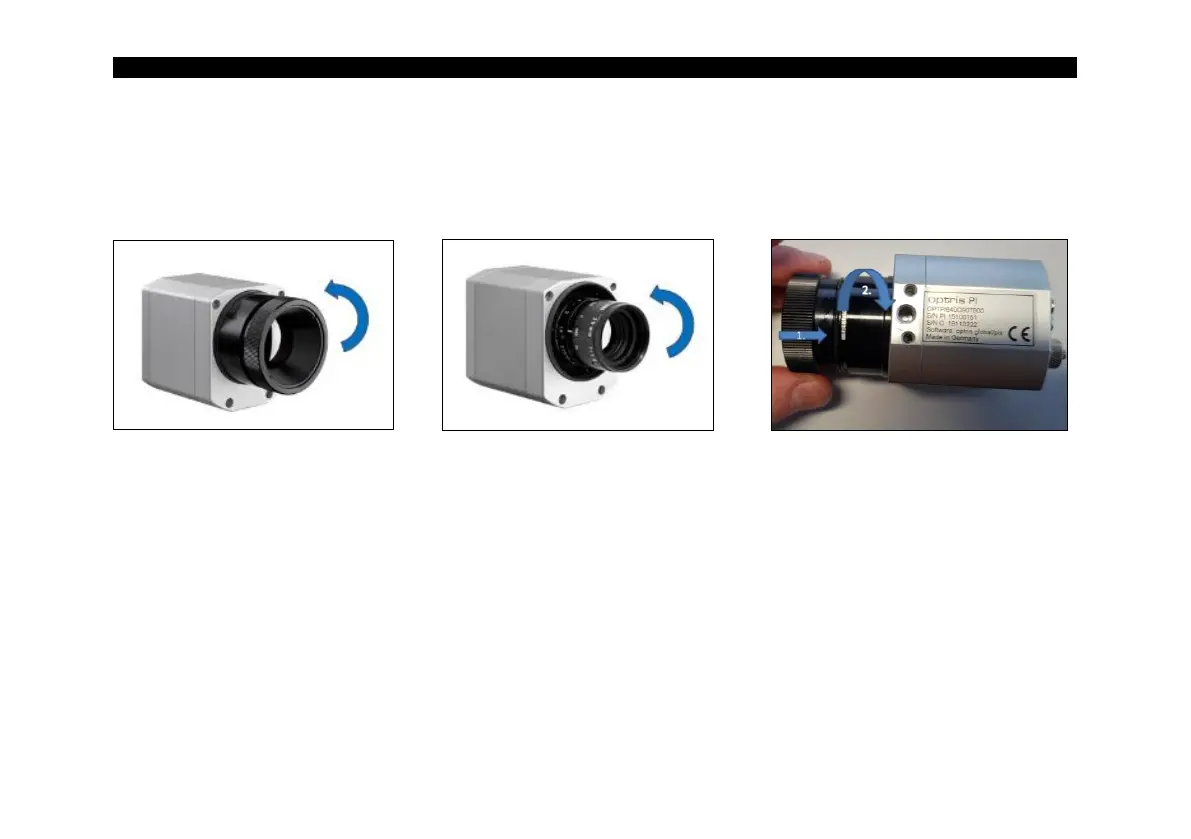Mechanical Installation 39-
3.2 Changing the lens
The PI camera is offered with several different lenses
1)
(lenses depending on the camera variant). To change
a lens, rotate it as shown below. For the PI 05M, PI 08M and PI 1M, the protective tube must first be turned
off (see Figure 5).
Figure 14: Change lens for PI 160/
2xx/ 4xxi/ 640
Figure 15: Change lens for PI 05M/
08M/ 1M
Figure 16: Inserting the lens
To get the best possible measurements when inserting the lens into the camera body, make sure that the
label on the lens is screwed in at the same height as the label from the housing (see Figure 16).
1)
An additionally purchased lens for the PI 05M/ 08M/ 1M camera comes with the corresponding protective tube