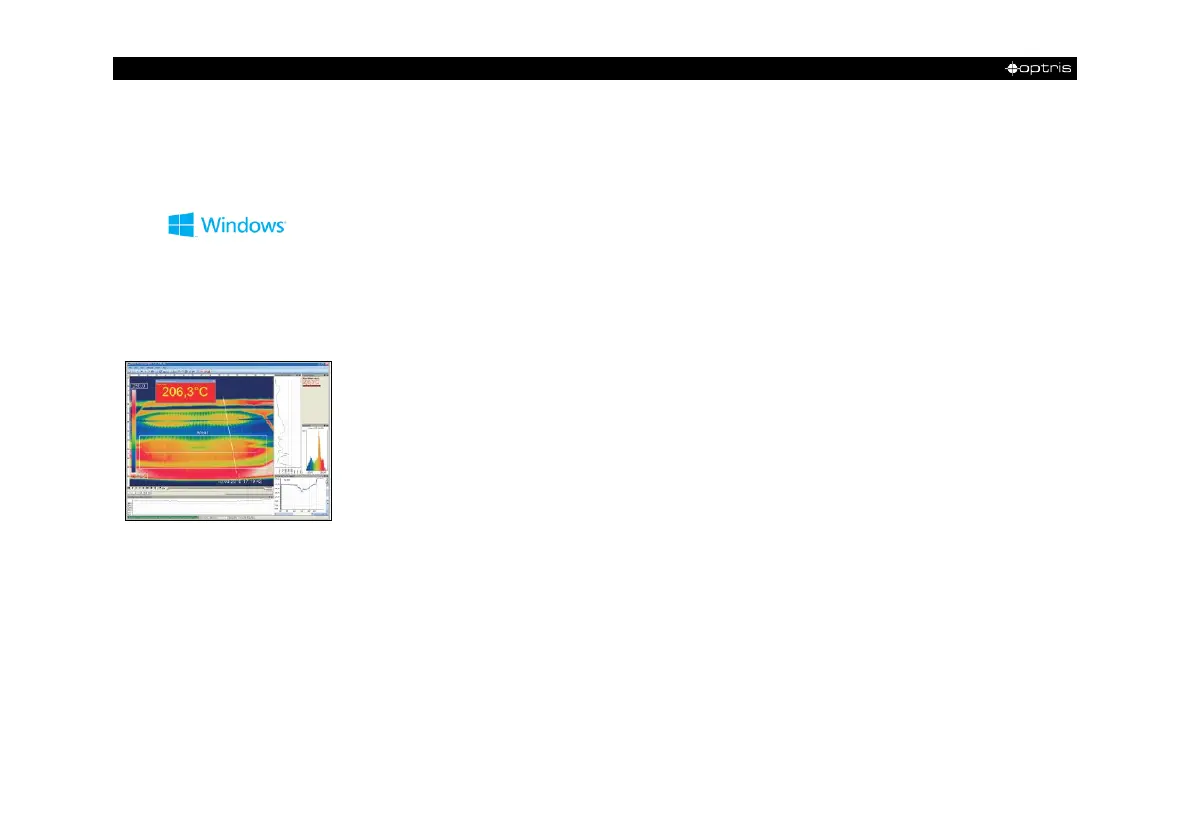Extensive infrared camera software
No restrictions in licensing
Modern software with intuitive user interface
Remote control of camera via software
Display of multiple camera images in different windows
Compatible with Windows 7, 8 and 10
High level of individualization for customer specific display
Various language option including a translation tool
Temperature display in °C or °F
Different layout options for an individual setup (arrangement of
windows, toolbar)
Range of individual measurement parameter fitting for each application
Adaption of thermal image (mirror, rotate)
Individual start options (full screen, hidden, etc.)
