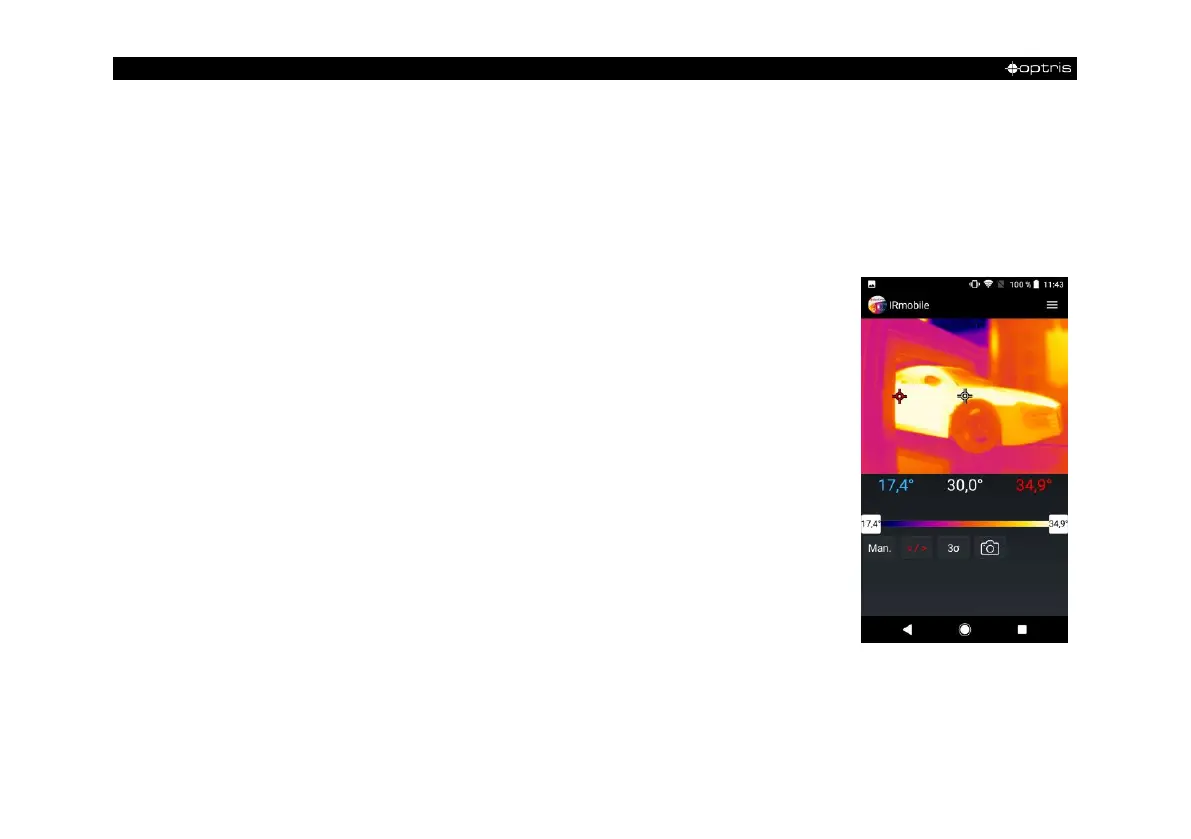-64 -
the app launches automatically. The calibration files are automatically downloaded from the internet. The
device is powered by your smartphone. A hotspot indicates the hottest pixel in the image and a coldspot the
coldest pixel in the image.
IRmobile app features:
Live infrared image with automatic hot-/ and coldspot search
Changing the color palette, scaling and temperature range
Change of temperature unit: Celsius or Fahrenheit
Setting of temperature range scaling (Manual, Min/Max, 3 sigma)
Creating a snapshot
Integrated simulator
IRmobile supported for:
Optris IR cameras: PI and Xi series
Optris pyrometers: Compact series, high performance series and video
thermometers
For Android 5 (or higher) devices with a micro USB port or USB C port
that supports USB OTG (On The Go)
