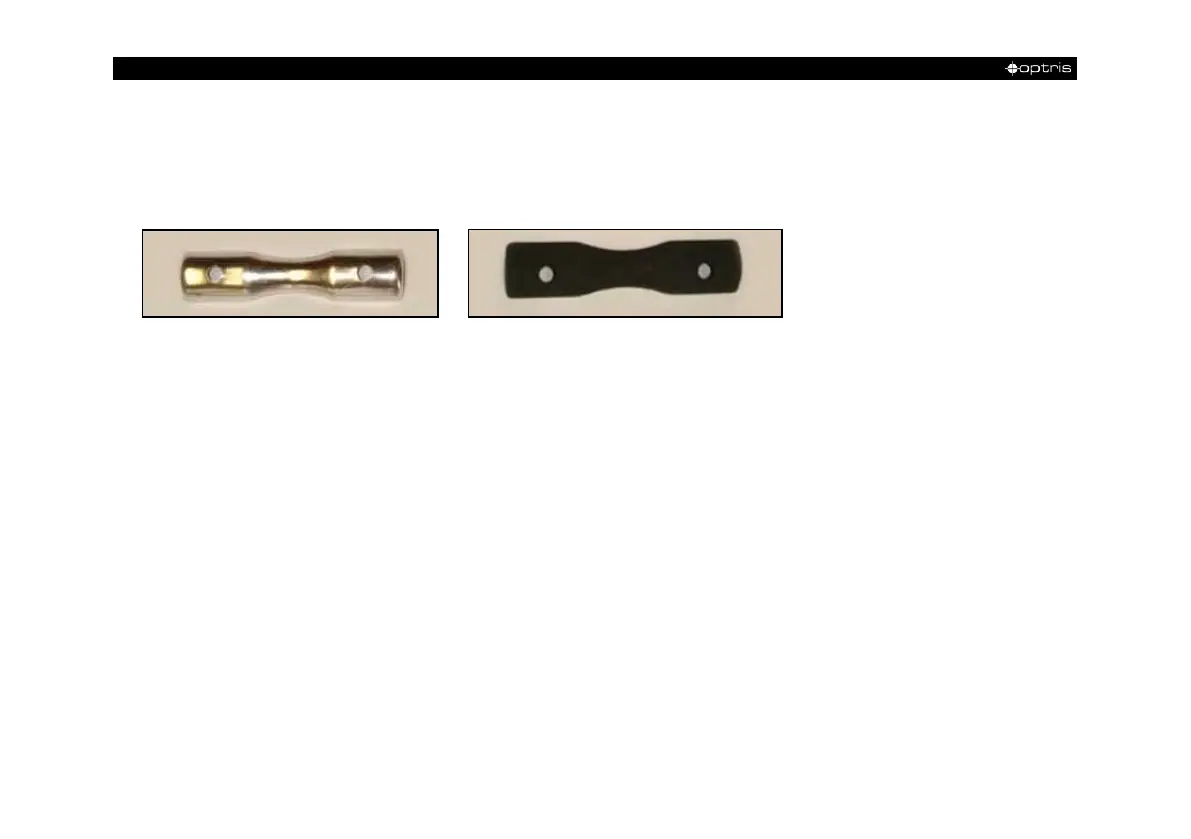-82 -
► Cove a part of the surface of the measuring object with a black, flat paint with an emissivity of 0.98. Adjust
the emissivity of your infrared thermometer to 0.98 and take the temperature of the colored surface.
Afterwards, determine the temperature of a directly adjacent area and modify the emissivity until the
measured value corresponds to the temperature of the colored surface.
Figure 50: Shiny metal surface left and blackened metal surface right
CAUTION: On all three methods the object temperature must be different from ambient temperature.
