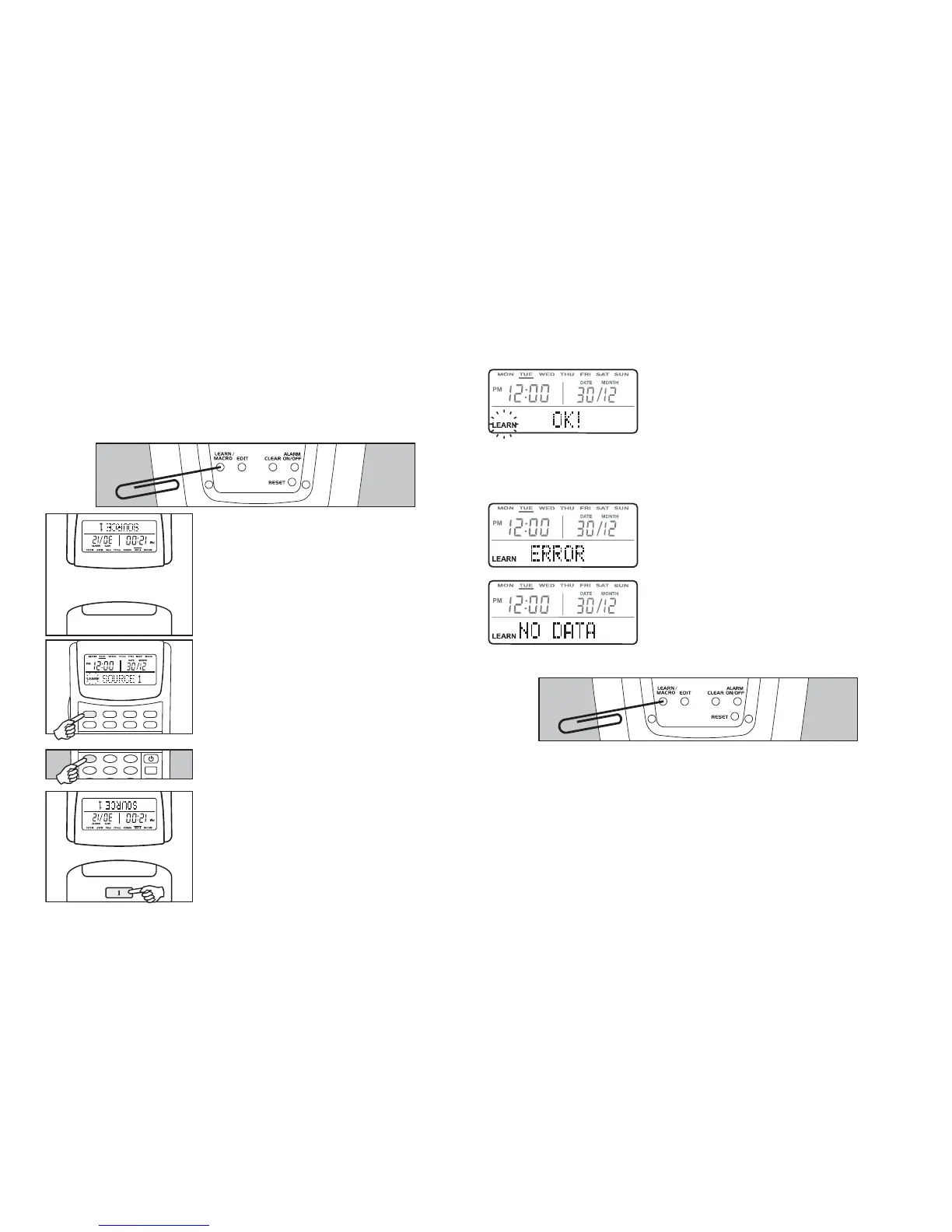10
LRC300 - Learning mode
Note: Full details of operation and special features can be found in the
guide that accompanies the LRC300 learning remote.
1. On the back of the remote press the LEARN button once to enter Learn
mode (using a paperclip or similar). Display shows "LEARN" flashing.
Place the original source remote (CD, DVD etc)
facing the LRC300, head to head, about 2-3
inches (5-8 cm) apart.
2. Press a device button (e.g. Source 1 ) to
select the device bank into which you wish to
teach codes.
3. "LEARN" appears flashing on the display.
Press the desired storage button (e.g. button
1). "LEARN" will stay static on the display.
4. On the original remote, press and hold the
button whose IR code you want to teach into
the LRC300. Hold the button until the
LRC300 display reads "OK!".
When "OK!" appears, learning is complete and
"LEARN" flashes again. Repeat steps 3-4 to learn
another button. If no storage button is pressed
after 8 seconds, the remote will automatically
select the next storage button for you.
Note: When the remote is scanning for a code to be learnt it is not possible
to exit Learn mode or select a different storage button. Wait 8 seconds until
the remote times out and "LEARN" begins flashing again.
If the display shows "ERROR", please ensure
the correct steps are followed and repeat.
If the display shows "NO DATA", there was no
signal from the original remote. Check the
remotes are aligned, the original remote's
batteries are good and repeat the process.
5. When finished press the LEARN button to exit Learn mode.
Note: It is NOT possible to teach new codes (or Macros) into the 6
dedicated Opus System buttons, as they are always needed to control
the Opus keypads.
