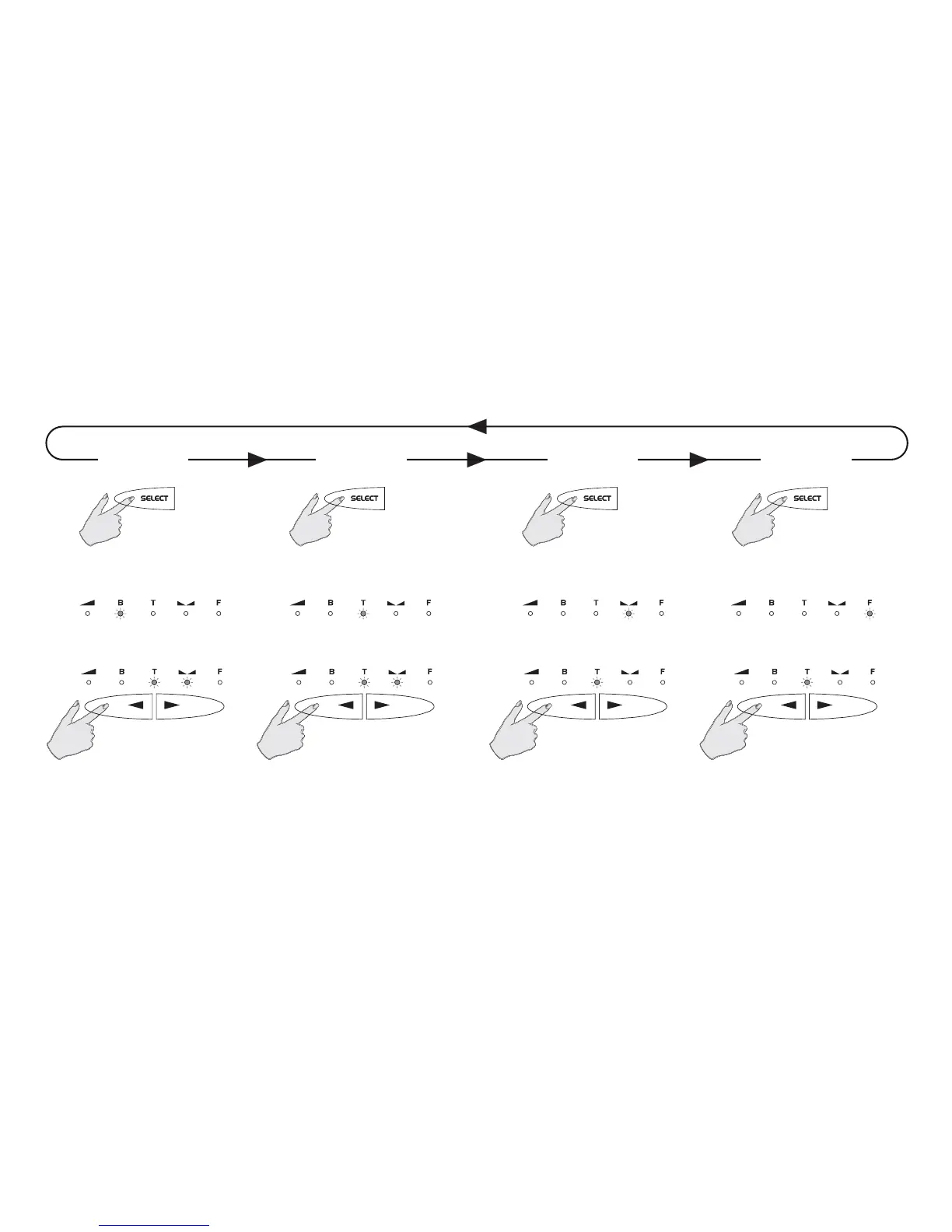5
WCU300 - Keypad sound adjustment
Continue to hold Select
Release when Bass LED is lit
Adjust Bass level using Up/Down
buttons
The Up/Down buttons are used to adjust volume. To access the other
sound adjustment functions below press and hold the Select button for
approx two seconds:
Continue to hold Select
Release when Treble LED is lit
Adjust Treble level using Up/Down
buttons
Continue to hold Select
Release when Balance LED is lit
Adjust Balance using Up/Down
buttons
Continue to hold Select
Release when Fader LED is lit
Adjust audio levels between main
speakers, and any extra equipment
connected to the WCU pre-amp
output (not applicable to all
installations).
Note: If no action is taken for approximately two seconds the sound
adjustment function will default to volume control.
Bass Treble Balance Fader
