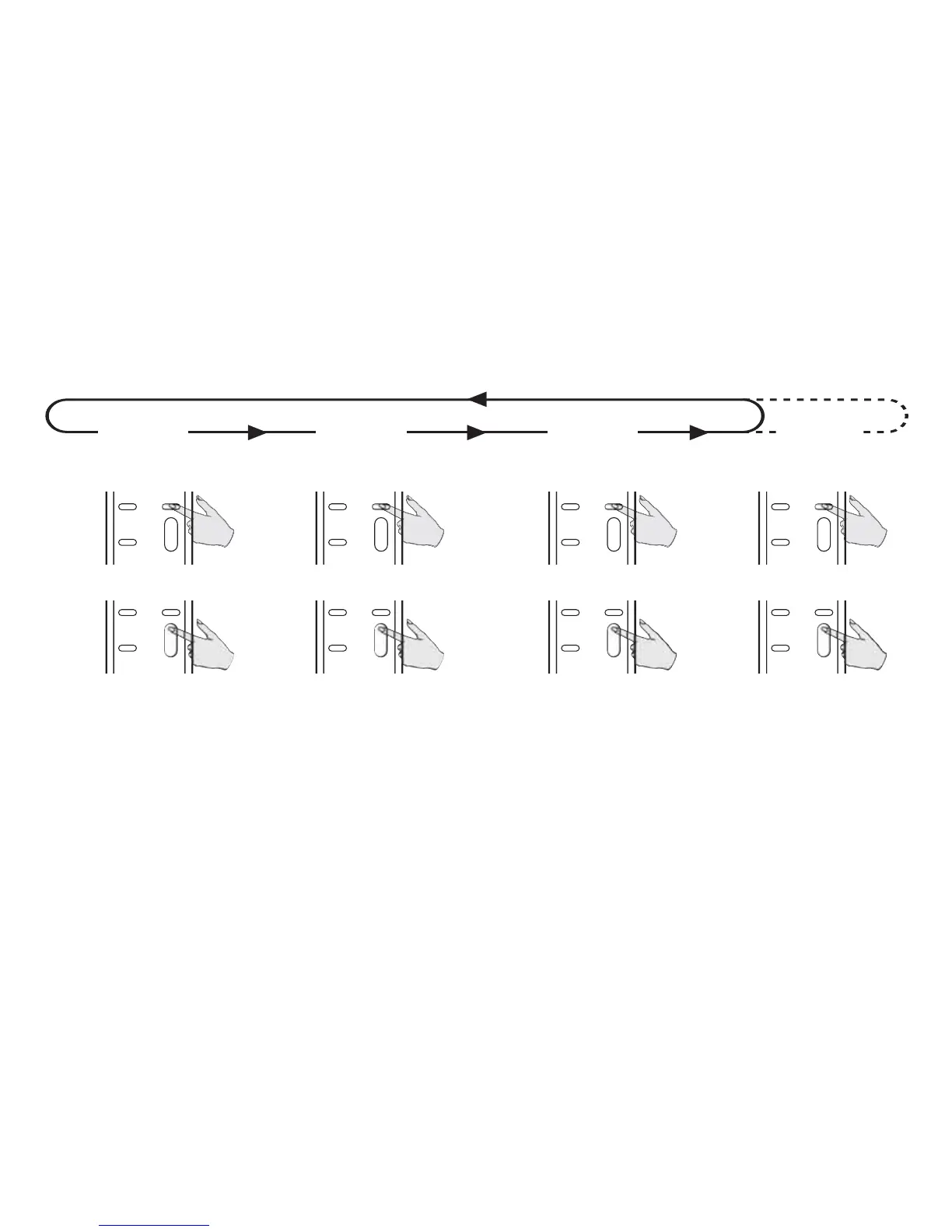Press Select
Two beeps will sound
Adjust Treble level using
volume buttons
Press Select
Three beeps will sound
Adjust Balance using volume
buttons (Up = Towards right,
Down = Towards left)
Press Select
Four beeps will sound
Adjust audio levels between main
speakers, and any extra equipment
connected to the AMR650
pre-amp output (Up = Towards
main, Down = Towards pre-amp)
6
Sound adjustment functions
Press Select
One beep will sound
Adjust Bass level using
volume buttons
For AMR650 Active Speaker only - press the Select button:
During sound adjustment, tones are generated to indicate postion within
the available range:
A single medium frequency tone indicates a neutral setting.
Two rising tones indicate the upper level of adjustment has been reached.
Two falling tones indicate the lower level of adjustment range has been
reached.
Bass Treble Balance
Fader
(if applicable)