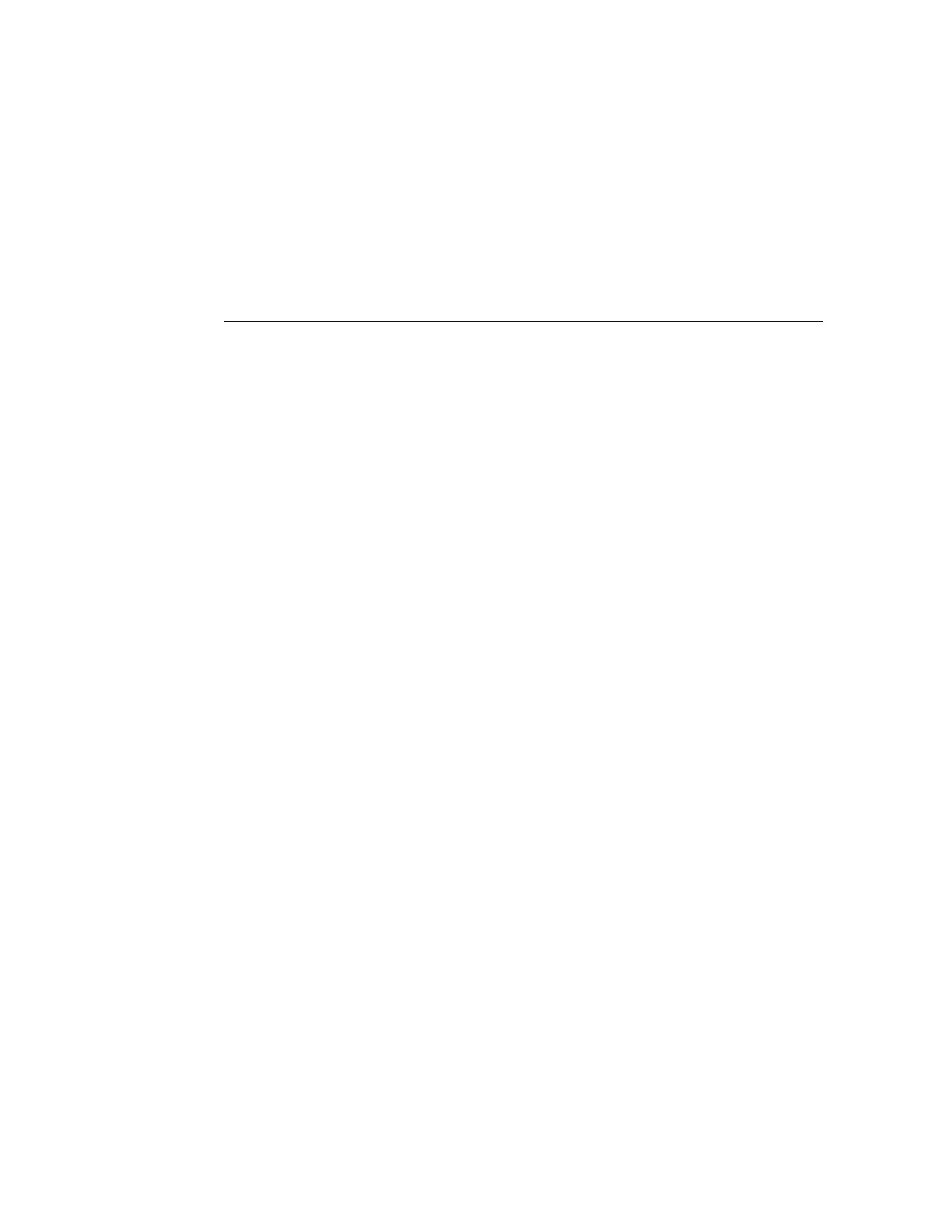1
♦ ♦ ♦ C H A P T E R 1
Overview of System Status Indicators and LEDs
This manual provides instructions for servicing Oracle Database Appliance hardware. Oracle
Database Appliance comes in the following versions:
■
Oracle Database Appliance X7-2S/X7-2M
■
Oracle Database Appliance X7-2-HA (High Availability)
■
Oracle Database Appliance X6-2S/X6-2M/X6-2L
■
Oracle Database Appliance X6-2-HA (High Availability)
■
Oracle Database Appliance X5-2
■
Oracle Database Appliance X4-2
■
Oracle Database Appliance X3-2
■
Oracle Database Appliance Version 1 (also referred to as "original version" or "V1")
The following sections in this chapter describe system status indicators and LEDs:
■
“Oracle Database Appliance X7-2S/X7-2M Status Indicators” on page 12
■
“Oracle Database Appliance X7-2-HA Status Indicators” on page 16
■
“Oracle Database Appliance X6-2S/X6-2M/X6-2L Status Indicators” on page 23
■
“Oracle Database Appliance X6-2-HA Status Indicators” on page 31
■
“Oracle Database Appliance X5-2 Status Indicators” on page 38
■
“Oracle Database Appliance X3-2/X4-2 Status Indicators” on page 45
■
“Oracle Database Appliance Version 1 Status Indicators” on page 51
For information about system features and racking, refer to the Oracle Database Appliance
Owner's Guide. For information about cabling, Oracle ILOM initial setup, and appliance
software setup, refer to the appropriate Deployment and User's Guide for the Oracle Database
Appliance X6 or X7 series or the Getting Started Guide for the Oracle Database Appliance X3-
2/X4-2/X5-2 or Version 1.
Chapter 1 • Overview of System Status Indicators and LEDs 11
