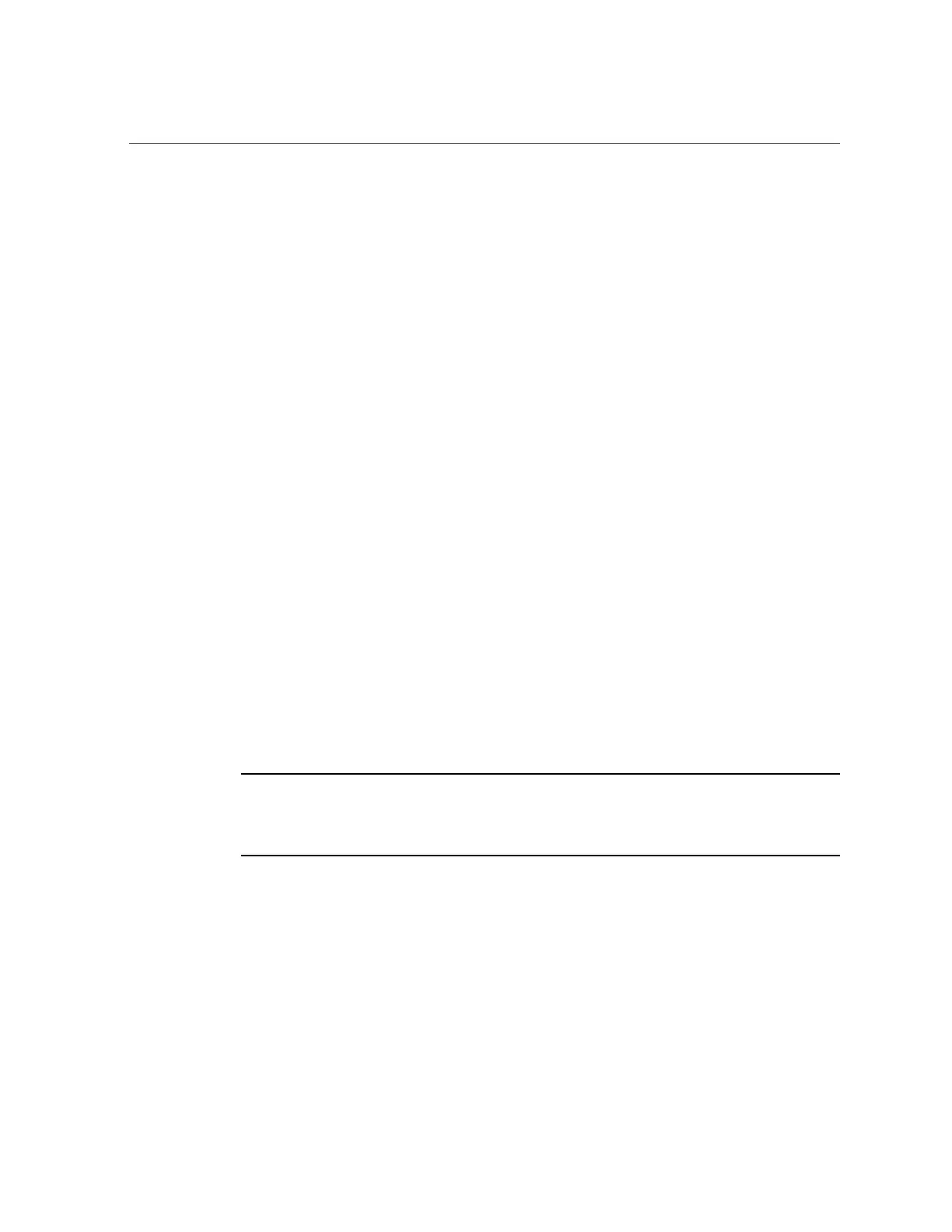Servicing CRUs That Require Server Node Power Off
■
REAR HDD/PS/FAN LED located on the front of both server nodes
See “Storage and Boot Drive Locations” on page 153 for more information about system
LEDs.
Servicing CRUs That Require Server Node Power Off
This section describes how to service customer-replaceable units (CRUs) for Oracle Database
Appliance Version 1. If you have Oracle Database Appliance X6-2 series, go to “Servicing
Oracle Database Appliance X6-2 Series CRUs” on page 102. If you have Oracle Database
Appliance X3-2, Oracle Database Appliance X4-2, or Oracle Database Appliance X5-2, go to
“Servicing Oracle Database Appliance X3-2/X4-2/X5-2 CRUs” on page 103.
This section includes information on how to service the following Oracle Database Appliance
Version 1 CRUs:
■
“Server Node CRU Component Locations” on page 166
■
“Servicing Memory Modules (DIMMs) (CRU)” on page 168
■
“Servicing PCIe Risers (CRU)” on page 177
■
“Servicing PCIe Cards (CRU)” on page 182
■
“Servicing the Server Node Battery (CRU)” on page 191
Server Node CRU Component Locations
Note - Information in this appendix does NOT apply to Oracle Database Appliance X3-
2, Oracle Database Appliance X4-2, Oracle Database Appliance X5-2 or Oracle Database
Appliance X6 series. Refer to the preceding chapters in this document for information on
servicing those systems.
Each server node (also called a system controller) in Oracle Database Appliance Version 1
includes the following replaceable components.
166 Oracle Database Appliance Service Manual • November 2017
