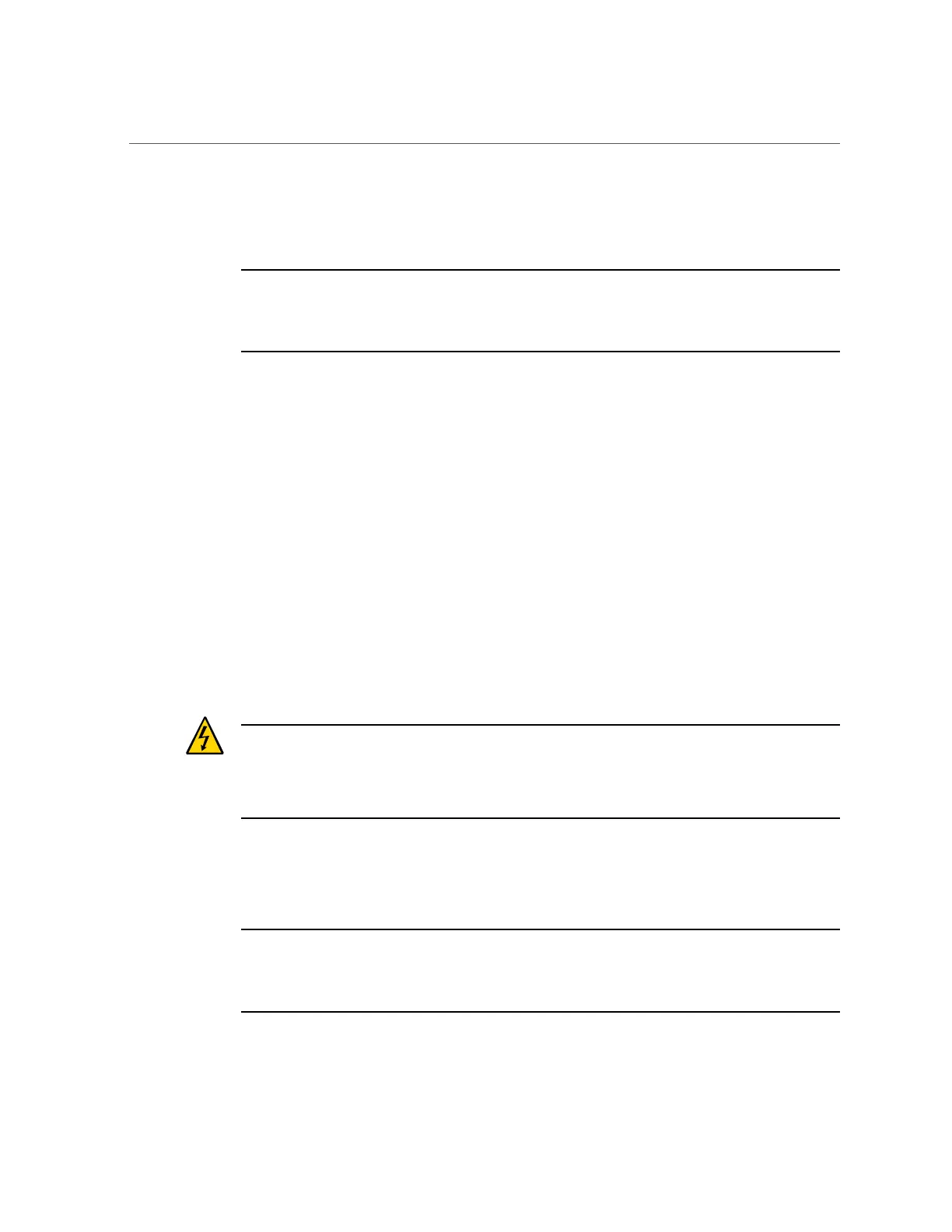Servicing CRUs That Require Server Node Power Off
Servicing Memory Modules (DIMMs) (CRU)
Note - Information in this appendix does NOT apply to Oracle Database Appliance X3-
2, Oracle Database Appliance X4-2, Oracle Database Appliance X5-2 or Oracle Database
Appliance X6 series. Refer to the preceding chapters in this document for information on
servicing those systems.
Each server node in Oracle Database Appliance Version 1 is provisioned with twelve 1333 MHz
or 1600 MHz DDR3, 8GB dual rank DIMMs, for a total of 96GB.
The server node supports a maximum memory speed of 1333 MHz, even if 1600 MHz DIMMs
are installed.
Before replacing a DIMM see the following:
■
DIMM and CPU physical layout.
For details, see “DIMM and CPU Physical Layout” on page 168.
■
Instructions for removing a faulty DIMM.
For details, see “Remove Faulty DIMMs” on page 170.
■
Instructions for installing a DIMM.
For details, see “Install DIMMs” on page 174.
■
Memory Error Correction and Parity
For details, see “Error Correction and Parity Protection” on page 177.
Caution - These procedures require you to handle components that are sensitive to static
discharge. This sensitivity can cause the component to fail. To avoid damage, ensure that you
follow antistatic practices as described in “Performing Electrostatic Discharge and Antistatic
Prevention Measures” on page 146.
DIMM and CPU Physical Layout
Note - Information in this appendix does NOT apply to Oracle Database Appliance X3-
2, Oracle Database Appliance X4-2, Oracle Database Appliance X5-2 or Oracle Database
Appliance X6 series. Refer to the preceding chapters in this document for information on
servicing those systems.
168 Oracle Database Appliance Service Manual • November 2017
