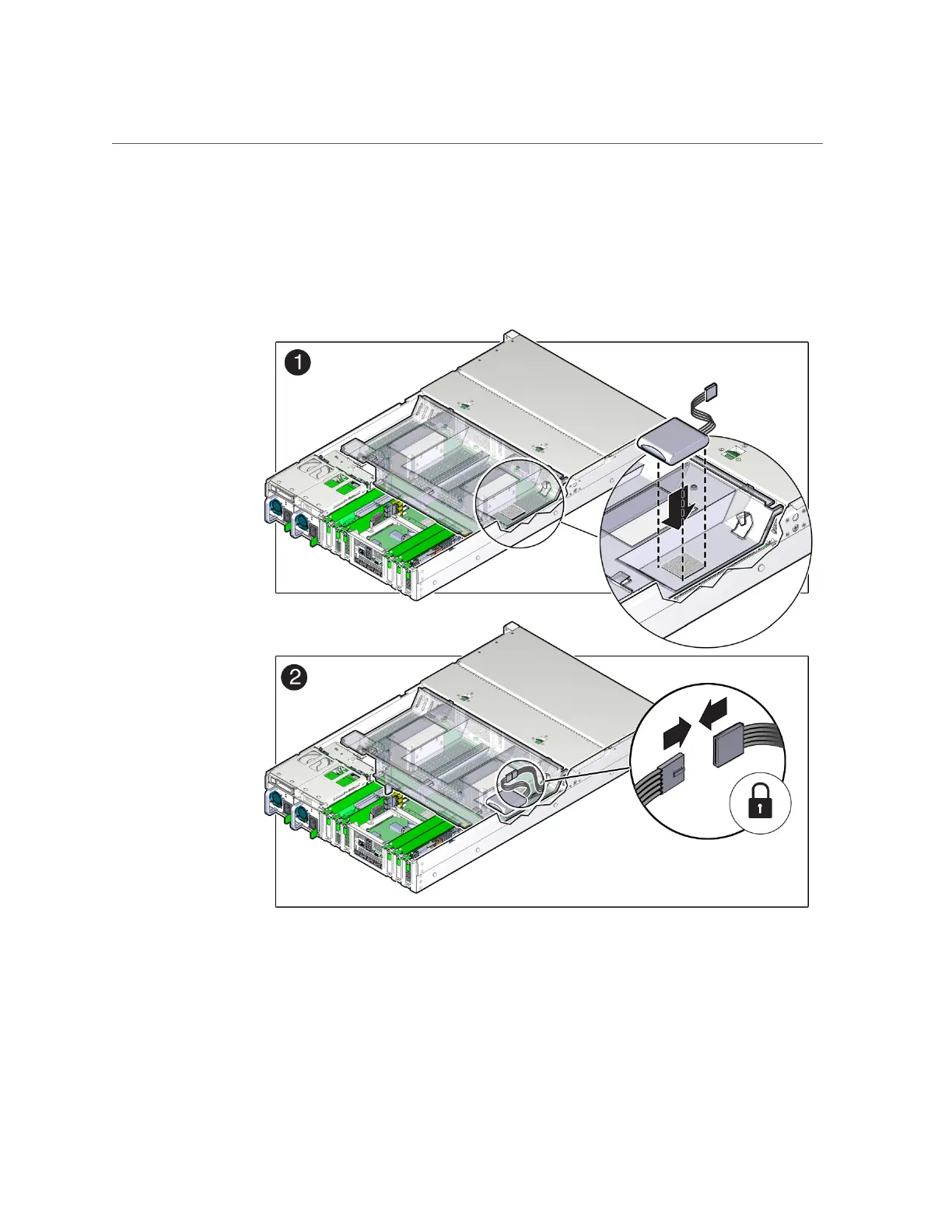Replace the Internal SAS HBA Card
a.
Lower the air baffle to the installed position.
b.
Align the recloseable fastener on the super capacitor with the recloseable
fastener on the air baffle and press down [1].
c.
Connect the super capacitor cable to the super capacitor [2].
Chapter 5 • Servicing FRUs 115