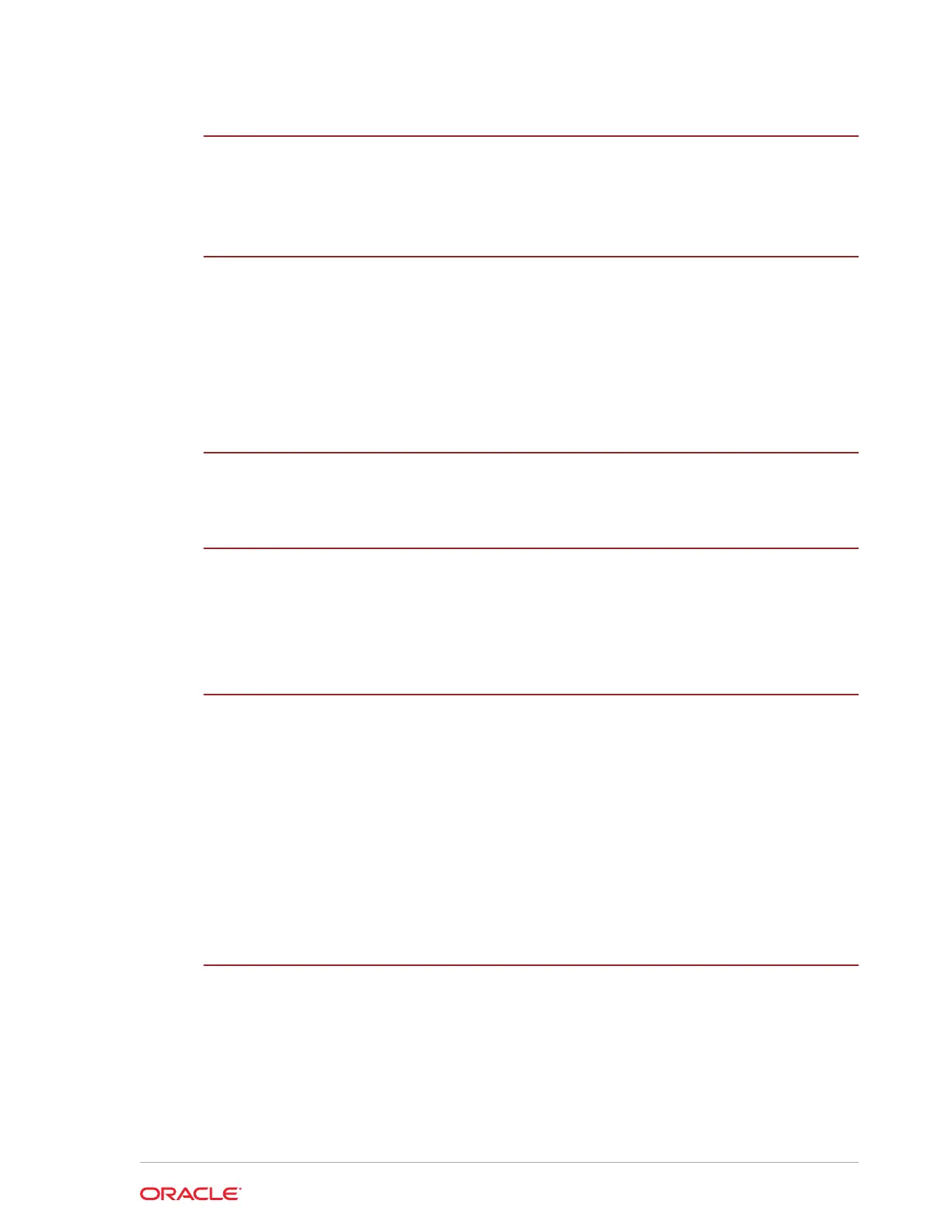14
MICROS Keyboard Workstation 270
MICROS Keyboard Workstation 270 Features 14-1
MICROS Keyboard Workstation 270 Connectors 14-2
15
Order Confirmation System
Order Confirmation Controller (OCC) Features 15-2
Remote Display Unit Features and Requirements 15-2
Order Confirmation System Installation 15-3
Order Confirmation Controller (OCC) Requirements 15-3
Remote Display Pedestal Requirements 15-3
16
e7 BOC or Digital Menu and Marketing System Controller
e7 BOC Features and Requirements 16-1
17
Printing Devices
Ethernet 17-1
RS232 17-1
MICROS Integrated Device Network (IDN) 17-1
18
Peripheral Devices
10–Inch Customer Display 18-1
Customer Display 18-1
Cash Drawer 18-2
Barcode Reader 18-2
Coin Changer 18-2
Magnetic Card Reader 18-3
Scale 18-3
Order Confirmation and Payment Terminal 18-3
19
Kitchen Display System (KDS)
Kitchen Display System Installation 19-2
KDS Mounting 19-2
KDS Controllers 19-2
MICROS Wired Bumpbar Installation Considerations 19-2
MICROS Wireless Bumpbar Installation Considerations 19-3
v