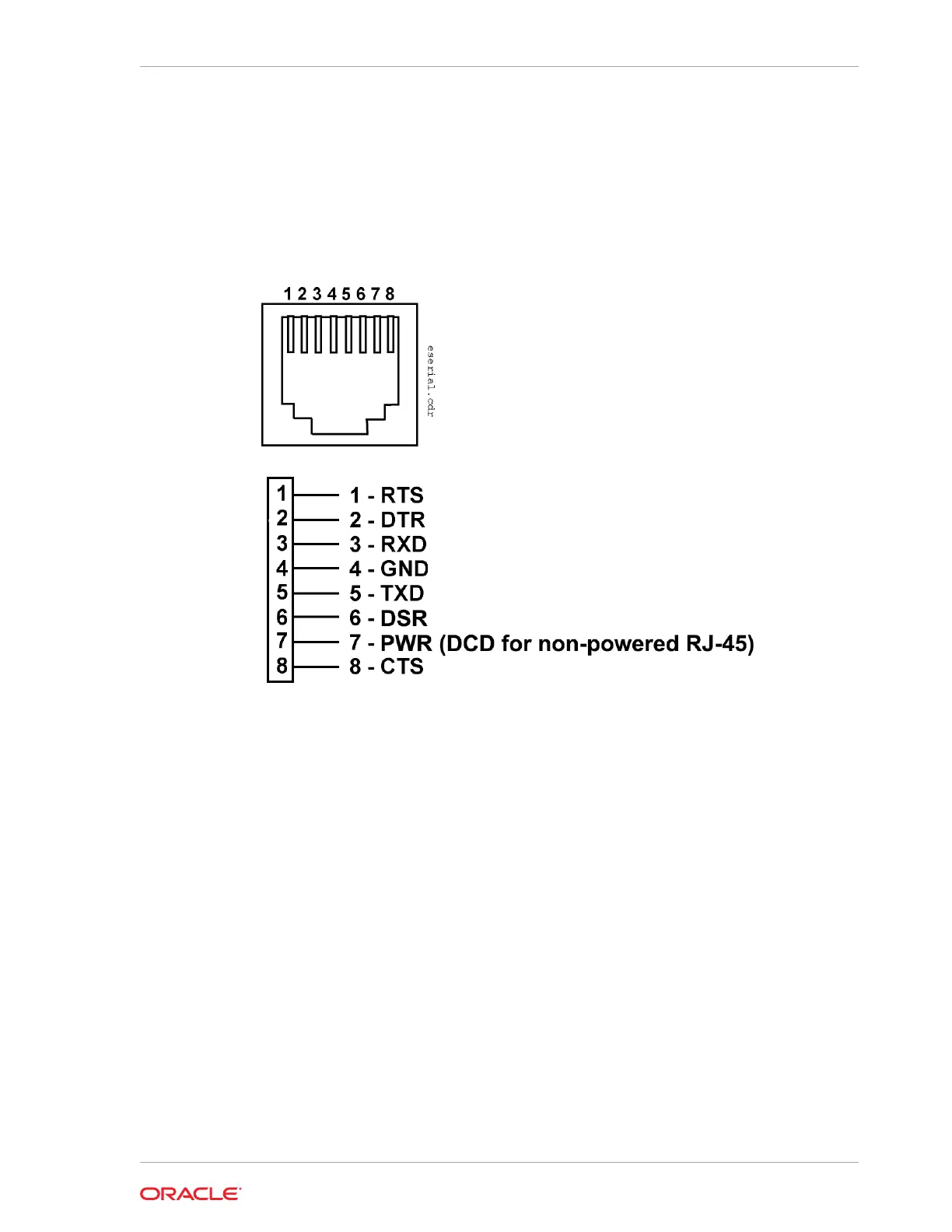Modular RS232 COM or Powered RJ45 Port Diagram
The figure below shows a pin-out of the full featured RJ45 port available on the
Workstation 6, PCWS 2015, Workstation 5A, KW270, and Base Station.
Figure 30-3 Modular COM Port with Handshaking
RS232 DB9 Connector
One DB9 RS232 connector, configured as COM1, is present on all current and legacy
MICROS Workstations. For some, the port voltage is selected in the BIOS. In others, it
is selected by the Diagnostics Utility.
Refer to the appropriate workstation setup guide for more details about powered DB9
COM ports.
The figure below shows the non-powered connector pin outs on the left and the
powered connector pin outs on the right. The selected voltage, DSUB PWR, appears
on Pin-9, the Ring Indicator. The selected voltage is applied to Pin 9, the Ring
Indicator signal.
Chapter 30
Modular RS232 COM or Powered RJ45 Port Diagram
30-3