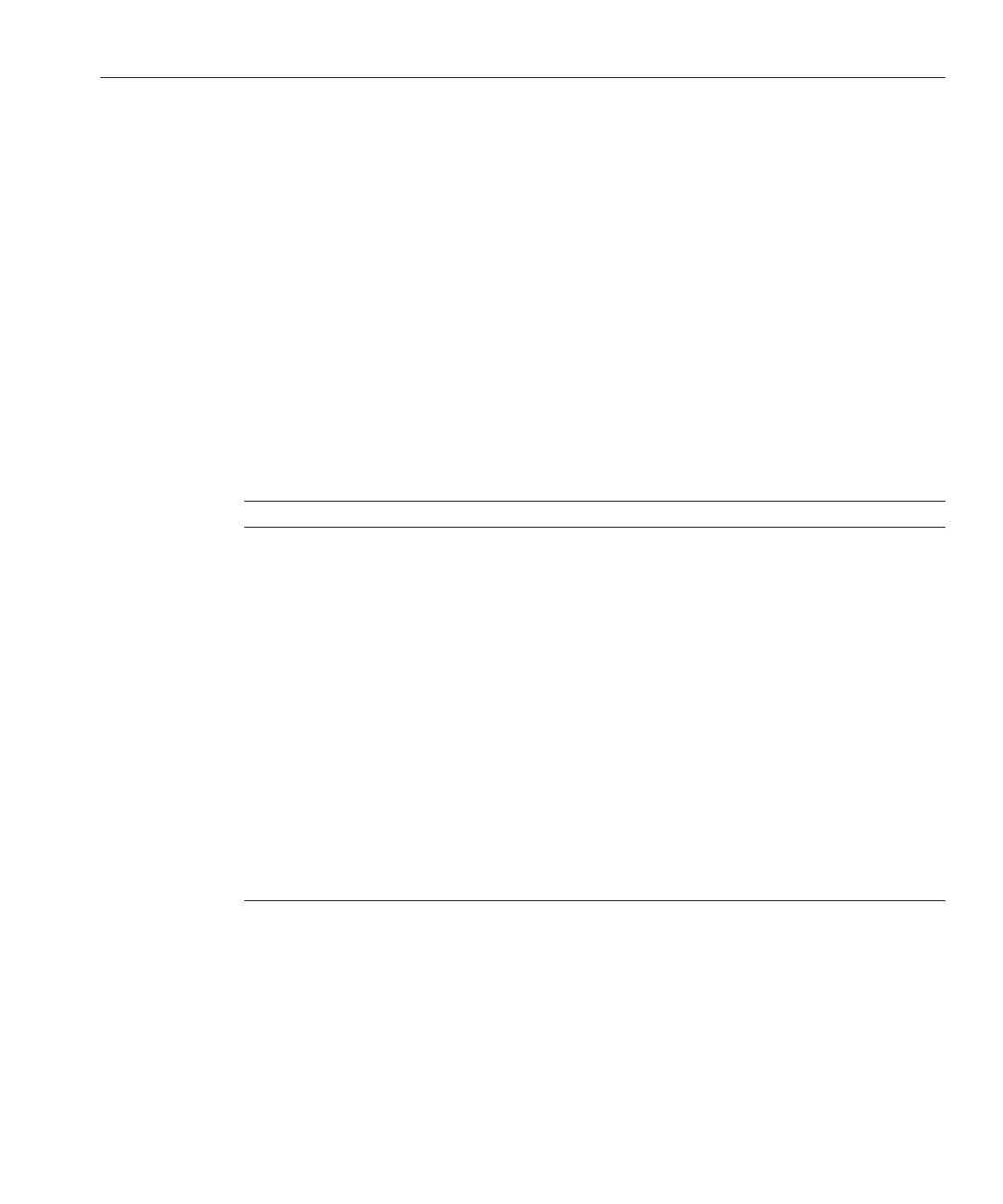Oracle Software Resources
Oracle Technology Network (http://www.oracle.com/technetwork/index.html) oers a
range of resources related to Oracle software:
■
Discuss technical problems and solutions on the Discussion Forums
(http://forums.oracle.com)
.
■
Get hands-on step-by-step tutorials with Oracle By Example (http://www.oracle.com/
technetwork/tutorials/index.html)
.
Typographic Conventions
The following table describes the typographic conventions that are used in this book.
TABLE P–7 Typographic Conventions
Typeface Meaning Example
AaBbCc123 The names of commands, les, and directories,
and onscreen computer output
Edit your .login le.
Use ls -a to list all les.
machine_name% you have mail.
AaBbCc123 What you type, contrasted with onscreen
computer output
machine_name% su
Password:
aabbcc123 Placeholder: replace with a real name or value The command to remove a le is rm
lename.
AaBbCc123 Book titles, new terms, and terms to be
emphasized
Read Chapter 6 in the User's Guide.
A cache is a copy that is stored
locally.
Do not save the le.
Note: Some emphasized items
appear bold online.
Shell Prompts in Command Examples
The following table shows the default UNIX system prompt and superuser prompt for shells
that are included in the Oracle Solaris OS. Note that the default system prompt that is displayed
in command examples varies, depending on the Oracle Solaris release.
Preface
9