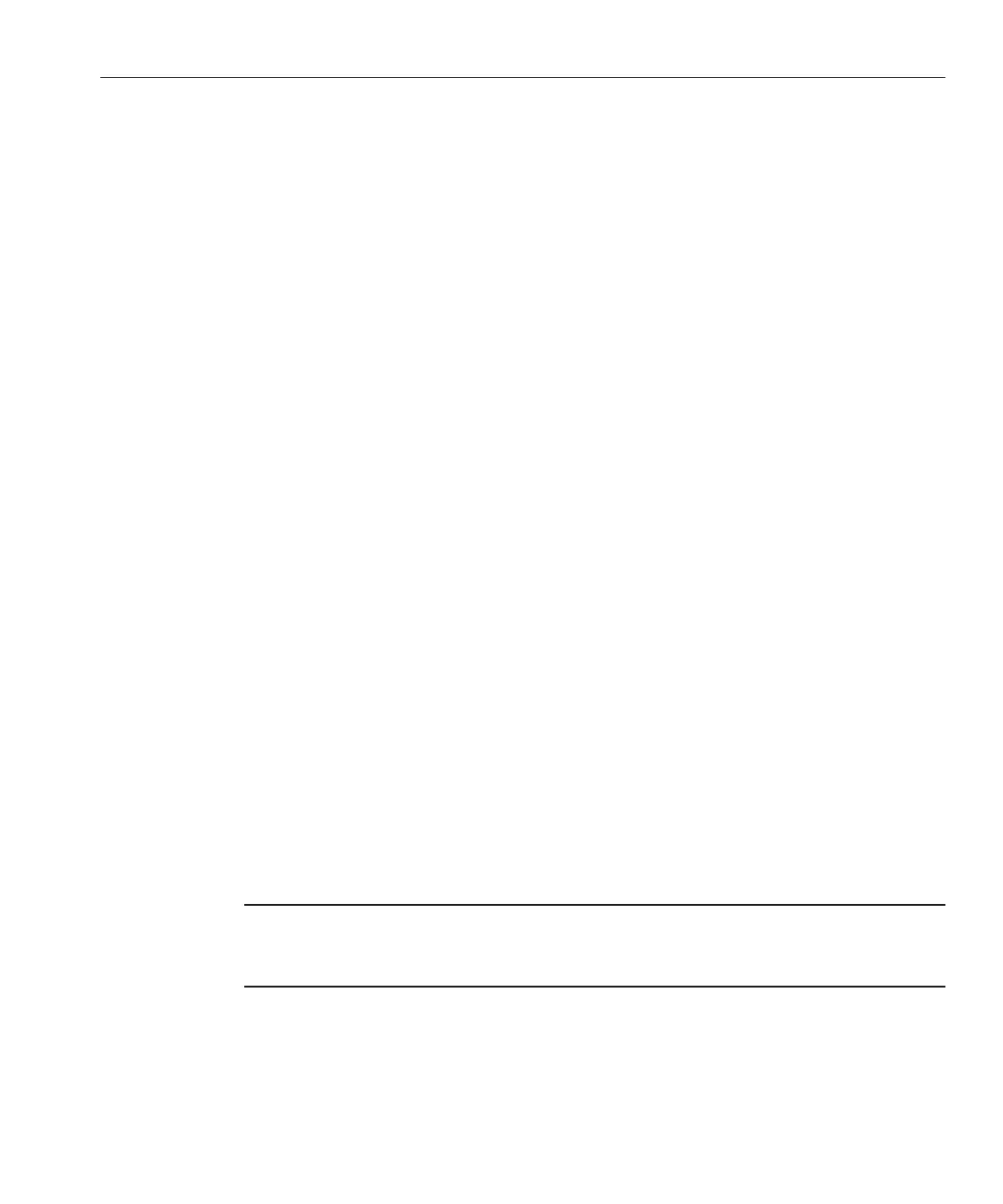▼
How to Remove a Disk Drive
Removing a disk drive enables you to reduce or reallocate your existing storage pool. You might
want to perform this procedure in the following scenarios.
■
You no longer need to make data accessible to a particular node.
■
You want to migrate a portion of your storage to another storage array.
For conceptual information about quorum, quorum devices, global devices, and device IDs, see
your Oracle Solaris Cluster concepts documentation.
This procedure relies on the following prerequisites and assumptions.
■
Your cluster is operational.
■
You do not need to remove the entire storage array.
If you need to remove the storage array, see
“How to Remove a Storage Array” on page 34.
■
You do not need to replace the storage array's chassis.
If you need to replace your storage array's chassis, see
“FRUs That Do Not Require Oracle
Solaris Cluster Maintenance Procedures” on page 32.
■
Your nodes are not congured with dynamic reconguration functionality.
If your nodes are congured for dynamic reconguration, see the Oracle Solaris Cluster
system administration documentation and skip steps that instruct you to shut down the
node. For a list of Oracle Solaris Cluster documentation, see
“Related Documentation” on
page 6.
This procedure provides the long forms of the Oracle Solaris Cluster commands. Most
commands also have short forms. Except for the forms of the command names, the commands
are identical.
To perform this procedure, become superuser or assume a role that provides
solaris.cluster.read and solaris.cluster.modify RBAC authorization.
If the LUN that is associated with the disk drive you are removing is not a quorum device,
proceed to
Step 3.
Note – Your storage array or storage system might not support LUNs as quorum devices. To
determine if this restriction applies to your storage array or storage system, see
“Restrictions
and Requirements” on page 11.
BeforeYou Begin
1
Maintaining Storage Arrays
Chapter 1 • Installing and Maintaining a SCSI RAID Storage Device 43