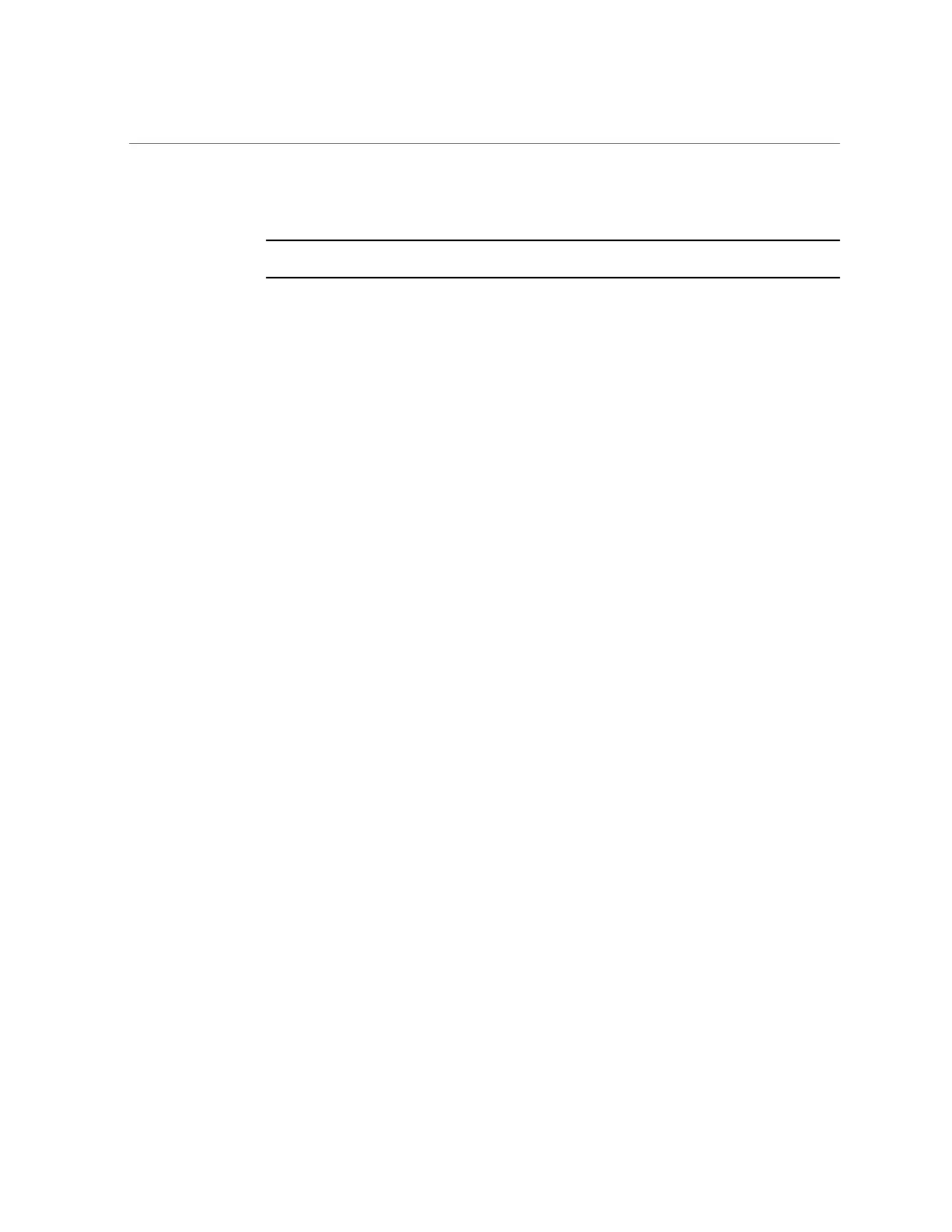DIMM Failure Causes Other DIMMs To Be Disabled (CR 6929978)
Open the Oracle ILOM fault management tab.
Note - DIMMs are always faulted in pairs, and should always be replaced in pairs.
■
Faulty DIMMs are listed as:
■
fault.memory.intel.nex.dimm_ce, or
■
fault.memory.intel.nex.dimm_ue
■
In 4–socket systems, Oracle ILOM only lists the faulted DIMMs. In 8–socket systems,
Oracle ILOM also lists disabled DIMMs. These are listed as fault.memory.intel.
dimm.population.invalid.
■
If all the DIMM are listed as fault.memory.intel.dimm.population.invalid, then
the configuration is invalid.
2. Replace the faulted DIMMs.
Refer to Removing and Installing DIMMs (CRU) in Sun Fire X4800 Server Service Manual.
3. Clear the DIMM faults in Oracle ILOM.
Refer to your Oracle ILOM documentation collection for details.
92 Sun Fire X4800 Server Product Notes • July 2017