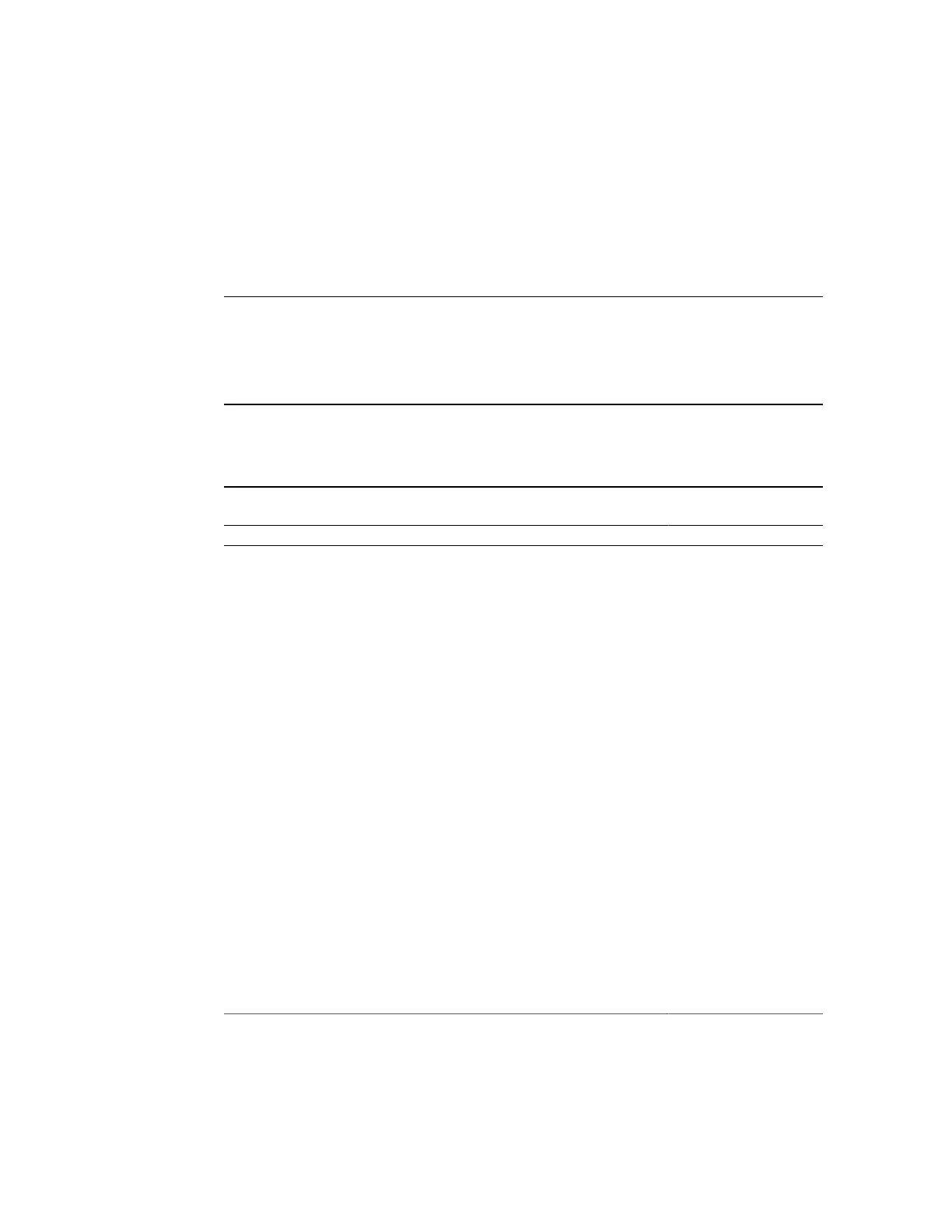Oracle ILOM Enhancements and Issues
The following table lists the Oracle ILOM issues.
Note - Because of Java security changes, with the previous Oracle ILOM firmware if you used
Java 7 update 51 or newer, you could not launch Oracle ILOM Remote Console. With the new
Oracle ILOM firmware if use Java 7 update 51 or newer, you can launch Oracle ILOM Remote
Console.
Oracle ILOM Issues Workaround
“File Transfer Using URI Fails if Target Password Contains Certain Special
Characters (25917655)” on page 72
Fixed in System Software
Release 1.11.0
“Oracle ILOM SNMP v3 Traps Are Not Delivered After SNMP Engine ID Change
(23634048)” on page 72
Yes
“Third-Party Web Scan and Test Tools Cause Sluggish Oracle ILOM Performance
(23564626)” on page 73
Yes
“Oracle ILOM Enhancement Allows IPv4 Only, IPv6 Only, or Dual
Stack” on page 74
N/A
“New Procedures for Updating CPLD (CR 7043418)” on page 75 N/A
“Update Oracle ILOM and BIOS Firmware Before Updating Other Device Firmware
(CR 6537282)” on page 75
N/A
“Use the Locate Button to Prove Physical Presence (CR 6881237)” on page 76 N/A
“NEM Expander Firmware Update Procedure (CR 6979140)” on page 76 Yes
“Network Management Port 1 Does Not Work (CR 6935471 and
6854694)” on page 81
No
“start /SYS and stop /SYS Commands Cause Power Button Pressed Event In Log
(CR 6906176)” on page 81
No
“Event Log Messages Might Be Out of Sequence and Duplicated (CR
6915976)” on page 81
No
“Incorrect Error Message in Event Log After Restore When Serial Console or
JavaRconsole Session Are Open (CR 6917474)” on page 82
No
“Allocated Power Figures Are Incomplete (CR 6931837)” on page 82 No
Fixed in SW 1.1
“(Fixed in SW 1.1) LDAP Account Cannot Be Used to Start Console (CR
6969473)” on page 83
Yes
Oracle ILOM Enhancements and Issues 71