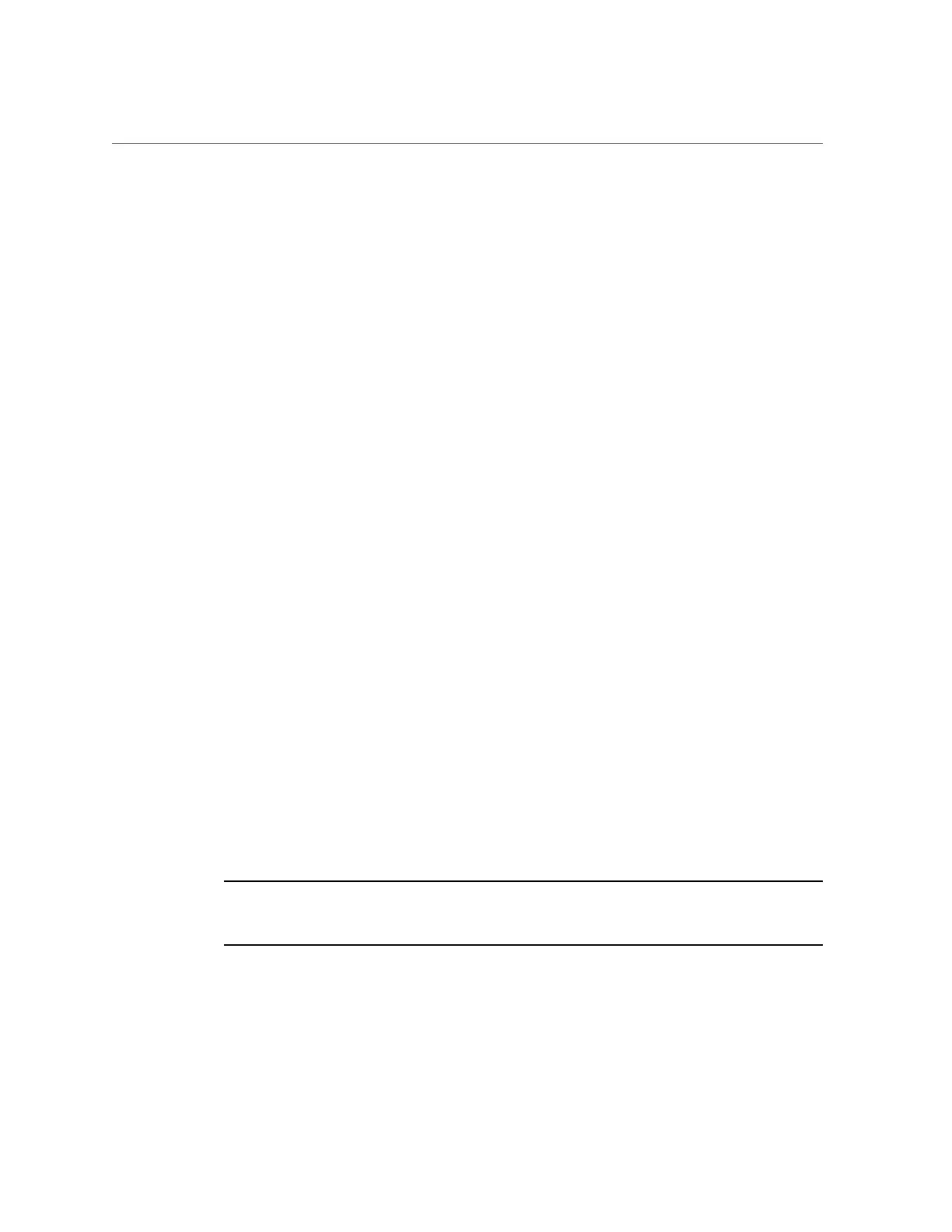DIMM Failure Causes Other DIMMs To Be Disabled (CR 6929978)
DIMM Failure Causes Other DIMMs To Be Disabled (CR
6929978)
When a pair of DIMMs is disabled due to faults, BIOS disables other DIMMs to maintain a
valid configuration. For example:
■
In an 8-socket system, if a single DIMM is disabled due to faults, BIOS disables either 4 or
8 DIMMs depending on the socket number:
Faulted DIMM Disabled DIMMs
D0 or D4 D0, D4, D1, D5, D8, D9, D12, D13
D1 or D5 D1, D5, D9, D13
D2 or D6 D2, D6, D3, D7, D10, D11, D14, D15
D3 or D7 D3, D7, D11, D15
D8 or D12 D0, D4, D1, D5, D8, D9, D12, D13
D9 or D13 D1, D5, D9, D13
D10 or D14 D2, D6, D3, D7, D10, D11, D14, D15
D11 or D15 D3, D7, D11, D15
■
In a 4–socket system, a faulted DIMM causes the BIOS to disable either two or four
DIMMs, depending on the socket number.
Faulted DIMM Disabled DIMMs
D0 or D4 D0, D4, D1, D5
D1 or D5 D1, D5
D2 or D6 D2, D6, D3, D7
D3 or D7 D3, D7
D8 or D12 D8, D9, D12, D13
D9 or D13 D9, D13
D10 or D14 D10, D11, D14, D15
D11 or D15 D11, D15
Note - When faulty happens on odd-numbered DIMMS, see “DIMM Mismatch on Odd
Numbered Pairs Results in DDR Training Failed on Entire Branch (CR7101624 and
CR7111545)” on page 34.
Workaround
1. Identify the faulted DIMMs.
BIOS Issues 91