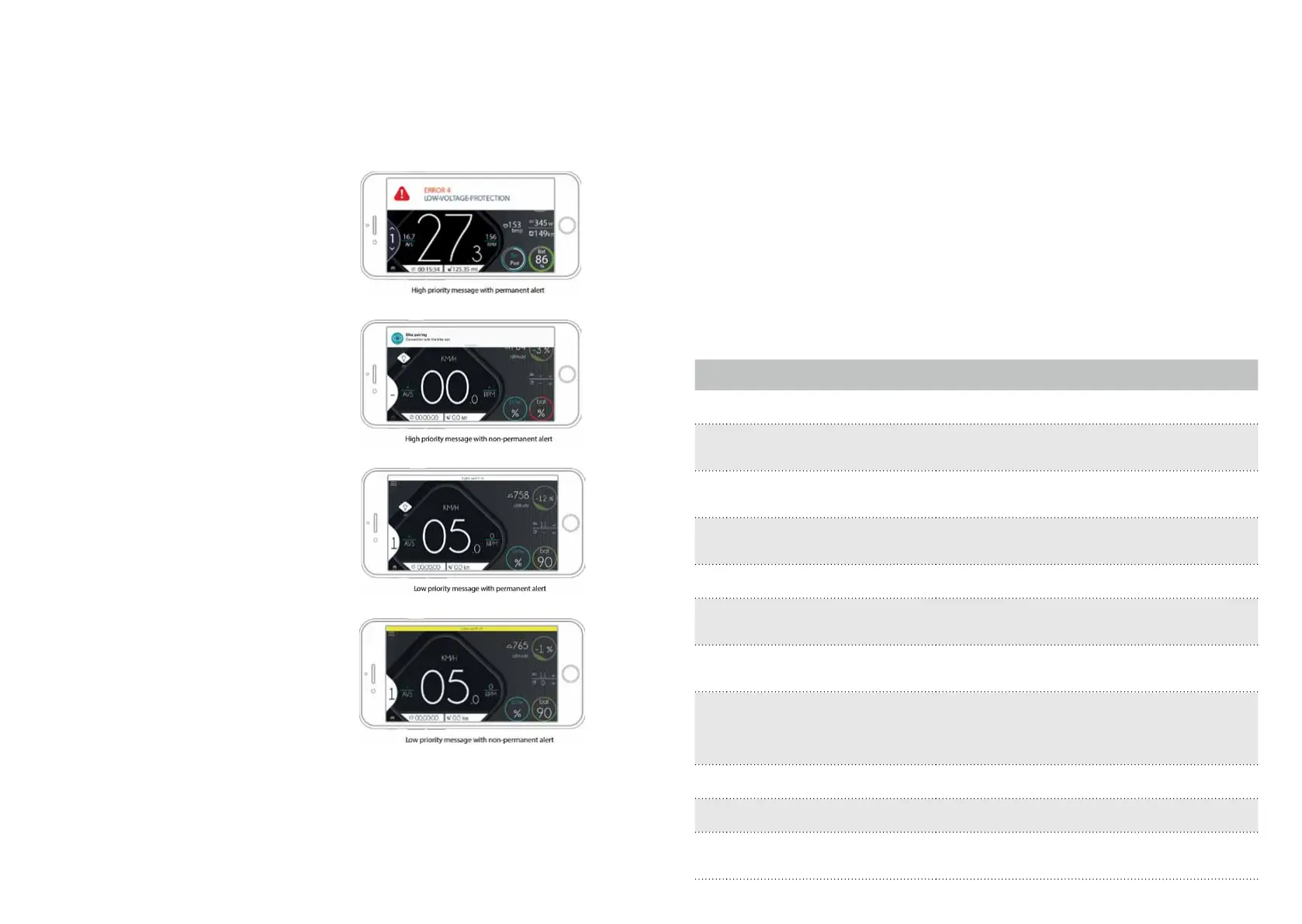TECHNICAL MANUAL BLUE PAPER GAIN · HYDRO 202128 | ORBEA ORBEA | 29
EN
SYSTEM ALERTS
The app will automatically notify the user about the
system's status by displaying alert messages. Normally
these alerts refer to the Bluetooth® pairing process, system
and operational errors detected on the ebikemotion®
-compatible ebike, and general information. The alerts
have four priority levels:
· High priority message with permanent alert: Messages
will disappear, but the alert icon will be permanently
displayed on screen. Press the icon to make the alert
emerge again. (Bike error).
· High priority message without permanent alert:
High priority message with non-permanent alert: There
is no alert icon and the message will disappear (Ebike
Bluetooth® pairing, battery low).
· Low priority message with permanent alert: Messages
will disappear, but the alert icon will be permanently
displayed on screen. (Lights on, walk mode).
· Low priority message without permanent alert: There
is no alert icon and the message will disappear (Lights
off, HR monitor connection)
USER APP TROUBLESHOOTING AND ERROR CODES
If you experience an error code message, refer to this table for a troubleshooting
guide and corresponding error codes for each problem. If a problem cannot be
solved by following this guide, the bike will need to be taken to a dealer for
further diagnosis using the Dealer App.
COD. DESCRIPTION CORRECTIVE MEASURE
0 NO ERROR No action needed.
1 THROTTLE ALWAYS ON Turn off the ebike system. Ensure that the throttle is released and
try again.
2 THROTTLE FAULT 6JTQVVNGFCOCIGFQTQWVQHQRGTCVKQPURGEKƂECVKQPU%QPVCEV[QWT
ebike dealer.
3 TORQUE FAULT 6QTSWGFCOCIGFQTQWVQHQRGTCVKQPURGEKƂECVKQPU%QPVCEV[QWT
ebike dealer.
4 .1981.6#)'2416'%6+10 Battery pack voltage too low. Charge the battery pack.
5 18'481.6#)'2416'%6+10 The battery pack voltage is incorrect for this system. Install the correct
battery pack for your ebike system.
6 HALL SENSORS FAULT Check the motor wire connection. Restart the ebike system. If the
problem persists contact your ebike dealer.
7 18'46'/2'4#674'2416'%6+10 The ebike is outside of the permitted temperature range. Turn off
the ebike and allow the drive unit to either cool down or heat up to the
allowed temperature. Restart the system. If the problem persists,
contact your ebike dealer.
8 TEMPERATURE SENSOR FAULT Temperature sensor damaged. Contact your ebike dealer.
9 CURRENT SENSOR FAULT Current sensor damaged. Contact your ebike dealer.
10 BMS COMMUNICATION FAULT Battery pack communication error. Check the battery pack connector.
If the problem persists contact your ebike dealer.
