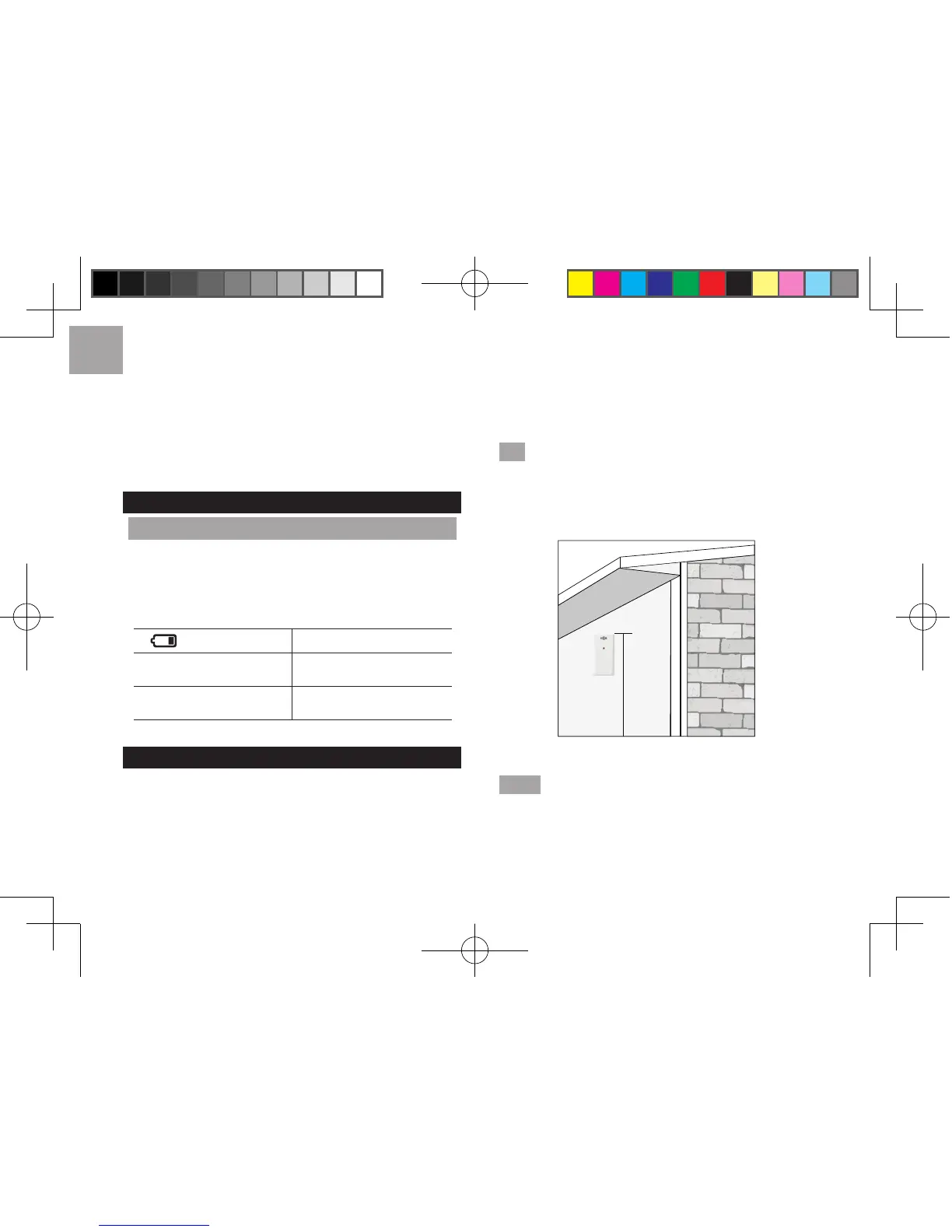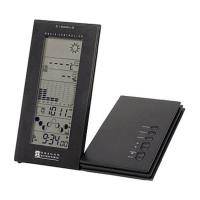4
1. Indicatore LED di stato
2. Foro per ssaggio a parete
3. Vano batterie
4. Foro RESET
5. Selettore CHANNEL
COME INIZIARE
INSERIRE LE BATTERIE
1. Rimuovere il compartimento batterie.
2. Inserire le batterie, rispettando le polarità (+/-).
3. Premere RESET (RIPRISTINO) dopo ogni
sostituzione di batterie
UBICAZIONE
SIGNIFICAT
Area orologio / sveglia
Batterie scariche unità
principale
Area temperatura
esterna
Batterie sensore
scariche
SENSORE REMOTO
L’unità principale può raccogliere dati da no a 5 sensori.
Per impostare il sensore:
1. Aprire il compartimento batterie.
2. Selezionare un canale quindi premere RESET
(RIPRISTINO).
3. Chiudere il coperchio delle batterie.
4. Mettere il sensore entro 98 piedi (30 m) dall’unità
principale usando il supporto da tavolo oppure il
montaggio a parete.
La posizione ideale per il sensore sarebbe
qualsiasi posizione all’esterno della casa ad un’altezza
non superiore a 5 piedi (1.5 m) ed al riparo dalla luce
solare diretta o dall’umidità per una lettura accurata.
150cm(5ft)
NOTA
Usare batterie alcaline per un funzionamento più
lungo e batterie al litio d’uso comune per temperature al disotto
del punto di congelamento.
BAR218HGX-UM-IT-R11.indd 4 2019/2/14 下午4:42
