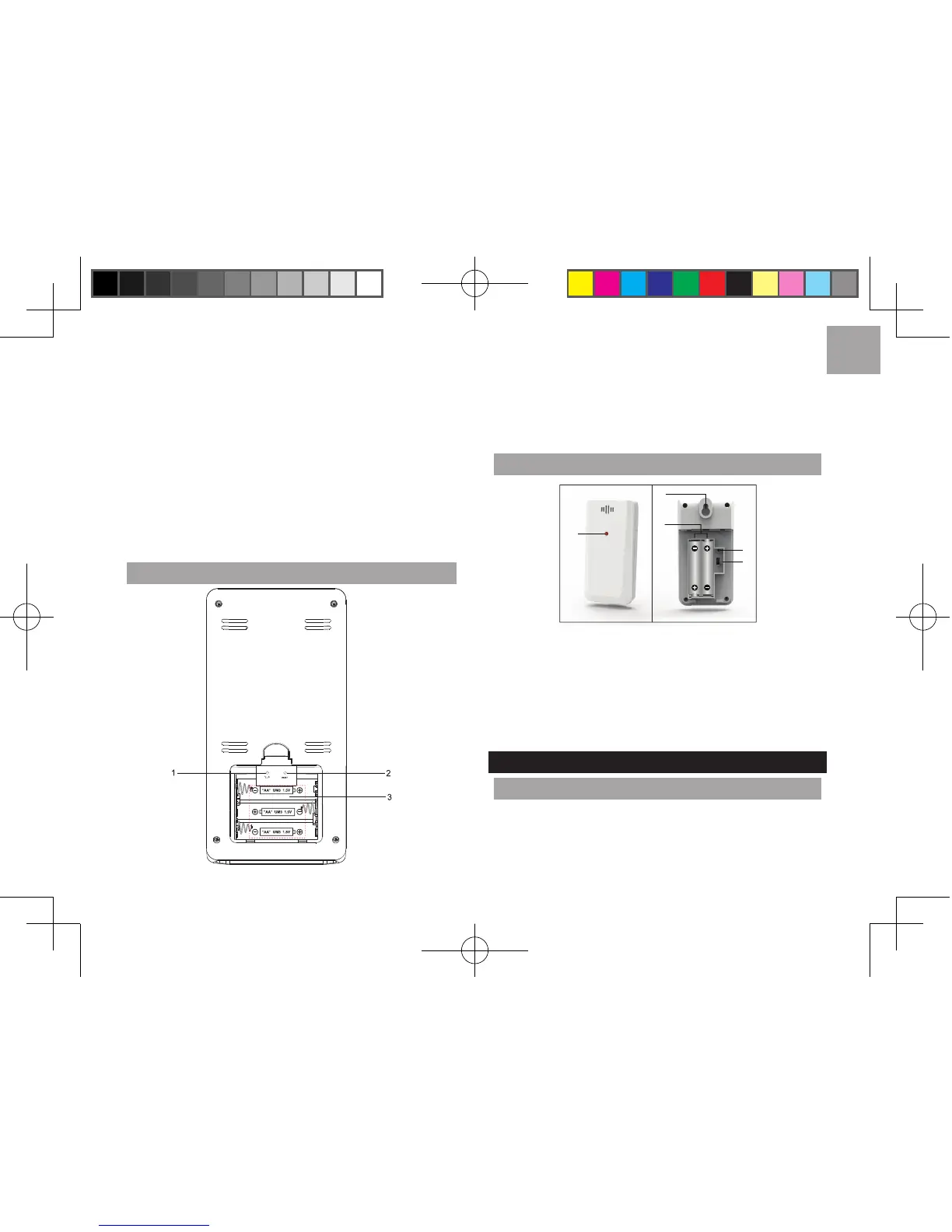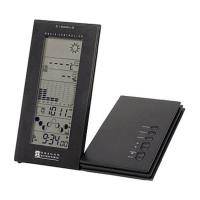13. AM/PM: ‘s morgens/’s middags
MD/DM/Jaar: kalender/klok met weekdag
(uur: minuut met secondewijzer)
14. Aanduiding luchtvochtigheid binnen (huidige/MAX/
MIN) met luchtvochtigheid trend
15. Maanfaseweergave
16. Luchtvochtigheid buiten (huidige/MAX/MIN) met
luchtvochtigheid trend
17. Buitentemperatuur aanduiding (huidige/MAX/MIN)
met temperatuur trend
ACHTERAANZICHT
1. °C / °F: selecteer temperatuureenheid
2. RESET (RESETTEN): het apparaat resetten naar
standaardinstellingen
3. Batterijcompartiment
REMOTESENSOR
1. Statusindicator LED
2. Muurbevestigingsgat
3. Batterijvak
4. RESET gat
5. KANAAL schakelaar
AAN DE SLAG
PLAATS DE BATTERIJEN
1. Verwijder de batterijhouder.
2. Plaats de batterijen met de juiste polariteit (+/-).
1
3
4
5
2
BAR218HGX-UM-NL-R9.indd 3 2019/2/14 下午4:45
