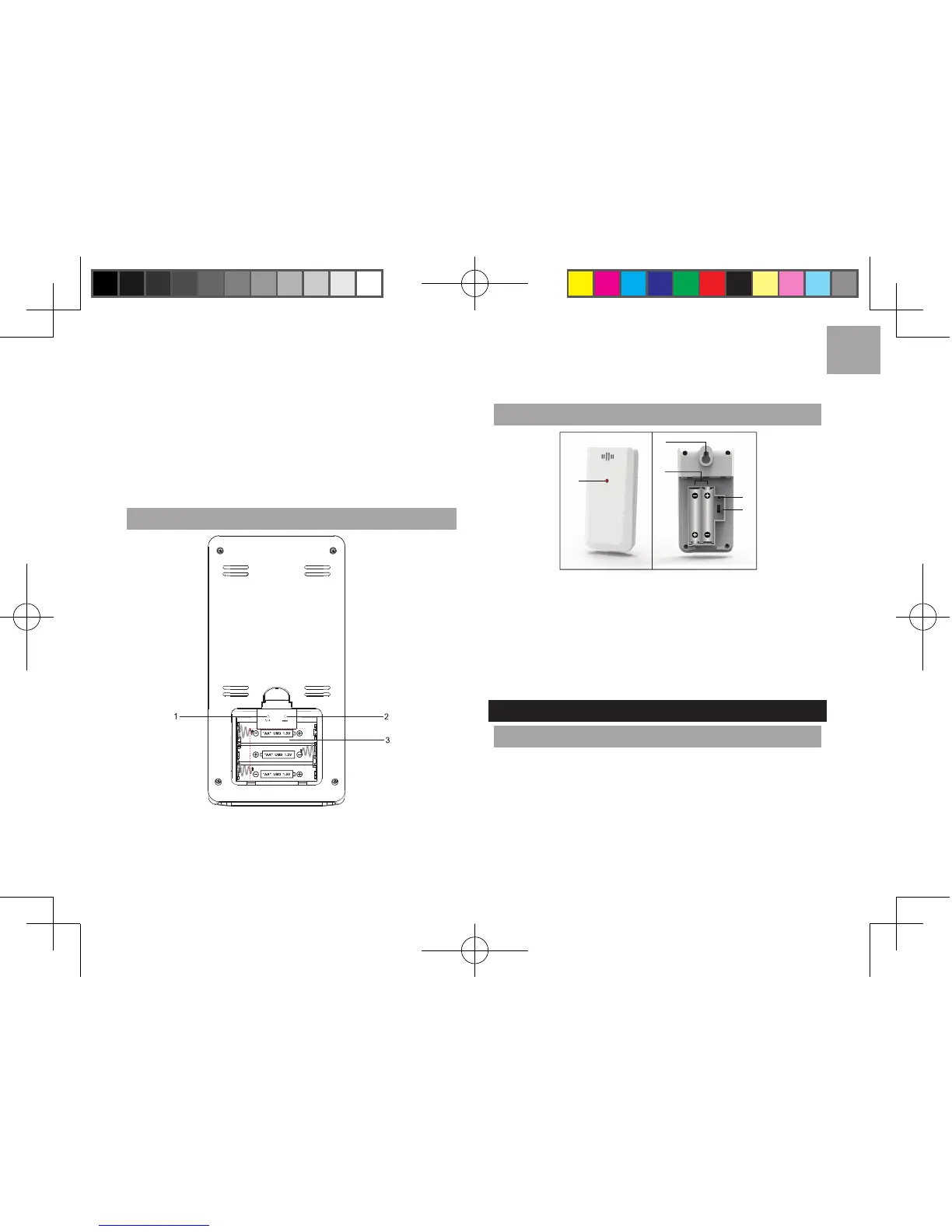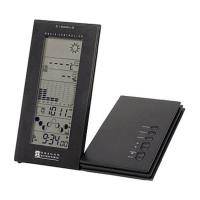14. Leitura de umidade interior (atual/MAX (MAX)/MIN
(MIN)) com tendência de umidade
15. Visualização da fase da lua
16. Umidade exterior (atual/MAX (MAX)/ MIN (MIN))
com tendência de umidade
17. Leitura de temperatura exterior (atual/MAX (MAX)/
MIN (MIN)) com tendência de temperatura
VISTA ANTERIOR
1. °
C
/ °
F
: selecionar unidade de temperatura
2.
RESET
(REINICIALIZAR): Reinicializar a unidade
para as congurações de fábrica
3. Compartimento de pilhas
SENSOR REMOTO
1
3
4
5
2
1. Indicador LED de status
2. Orifício para montagem em parede
3. Compartimento de pilhas
4. Orifício de RESET
5. Interruptor CHANNEL
INICIALIZAÇÃO
INSERIR BATERIAS
1. Abrir o compartimento das pilhas.
2. Inserir pilhas, fazendo corresponder as
polaridades (+/-).
3. Pressionar RESET (REINICIALIZAR) depois de
cada mudança de pilhas.
BAR218HGX-UM-PT-R9.indd 3 2019/2/14 下午5:01
