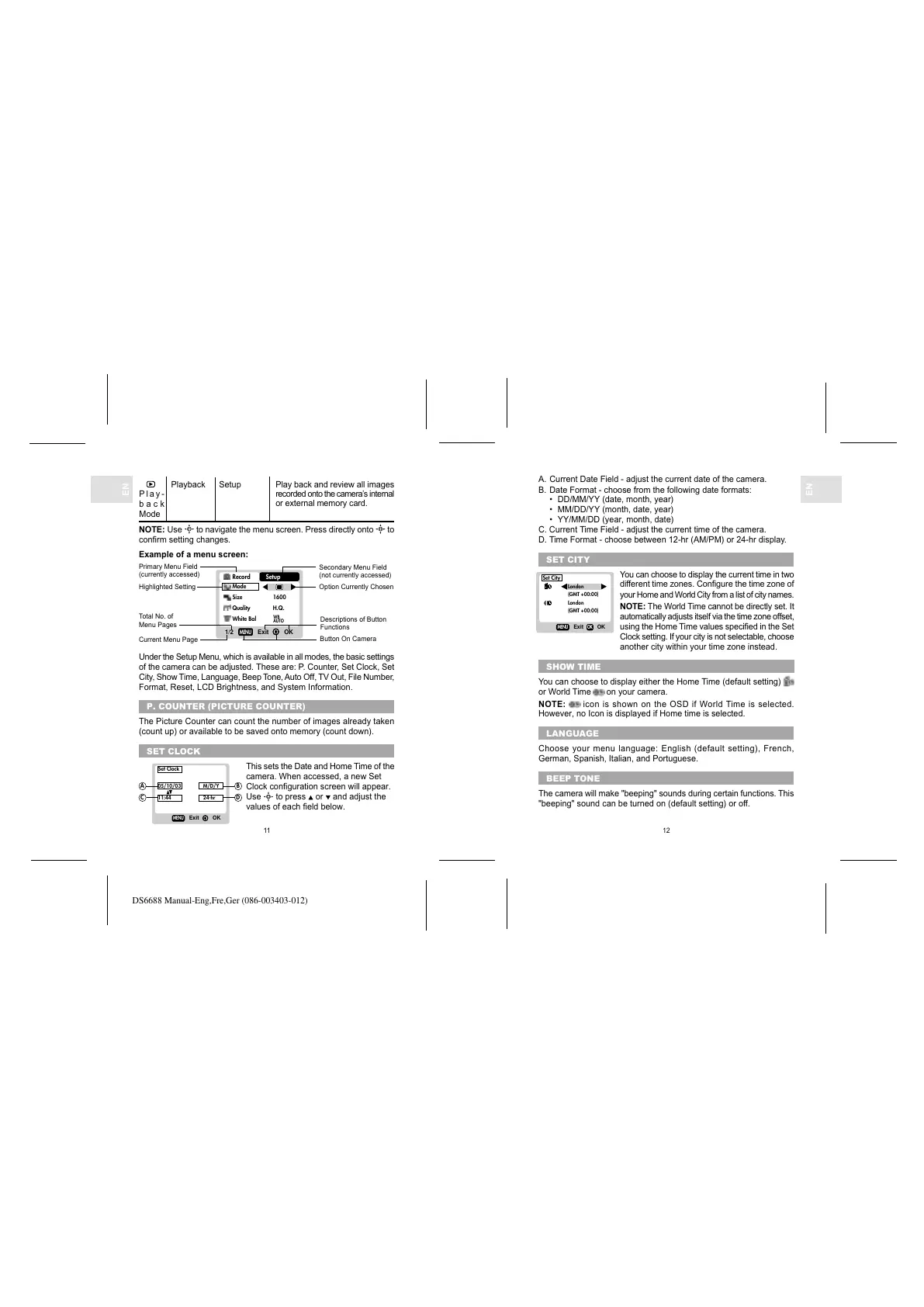DS6688 Manual-Eng,Fre,Ger (086-003403-012)
EN
FR
DE
ITESPORNLSWE
EN
FR
DE
ITESPORNLSWE
1211
Play-
back
Mode
Playback Setup
Play back and review all images
recorded onto the camera’s internal
or external memory card.
NOTE: Use to navigate the menu screen. Press directly onto to
confirm setting changes.
Example of a menu screen:
Under the Setup Menu, which is available in all modes, the basic settings
of the camera can be adjusted. These are: P. Counter, Set Clock, Set
City, Show Time, Language, Beep Tone, Auto Off, TV Out, File Number,
Format, Reset, LCD Brightness, and System Information.
P. COUNTER (PICTURE COUNTER)
The Picture Counter can count the number of images already taken
(count up) or available to be saved onto memory (count down).
SET CLOCK
This sets the Date and Home Time of the
camera. When accessed, a new Set
Clock configuration screen will appear.
Use to press or and adjust the
values of each field below.
1/2
Exit
OK
MENU
WB
AUTO
1600
H.Q.
Setup
Mode
Size
Quality
White Bal
Record
Primary Menu Field
(currently accessed)
Highlighted Setting
Total No. of
Menu Pages
Current Menu Page
Secondary Menu Field
(not currently accessed)
Option Currently Chosen
Descriptions of Button
Functions
Button On Camera
Set Clock
Exit
OK
MENU
05/10/03
11:44
M/D/Y
24-hr
A
C
B
D
A. Current Date Field - adjust the current date of the camera.
B. Date Format - choose from the following date formats:
• DD/MM/YY (date, month, year)
• MM/DD/YY (month, date, year)
• YY/MM/DD (year, month, date)
C. Current Time Field - adjust the current time of the camera.
D. Time Format - choose between 12-hr (AM/PM) or 24-hr display.
SET CITY
You can choose to display the current time in two
different time zones. Configure the time zone of
your Home and World City from a list of city names.
NOTE: The World Time cannot be directly set. It
automatically adjusts itself via the time zone offset,
using the Home Time values specified in the Set
Clock setting. If your city is not selectable, choose
another city within your time zone instead.
SHOW TIME
You can choose to display either the Home Time (default setting)
or World Time on your camera.
NOTE: icon is shown on the OSD if World Time is selected.
However, no Icon is displayed if Home time is selected.
LANGUAGE
Choose your menu language: English (default setting), French,
German, Spanish, Italian, and Portuguese.
BEEP TONE
The camera will make "beeping" sounds during certain functions. This
"beeping" sound can be turned on (default setting) or off.
Set City
Exit
OK
MENU
London
(GMT +00:00)
London
(GMT +00:00)
OK
