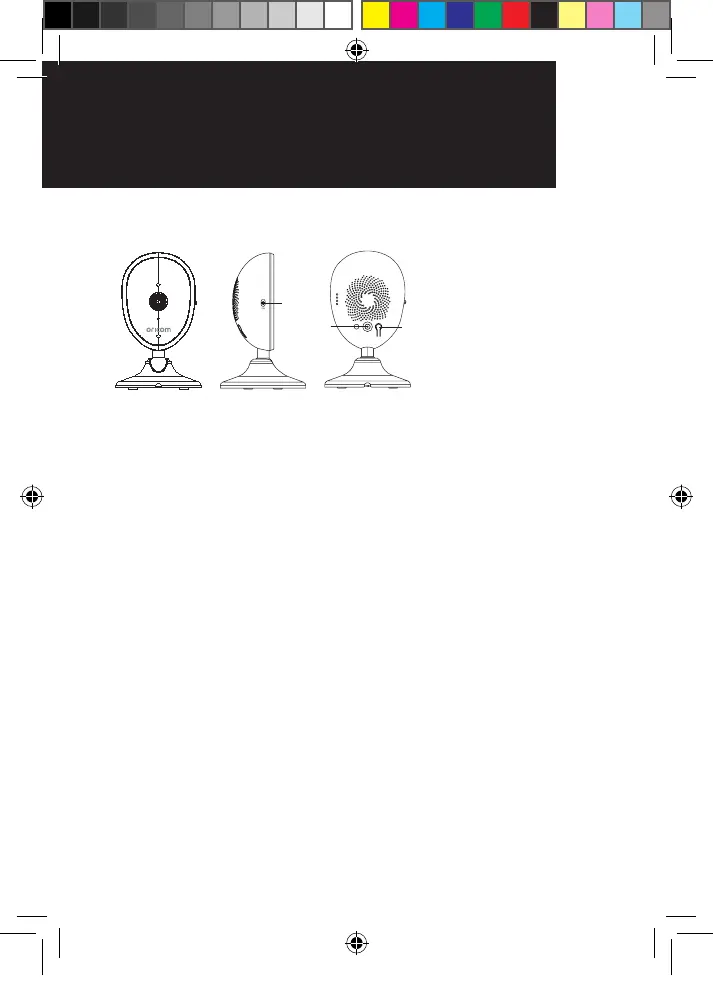5
oVerVIeW of fUnCtIonaL
ComPonent PoSItIonS
Camera Unit
ཱ
1
POWER
ADAPTOR PORT
2
ON/OFF SWITCH
3
PAIR BUTTON
Check pack contents:
1 Baby unit (camera)
1 AC adaptor for the baby unit
1 Parent unit
1 Li-ion Polymer rechargeable battery pack for the
parent unit
1 AC adaptor for the parent unit
1 User guide
If any items are missing, contact Oricom customer
support.
WARNING: Rechargeable Lithium Ion batteries are
potentially hazardous and can present a serious re
hazard if damaged, defective or improperly used. Do
not leave your product unattended whilst charging the
battery. Do not leave your child unattended with this
product.
oVerVIeW of fUnCtIonaL
ComPonent PoSItIonS
OR017650 - SC740 User Guide_05-10-19.indd 5 2019/5/10 13:05:36