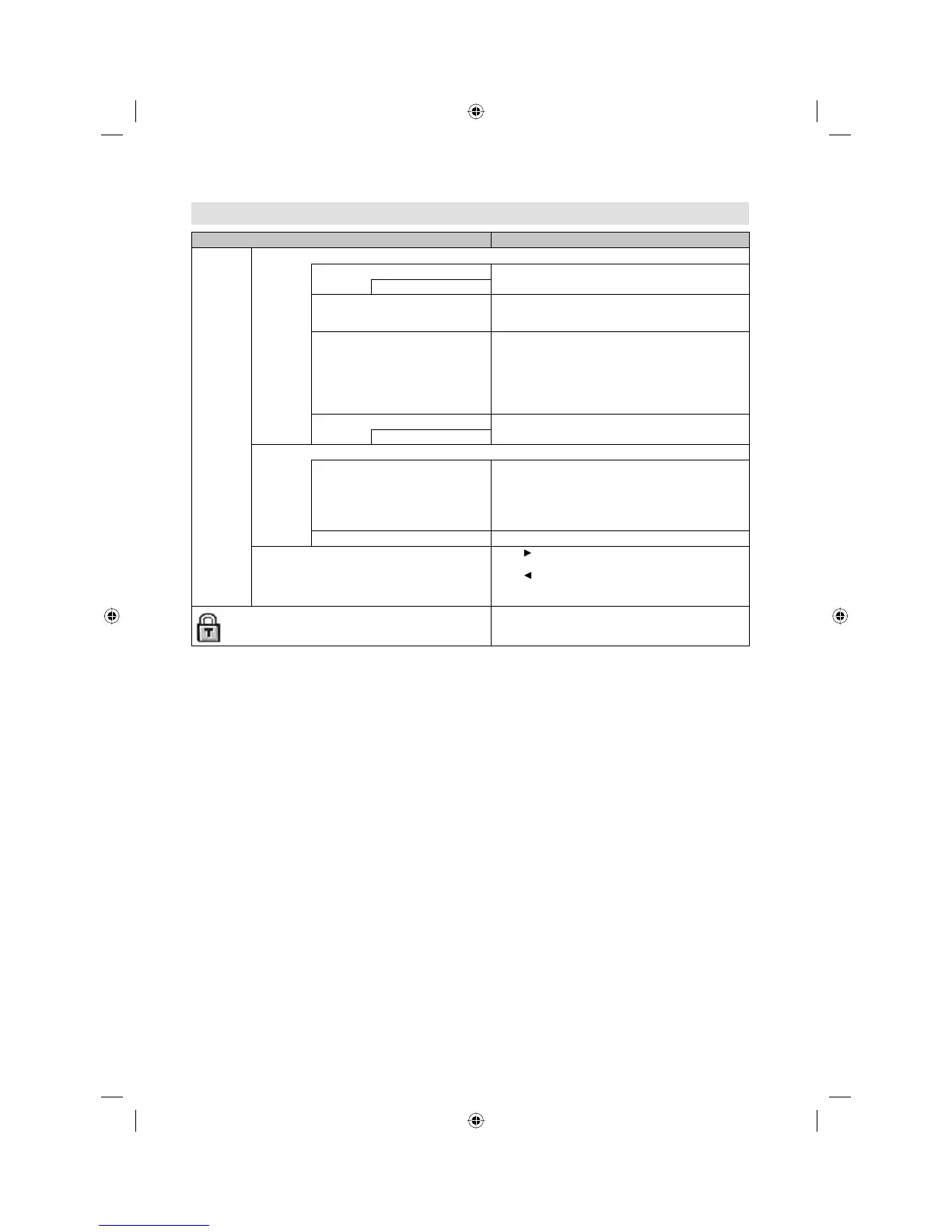21
Selected Items
Setup hint
Subtitle
Analog Subtitle If the receiving analog signal has the Teletext subtitle
page, it displays the Teletext subtitle.
On / Off
Digital Subtitle Language Select preferred subtitle language, if the current
watching DTV channel has more than one subtitle
language.
Digital Subtitle Language 2nd Select second preferred subtitle language, if the
current watching DTV channel does not have the
language set in Digital Subtitle Language option
above. If the Digital Subtitle Language 2nd set
here is not transmitted in the channel, the first
displayed subtitle language in channel information is
automatically selected.
Hearing Impaired The hearing impaired subtitle type is output
preferentially.
On / Off
Teletext
Digital Teletext Language First preferred Videotext language can be set here,
which is used in case that the currently viewed DTV
channel has more than one Videotext Languages.
If the channel does not have the Videotext language
set in Digital Teletext Language, the Videotext
language is displayed with first receiving language.
Analog Teletext Language See page 13.
Reset TV Setting Press to enter the Reset TV Setting screen.
Enter the password 0 0 0 0.
Press to select “OK”, then press ENTER. Reset
the TV function will now begin, and this unit will
automatically turn off.
See page 16.
Other convenience functions
3BR2901A_EN.indd 213BR2901A_EN.indd 21 3/8/11 12:14:26 PM3/8/11 12:14:26 PM
