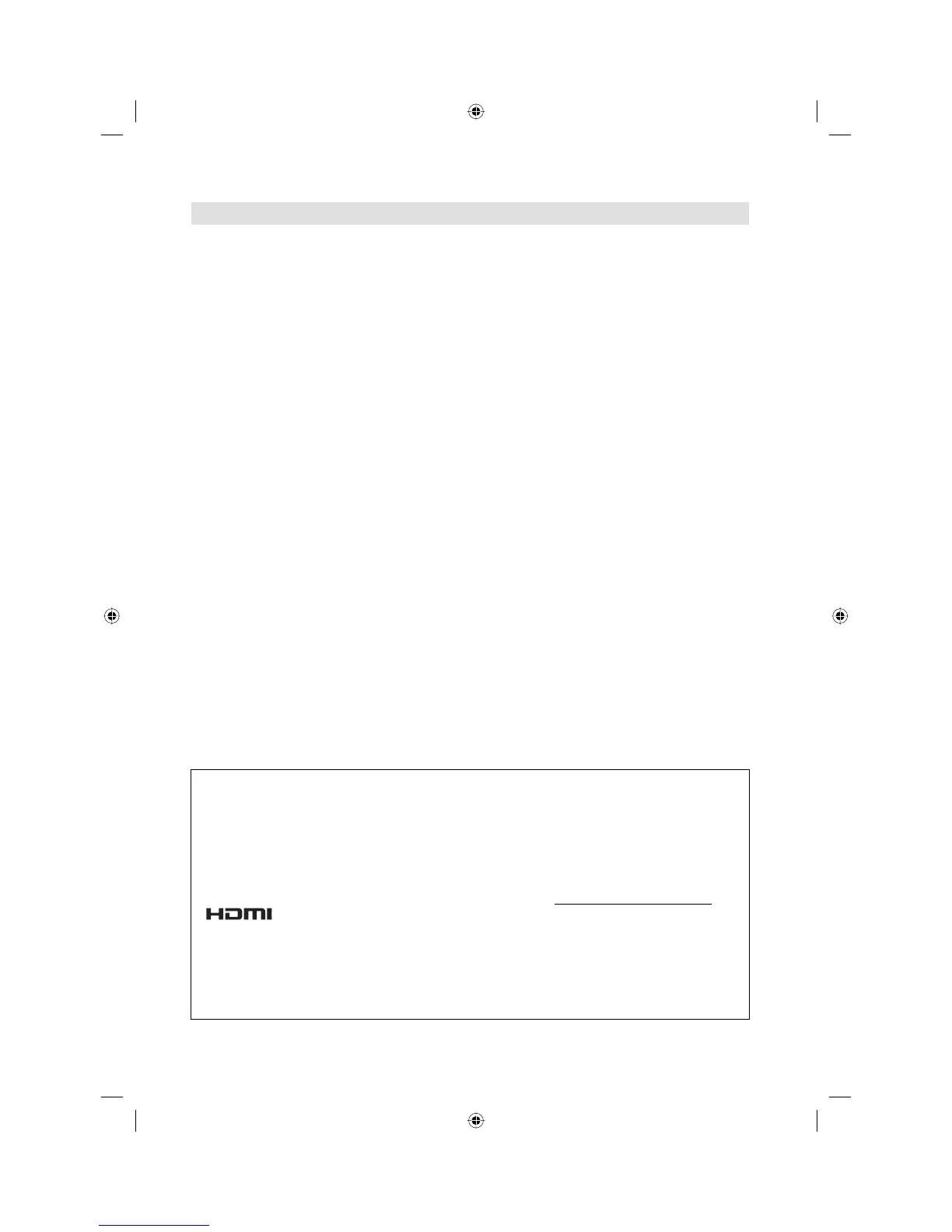3
Contents
Features .........................................................2
Contents ........................................................3
Important safety information...........................4
Location of controls ........................................7
Remote Control ..............................................8
Antenna connection .....................................10
Auto setup....................................................11
Quick guide for Menu operation ...................11
Selecting the input source ............................12
On-screen Language Selection ...................12
Station search ..............................................12
Changing the order of stored channels ........12
Update Scan ................................................12
Auto Synchronization ...................................13
Basic Operation ...........................................13
Teletext ........................................................13
Stereo reception in analogue cable TV
channel mode ..............................................14
Remarks on DVB-T system ..........................15
Password Setup (Parental lock) ...................16
EPG (Electronic Program Guide) .................16
Picture size and resolution ...........................17
Picture format...............................................18
Other convenience functions .......................19
Media Operation ..........................................22
PC connection .............................................23
Connecting an HDMI or a DVI device to the
HDMI input ...................................................24
Connection to other equipment ....................25
Troubleshooting table ...................................27
Specifications ..............................................27
* DVB and the DVB logos are trademarks of the DVB Project.
* Manufactured under license from Dolby Laboratories. Dolby and the double-D symbol are trademarks
of Dolby Laboratories.
* THIS PRODUCT IS LICENSED UNDER THE AVC PATENT PORTFOLIO LICENSE FOR THE PER-
SONAL USE OF A CONSUMER OR OTHER USES IN WHICH IT DOES NOT RECEIVE REMUNERA-
TION TO (i) ENCODE VIDEO IN COMPLIANCE WITH THE AVC STANDARD (“AVC VIDEO”) AND/OR
(ii) DECODE AVC VIDEO THAT WAS ENCODED BY A CONSUMER ENGAGED IN A PERSONAL
ACTIVITY AND/OR WAS OBTAINED FROM A VIDEO PROVIDER LICENSED TO PROVIDE AVC
VIDEO. NO LICENSE IS GRANTED OR SHALL BE IMPLIED FOR ANY OTHER USE. ADDITIONAL
INFORMATION MAY BE OBTAINED FROM MPEG LA, L.L.C. SEE HTTP://WWW.MPEGLA.COM
*
HDMI, the HDMI Logo, and High-Definition Multimedia Interface are trademarks or registered trade-
marks of HDMI Licensing LLC in the United States and other countries.
* Information on software license
The following open source software component is included in this product:
* Freetype 2.1.9
Portions of this software are copyright © 1996-2002
The FreeType Project (www.freetype.org). All rights reserved.
3BR2901A_EN.indd 33BR2901A_EN.indd 3 3/8/11 12:13:54 PM3/8/11 12:13:54 PM