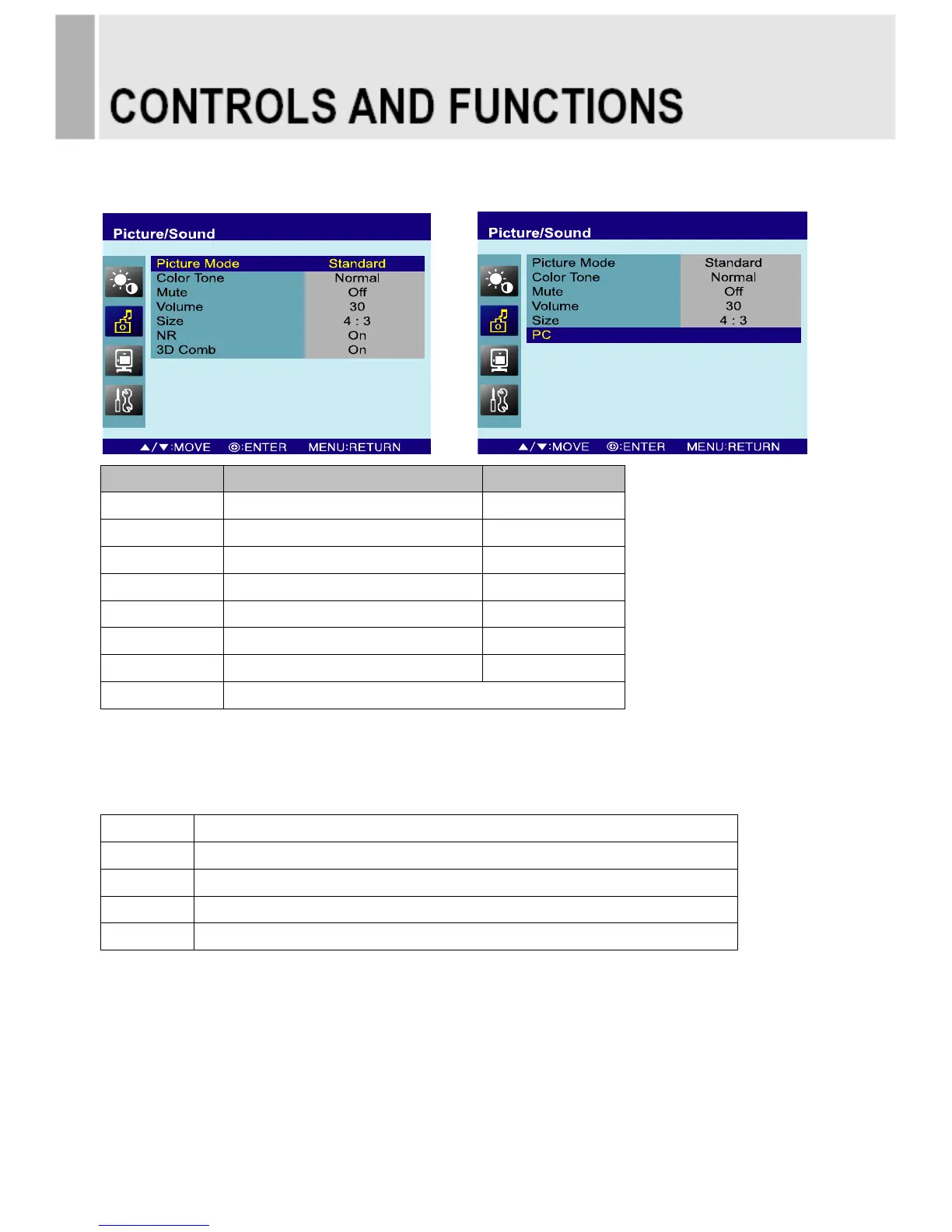B. Picture/Sound
Option Function Value
Picture Mode Sets picture mode. See table below
Color Tone Sets color tone. See table below
Mute Mutes speaker sound. Off or On
Volume Adjust the level of audio volume. 0 ~ 100
Size Display picture size. See table below
NR
1)
Reduces noise of the picture. On or Off
3D Comb
1)
Activates the 3D comb filter. On or Off
PC
2)
See table below.
1) Unavailable in RGB-PC, DVI and HDMI.
2) Only available in RGB-PC.
Picture Mode
Custom Applies user selected values.(Brightness, Contrast, Tint and Sharpness)
Dynamic Provides enhanced contrast and sharpness.
Standard Provides standard contrast and sharpness.
Movie Is recommended for viewing film-based content.
Mild Reduces contras and sharpness.
- 11 -
