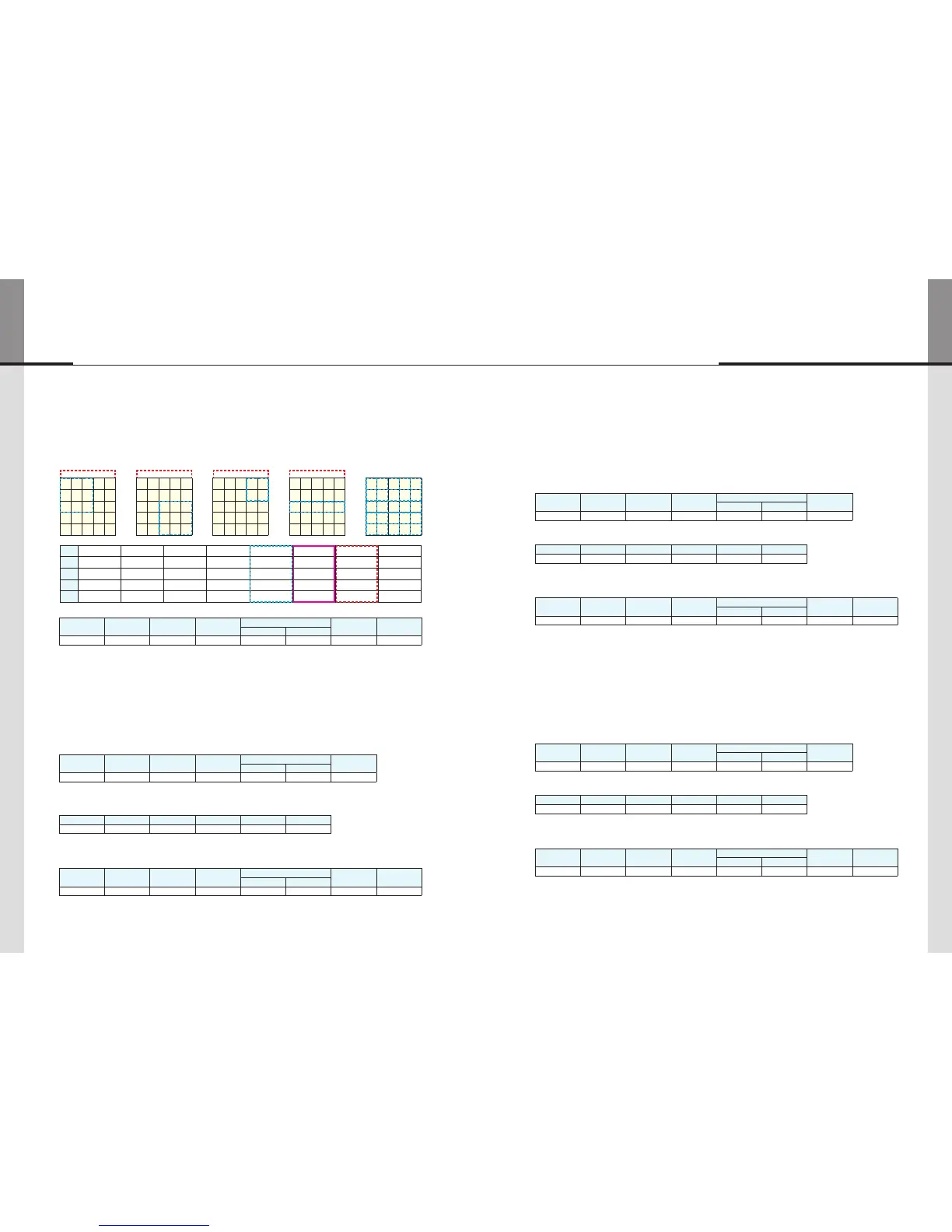- 66 - - 67 -
ORION
Innitely Expandable
*X:ThenumberofallXaxisline,1:1screenratio(Fullscreen)is“0x01”
*MakeallLCDdothesameoperation.But,therewillbenoreturncommunication.(Onewaycommand)
Broadcastcommand:e.g.)Incaseof5x5MLCDformation
ⓐ ⓑ ⓒ ⓓ ⓔ
1 4
13 11
ⓐ
0x02(STX) 0xDD(CMD) 0x04(Length) 0x00(ID) 0x33(XY) 0x01(S) 0x05(X) 0x03(ETX)
ⓑ
0x02(STX) 0xDD(CMD) 0x04(Length) 0x00(ID) 0x33(XY) 0x0D(S) 0x05(X) 0x03(ETX)
ⓒ
0x02(STX) 0xDD(CMD) 0x04(Length) 0x00(ID) 0x22(XY) 0x04(S) 0x05(X) 0x03(ETX)
ⓓ
0x02(STX) 0xDD(CMD) 0x04(Length) 0x00(ID) 0x41(XY) 0x0B(S) 0x05(X) 0x03(ETX)
ⓔ
0x02(STX) 0xDD(CMD) 0x04(Length) 0x00(ID) 0x11(XY) 0x00(S) 0x01(X) 0x03(ETX)
- Receive from MLCD
STX CMD Length
Data
Check Sum ETX
ID Master
Value 0x02 Variable 0x02 Variable 0x01 Variable 0x03
*IDrange(Program):0x01(1)~0xFF(255)
*CheckSum:execute"Not"operationafteraddingallthevaluesin"STX~Data"area.
3.4. Infomation
- Command for displaying the information on the screen (Input source and resolution by OSD)
- It is available only on Power On (Operative) status.
- CMD: 0x42
- Send to MLCD
A. Normalcommand
STX CMD Length
Data
ETX
ID Master
Value 0x02 0x42 0x02 Variable 0X01 0x03
*IDrange(Program):0x01(1)~0xFF(255)
B. Broadcastcommand
STX CMD Length Data: ID ETX
Value 0x02 0x42 0x01 0x00 0x03
*AllLCDwilldothesameoperationsimultaneously.But,therewillbenoreturncommunication.(Onewaycommand)
- Receive from MLCD
STX CMD Length
Data
Check Sum ETX
ID Master
Value 0x02 0x40 0x02 Variable 0X01 Variable 0x03
*IDrange(Program):0x01(1)~0xFF(255)
*CheckSum:execute"Not"operationafteraddingallthevaluesin"STX~Data"area.
3.5. Input-Mode Change
- Command for changing input mode without screen scaling
- It is available only on Power On (Operative) status.
- CMD: 0xDD(DVI), 0XDE(PC), 0XE2(Video)
- Send to MLCD
A. NormalCommand
STX CMD Length
Data
ETX
ID Master
Value 0x02 Variable 0x02 Variable 0X01 0x03
*IDrange(Program):0x01(1)~0xFF(255)
B. BroadcastCommand
STX CMD Length Data: ID ETX
Value 0x02 Variable 0x01 0x00 0x03
*MakeallLCD(Master/Slave)dothesameoperation.But,therewillbenoreturncommunication.(Onewaycommand)
- Receive from MLCD
STX CMD Length
Data
Check Sum ETX
ID Master
Value 0x02 Variable 0x02 Variable 0X01 Variable 0x03
*IDrange(Program):0x01(1)~0xFF(255)
*CheckSum:execute"Not"operationafteraddingallthevaluesin"STX~Data"area.
3.6. Global Offset
- Command for removing the image data in seam area (On) or displaying all the data on the screen (Off)
- It is available only on Power On (Operative) status.
- CMD: 0x74(On), 0x73(Off)
- Send to MLCD
A. NormalCommand
STX CMD Length
Data
ETX
ID Master
Value 0x02 Variable 0x02 Variable 0X01 0x03
*IDrange(Program):0x01(1)~0xFF(255)
B. BroadcastCommand
STX CMD Length Data: ID ETX
Value 0x02 Variable 0x01 0x00 0x03
*MakeallLCD(Master/Slave)dothesameoperation.But,therewillbenoreturncommunication.(Onewaycommand)
- Receive from MLCD
STX CMD Length
Data
Check Sum ETX
ID Master
Value 0x02 Variable 0x02 Variable 0X01 Variable 0x03
*IDrange(Program):0x01(1)~0xFF(255)
*CheckSum:execute"Not"operationafteraddingallthevaluesin"STX~Data"area.
MLCD
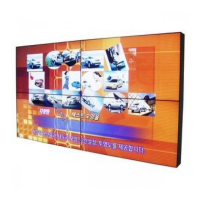