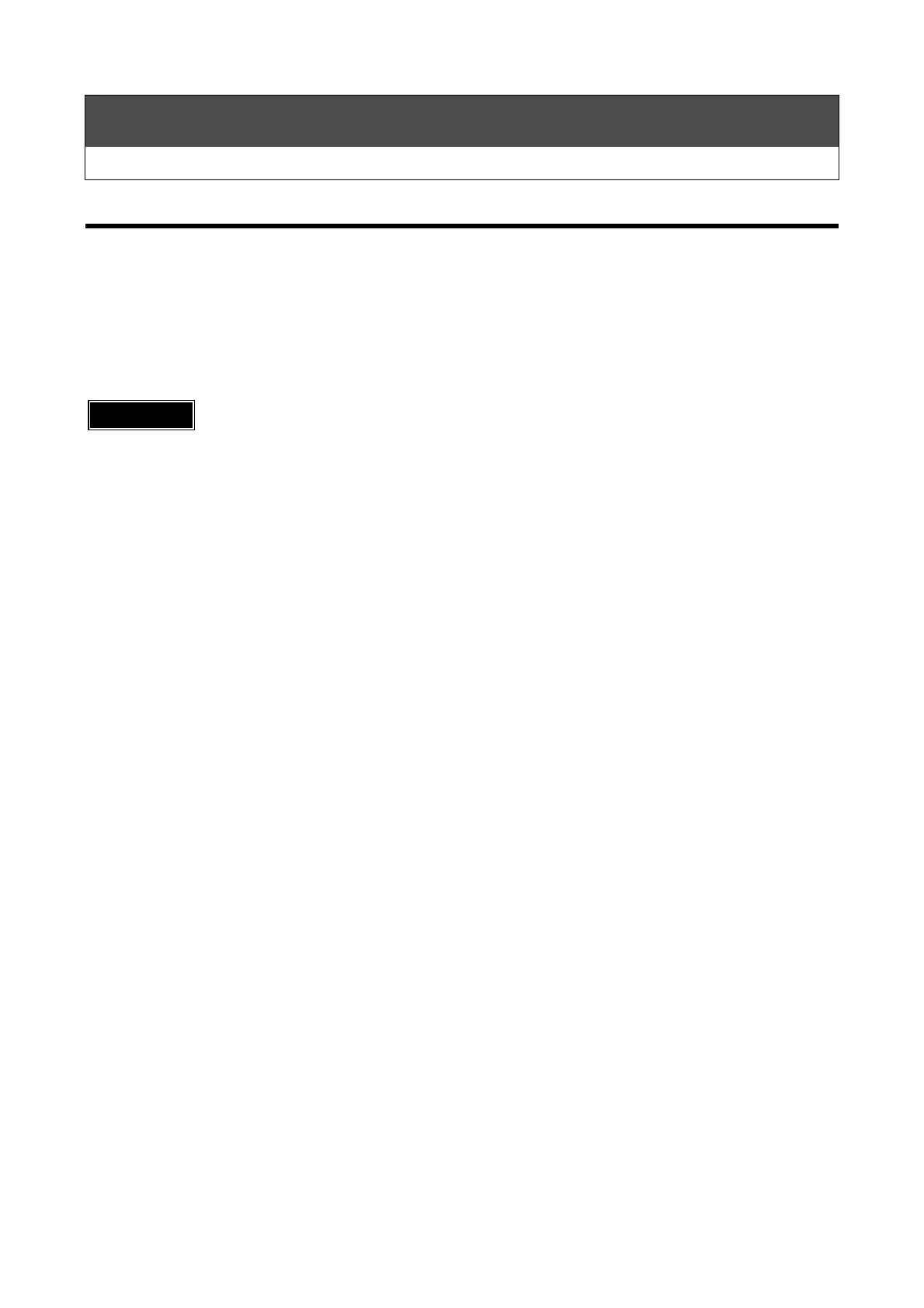14
Operating Procedures
Other Procedures
Other Procedures
■Checking the current temperature setting
1. Press the SET switch.
The setting appears briefly (for a few seconds) in the digital display.
■Resetting after an alarm
1. Press the RESET switch.
Correct the problem that caused the alarm, and then press the RESET switch.
IMPORTANT
● Contact your dealer promptly if the same alarm occurs repeatedly. Repeated occurrence indicates
that there may be a problem with your system.
