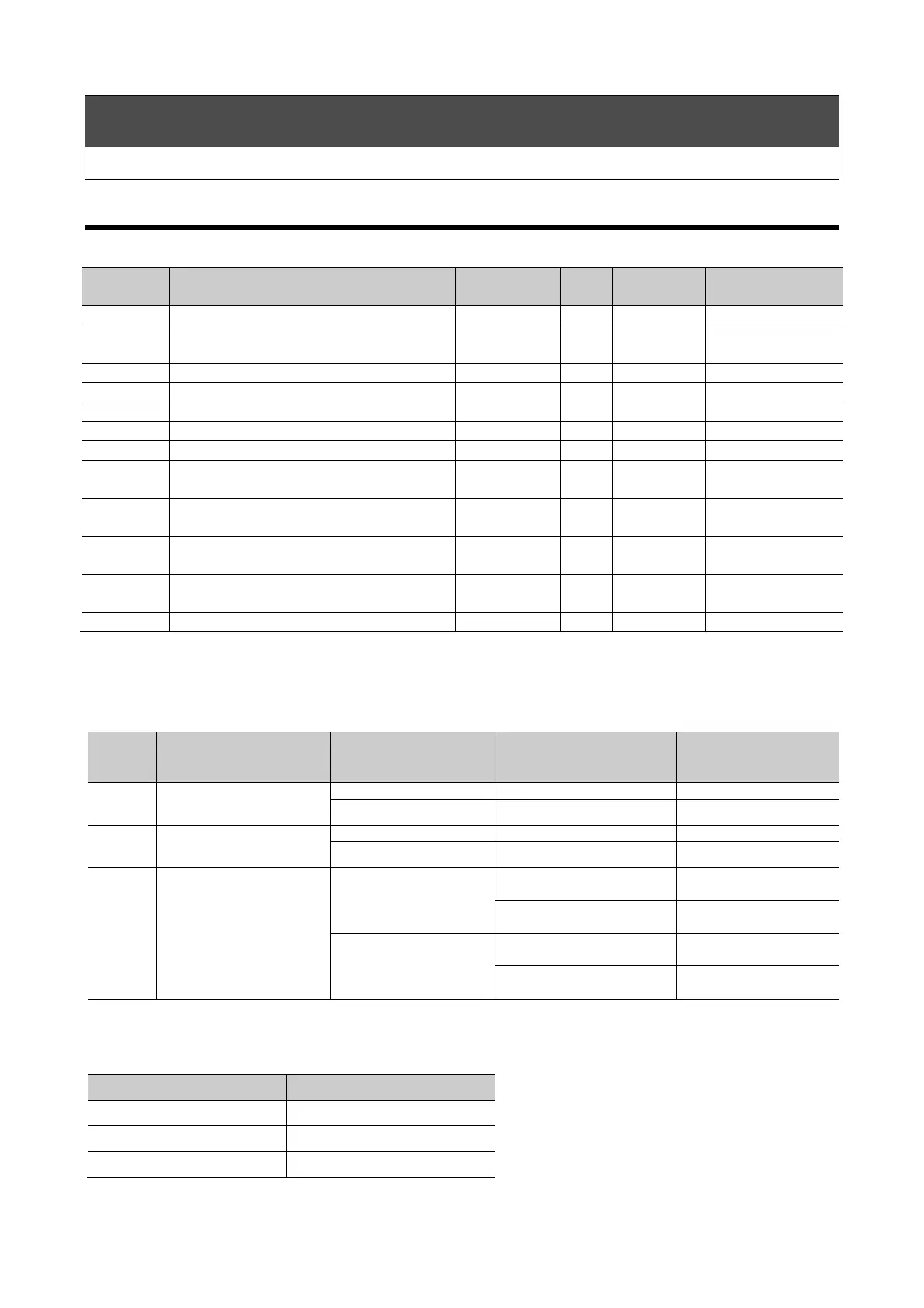19
Parameters
Parameter Types and Functions
Parameter Types and Functions
■Parameter List (Settings can be changed while the product is running.)
Parameter
Number
Description
Setting
range
Units
Min. set
value
Factory default
setting
F1 Power-cutoff recovery setting 0 ~ 2 ― 1 0
F2
Local / Remote operation priority
enable / disable
0 ~ 2 ― 1 2
F3 Warning signal output 0 , 1 ― 1 0
F5 Audible alarm ON / OFF select 0 , 1 ― 1 1
F6 Audible warning ON / OFF 0 , 1 ― 1 1
F10 Parameter change lockout ― ― ― 0
F20 Liquid temp high / low warning enable 0 ~ 4 ― 1 0
F21
Liquid temp high / low warning relative
value
1.0 ~ 5.0
℃
0.1 5.0
F22
Liquid temp high / low warning absolute
upper limit value
F23+2 ~ 30
℃
0.1 30.0
F23
Liquid temp high / low warning absolute
lower limit value
0 ~ F22
−
2
℃
0.1 5.0
F30
500 Hr. filter replacement warning
enable
0 , 1 ― 1 1
F99 Setting lock 0 , 1 ― 1 0
■Parameter Function Details
●
“F1” Blackout or power-cutoff recovery setting (relevant parameter “F2”)
The product recovery pattern after a power outage can be selected.
“F1”
Setting
Description
Operation status
before power outage
Operation status after
power recovery
Display after power
recovery
0
Manual Recovery
Product running All stopped E14
Stopped
All stopped
None
1
Automatic Recovery
Product running Automatic product restart None
Stopped
All stopped
None
2
Remote operation switch
priority
Product running
When remote is ON:
automatic product restart
None
When the remote switch is
OFF: all stopped
None
Stopped
When remote is ON:
automatic product restart
None
When the remote switch is
OFF: all stopped
None
※
Factory default setting: 0.
< Setting restrictions >
“F1” setting will be according to the setting of “F2”.
“F2” set value Possible settings for “F1”
0 0, 1
1 2
2 0, 1, 2
