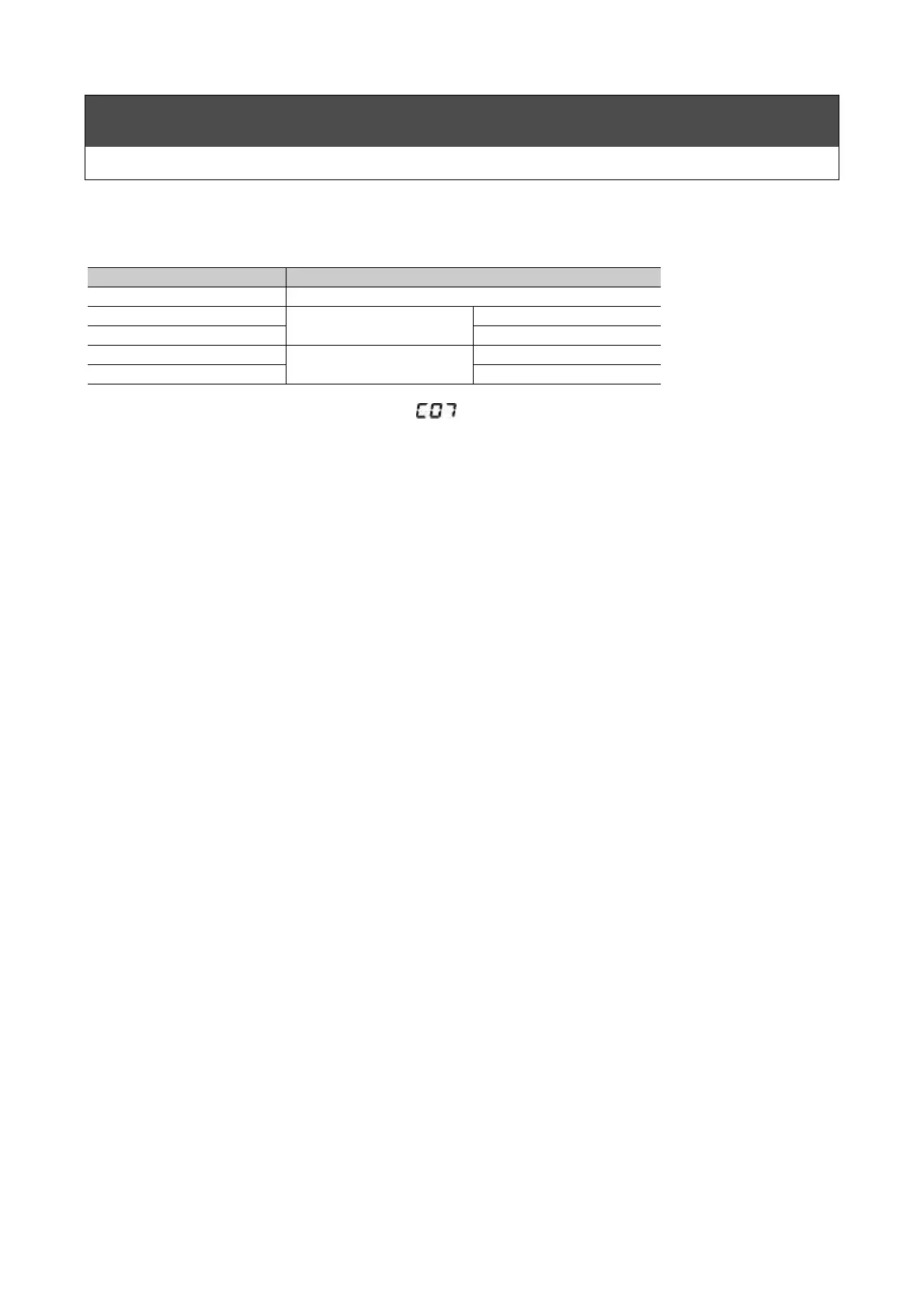21
Parameters
Parameter Types and Functions
●
"F20" Water temperature upper/lower limit warning enable (Relevant parameters: "F21", "F22", and
"F23".)
Set this parameter to detect abnormal water temperatures. Set specific detection temperatures in
parameters "F21", "F22", and "F23".
“F20” set value Description
0 Alarm detect disabled
1
Relative value warning
Incl. wait sequence
2 No wait sequence
3
Absolute value warning
Incl. wait sequence
4 No wait sequence
※ Factory default setting: 0.
※1 The control plate alarm display will show
. This product continues operation even when an
alarm is displayed. See page 28, "Alarm Types and Response Chart" for further details.
※2 In case of an queued sequence, if the temperature returns to a warning level after the water
temperature has normalized after the initial startup procedure, the alarm signal will be output.
※3 If the product is not operating, no alarm signal will be output.
〈 When there is a wait sequence: 〉
1.If the set value is "1",
① During operation startup there will be no alarm signal output even if the temperature exceeds the
"F21" set value.
② After operation startup, and once the temperature initially enters the set range of "F21", the alarm
signal will be output if the temperature subsequently goes out of that range.
2.If the set value is "3",
① During operation startup there will be no alarm signal output even if the temperature exceeds the
"F22" or "F23" set values.
②After operation startup, and once the water temperature initially enters the range set with "F22" and
"F23", the alarm signal will be output if the temperature subsequently goes out of the range
determined by "F22" and "F23" again.
※ In case of a queued sequence, the output of the occurring alarm can be canceled by pressing
the RESET switch on the control plate. After doing so, the product state will become like ①
above, and the alarm will be output again if the product state becomes like ②.
●"F21" Water temperature upper/lower limit warning relative value (relevant parameter: "F20"). Can be
set if "F20" is set to either "1" or "2". The alarm will be output based on the water temperature and this
relative value setting. "F21" setting range: 1.0℃〜5.0℃ (minimum setting interval: 0.1℃)
※ Factory default setting: 5.0℃.
※
1 For example, if the parameter is set to 3.0
℃
, then the alarm will be output if the temperature goes
3.0
℃
above or below the set temperature.
"F22" Water temperature upper/lower limit warning upper limit value (relevant parameters: "F20"
and "F23").
●
F22" Water temperature upper/lower limit warning upper limit value (relevant parameters: "F20" and
"F23").
Can be set if "F20" is set to "3" or "4". Regardless of the set water temperature, if the water
temperature goes above this value, the alarm will be output. "F22" setting range: The "F23" set value
plus 2.0
℃〜
30
℃
(minimum setting interval: 0.1
℃
)
※ Factory default setting: 30.0℃
.
