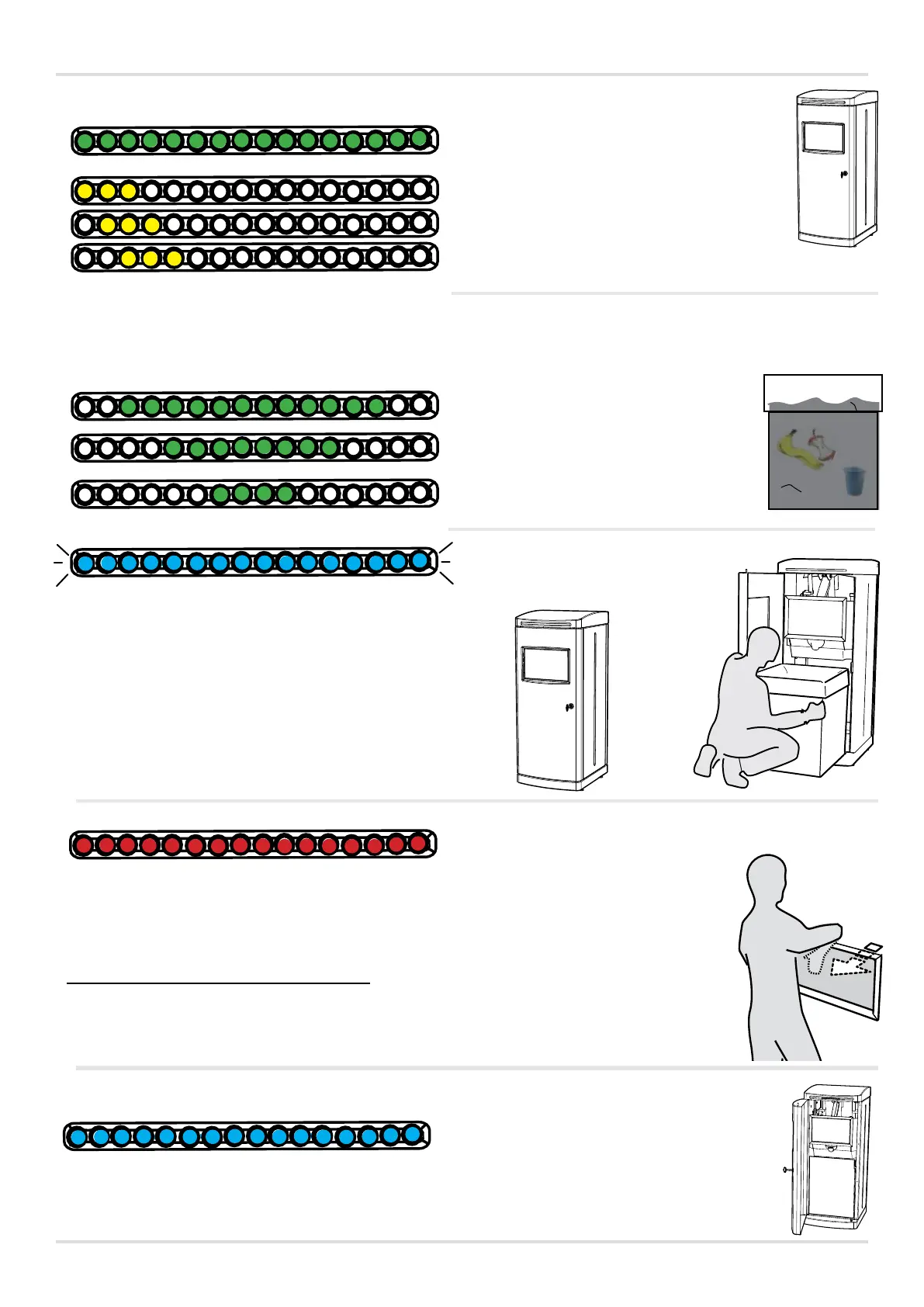21
4/4
0/4
1/4
1/2
3/4
b
DISPLAY MESSAGES – closed door
DISPLAY MESSAGES – door open
Fill level
Steady green light of varying length.
The machine requires servicing
Steady blue light.
Call a service technician, although the
machine can continue to be used.
Steady green light.
The power supply is connected. With a
bag in place in the machine, it is ready
for use. The message also indicates that
the bag is less than ¼ full.
Yellow moving light.
The machine is performing a compaction
cycle.
Normal modes
Fault modes
Other message
The bag is ¼ full
The bag is ½ full
The bag is ¾ full
The bag is completely full.
Flashing blue light.
(The feed hatch locks mechanically. The
motion sensor is deactivated.)
It is time to replace the bag. Unlock and open
the door, and replace the bag. Clean the
chute and the press plate if necessary. Lock
the door. Keep the key separate from the
machine.
English
1. Steady red light.
(The shutter locks mechanically. The motion
sensor is deactivated). There is a fault in the
machine.
Call an authorised service technician
immediately to rectify the fault. Do not use the
machine. See ERROR MESSAGES for more
details.
Machine fault
2. Flashing red light.
Any of the following may be the
reason.
a) Remove any material that has
become trapped (in the feed
hatch).
b) Push the feed hatch out to its
fully closed position (open the
door rst).
9