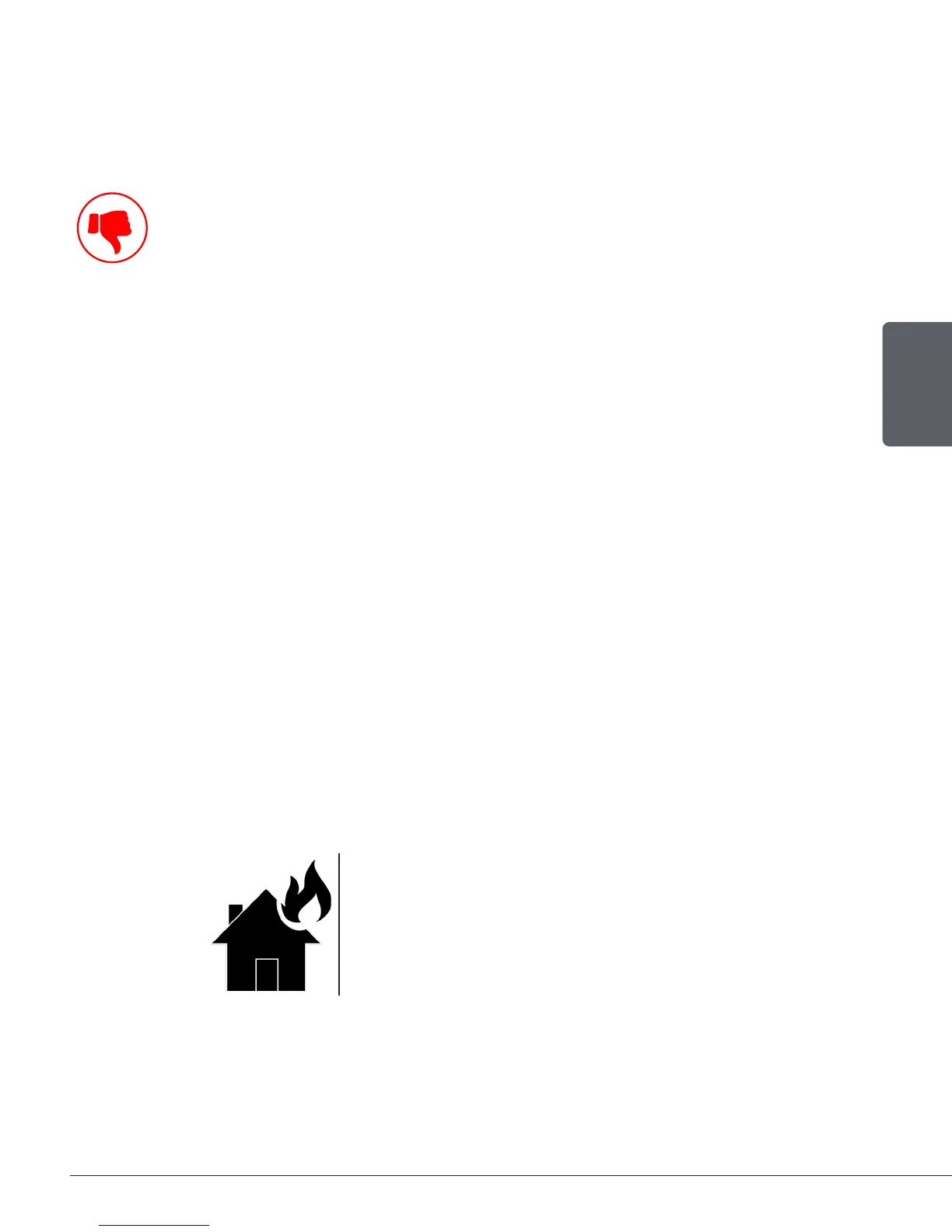Page 13Operation Manual - 2500
ENGLISH
DO NOT OVERFILL THE HOPPER.
Shutting Down Procedure
To turn the stove off, press the «MODE» button until the red light is in the OFF position. The cooling
cycle will take a few minutes. The blowers will continue to work while the stove is cooling down.
NEVER UNPLUG THE POWER CORD TO TURN OFF THE STOVE.
Signs of an Overheating Stove
Choosing a stove that is too small for the house in which it is installed may cause the stove to
overheat since it will have to operate at maximum setting for most of the time to achieve a comfortable
temperature. The life expectancy of the components and the stove will be reduced.
Under normal conditions, the flame must have a bright yellow color, be very active and stable. If the
flame becomes lazy, very high and orange, it is a sign of malfunction.
Usually, overheating issues are caused by too much restriction in the venting system, a blocked heat
exchanger, a lack of combustion air or a lack of maintenance.
If the stove is overheating, it will become very hot. If the stove gets too hot, it will shut itself down,
showing the «CODE H» message.
If this occurs once, wait for the stove to cool down and perform the weekly maintenance of the
stove suggested in the maintenance calendar. Carefully inspect the venting system. Have it swept,
if necessary. Press on the «MODE» and «RESET» buttons simultaneously for 3 seconds to reset the
stove.
If this occurs more than once, contacting the retailer may be helpful in order to receive some advice
for this code not to happen again.
After three occurence of an H code, the stove control will be locked and it will be impossible to reset
it and restart the stove. Before unlocking the stove control, perform the biannual maintenance
suggested in the maintenance calendar. Carefully inspect the venting system. Have it swept, if
necessary. When maintenance is done, press the following buttons, one at a time : «RESET», «MODE»,
«+», «-», then press on the «AUGER» for 5 seconds.
If any external part of the stove begins to glow red, the
stove is overheating. Immediately turn the stove off.
Do not unplug it and do not open the door.
Unpluging the stove will disable all the safety features
of the stove.
