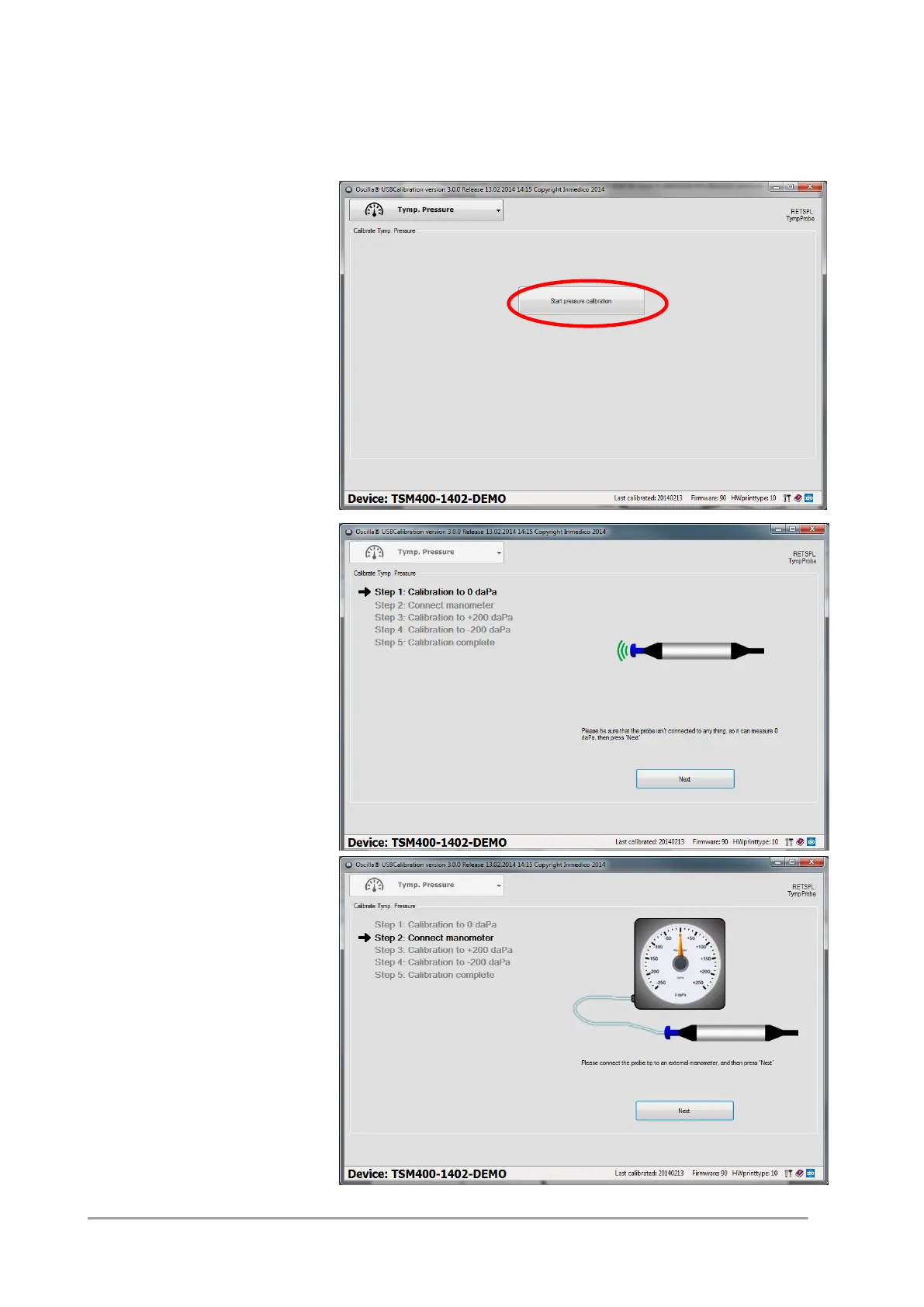ID: 993 / ver. 206
7.2 Pressure calibration
To calibrate the pressure sensor, a pressure reference (manometer) must be used to determine the absolute
pressure, when calibrating. The manometer must be able to measure at least -500 daPa to +500 daPa with
an accuracy of ±0.5%. Follow the guide in the calibration software.
1. Press Start pressure calibration.
2. Be sure that the probe is not
connected to any tubes at this
step, then press Next.
3. Connect an external manometer to
the probe by a tube and press
Next.
