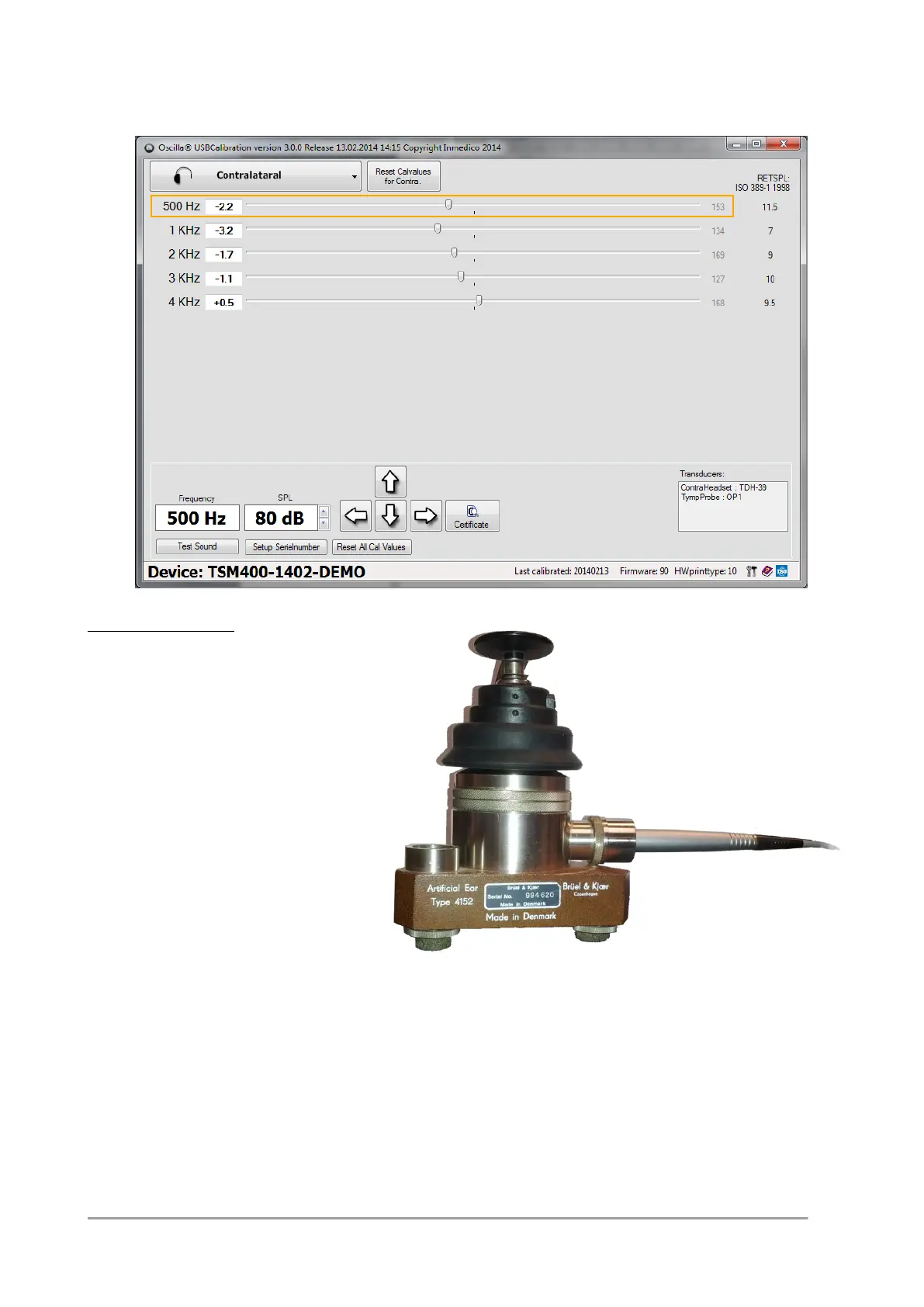ID: 993 / ver. 206
7.3 Contralateral calibration
Preparing calibration:
Place the contra telephone on the
artificial ear and ensure it fits tight.
This can be done by selecting 500 Hz,
and then position the telephone to get
the biggest readout on the calibration
equipment.
By means of the five calibration
sliders, calibrate the sound pressure
for the five frequencies to the level set
in the Calibration Level box. This is 80
dB SPL by default, but may be
changed if desired with the Down and
Up buttons.
