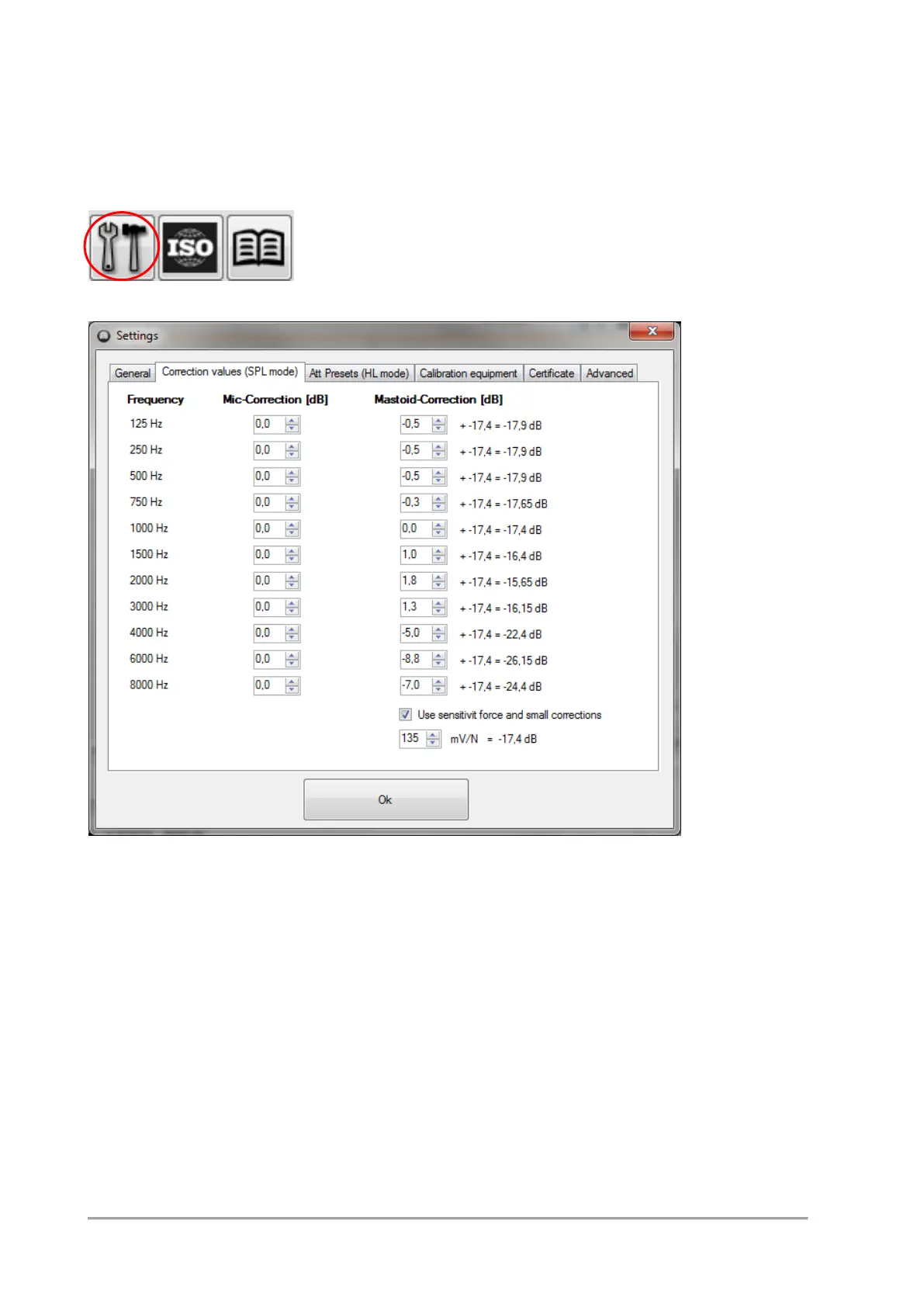ID: 993 / ver. 206
11 Correction values for microphone and mastoid
To make the calibration of the audiometer easier, there is an option to type in the frequency-dependent dB-
corrections for the microphone and mastoid. This will allow you to calibrate to same SPLs and VFLs for each
frequency.
Microphone corrections:
The 1” microphone have small correction values due to high frequency linearity.
Mastoid corrections:
Sensitivity force in mV/N (120 mV/N to 140 mV/N) combined with small frequency corrections will be stated
on the calibration certificate, when you get a factory calibration from e.g. Brüel & Kjær for the BK4930
mastoid.
Other calibration companies like PTB do not write the sensitivity force on their calibration certificate, but
include the sensitivity force in the correction values. In that case you have to disable the use of Sensitivity
force, by un-checkmark the Use sensitivity force and small corrections.
Note: The correction values are only used in SPL mode.
Click on the Settings button, and select the Correction values tab.
