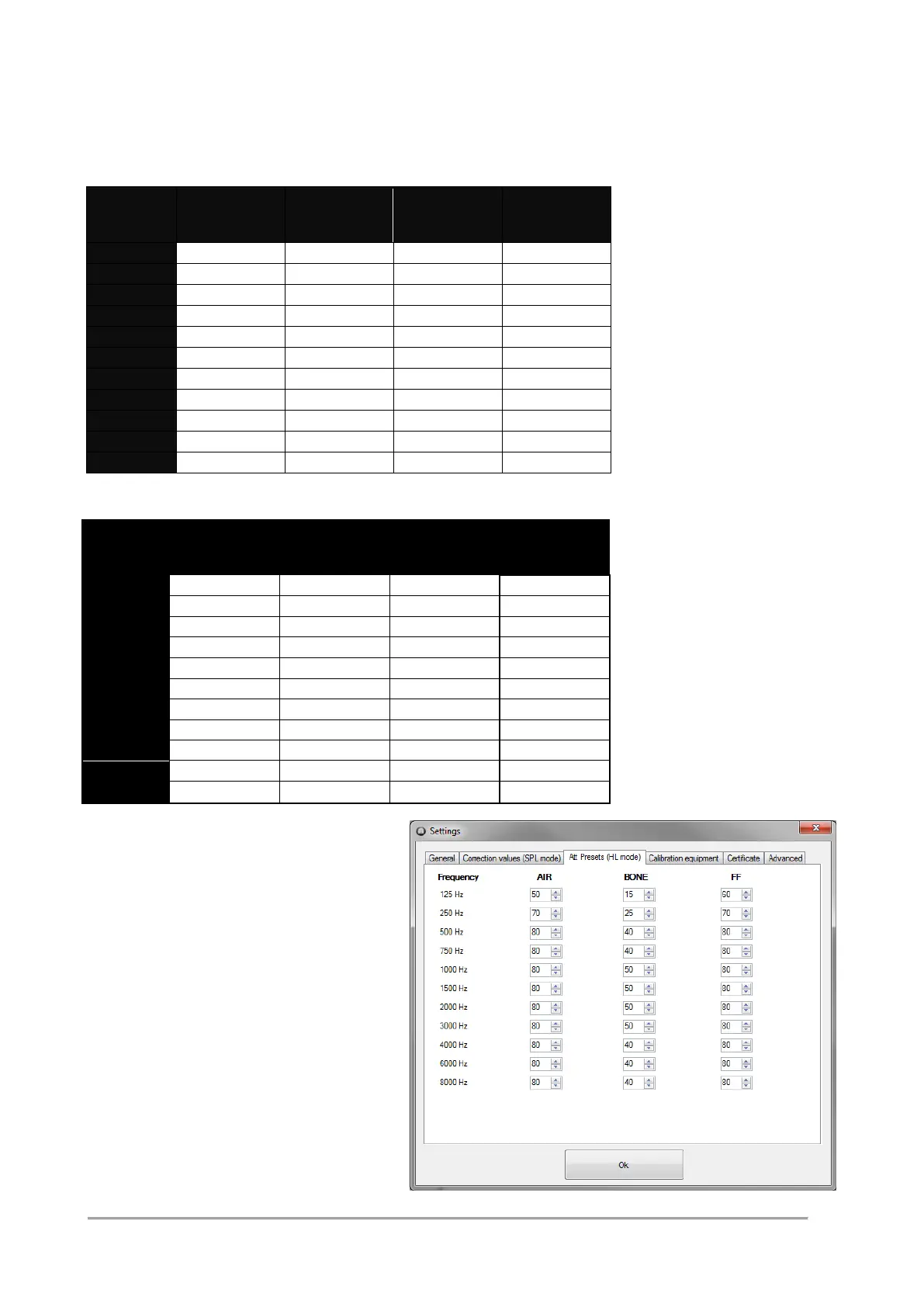ID: 993 / ver. 206
9.1 HL mode
Target for TDH39 earphone:
Target for B-71bone conductor:
To make it easier to perform the HL mode
calibration, you are able to change the
attenuator present values individually for
each frequency and transducer.
This can be done in the settings window:
