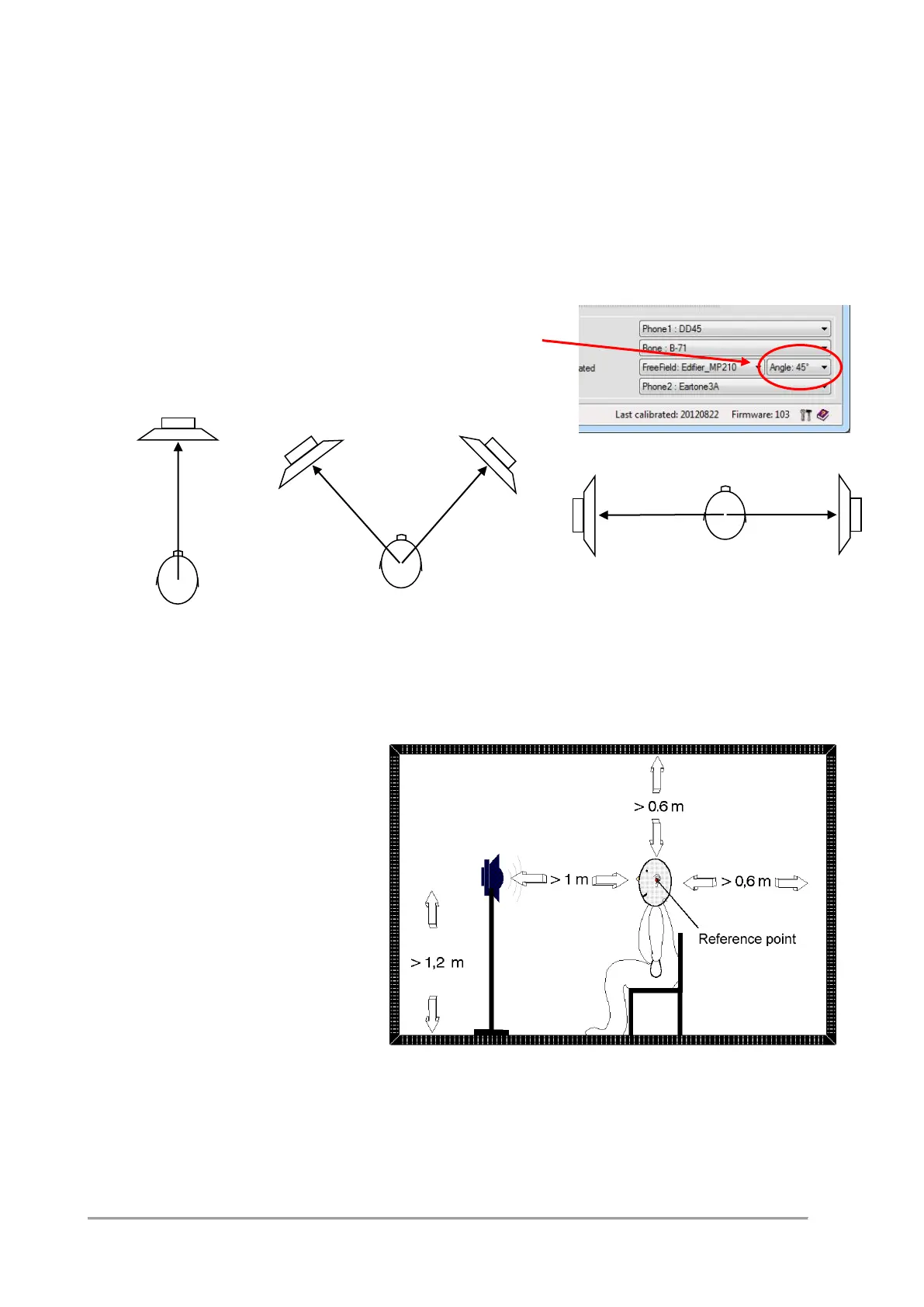ID: 993 / ver. 206
5.3 Free field calibration for SM450-FF
The SM450-FF has a free field output, so you are able to connect active speakers or an amplifier to provide
passive speakers.
The calibration is needed to compensate for the speaker's and test room's nonlinear frequency response.
Before doing the free field calibration in the software, the active speakers or the amplifier gain/volume must
be on a sensible level. If it is the Edifier MP210 bought from Inmedico, then the volume level will
automatically be set to maximum. If it is the Berringer MS16 the volume must be set to 75% and fixed, before
doing the free field calibration.
The speaker angle must also be selected in the dropdown menu
0° degrees 45° degrees (default) 90° degrees
To calibrate, a sound pressure meter
and a measuring free field microphone
is needed. The microphone is placed
where the patient's head is placed
during hearing tests. The signal used to
calibrate must be wider in spectrum
than a pure tone, warble tone is
recommended. This is because
standing waves in the test room will
make a pure tone's amplitude extremely
dependent of the exact speaker and
microphone position.
Ref.: Danish Technical Audiological Society