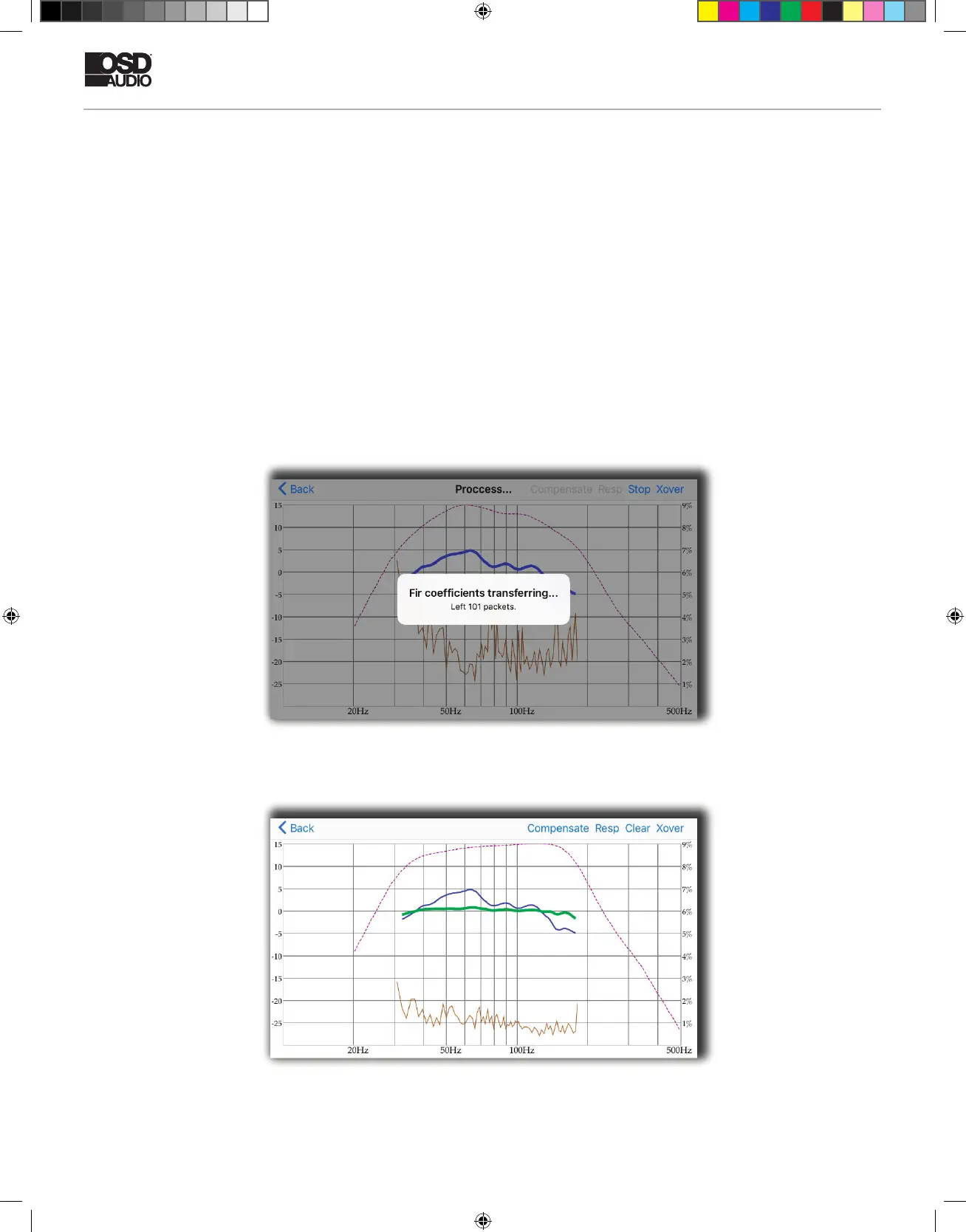iDSP INSTALL GUIDE
Compensate
Compensate is the function using a minimum phase FIR lter (resolution 2.9Hz, range 20:500Hz, 5mS total latency)
to tting nal response to the Reference Shape within the range dened by HPF and LPF frequencies. The Reference
Shape could be an exact copy of Near Field response (even copy of another subwoofer’s response if a user wishes,
furthermore – the preset saves all parameters data + ref. shape, so one user can export it with preset by email, another
user may receive the preset and build a copy of this response on his own subwoofer) or simply horizontal line 0db,
depends on smoothness.
Controls: Frequency step delay 50:1000mS (a large hall may need a longer delay to compensate echo’s decay time),
Reference Shape Smoothness 0:100% (the target curve becomes 0db line if Smoothness = 100%), Max Boost 0:10db.
Fir coefcients transferring to hardware.
Result response after compensation
iDSP manual rev1 simon.indd 12 12/7/20 8:28 AM
