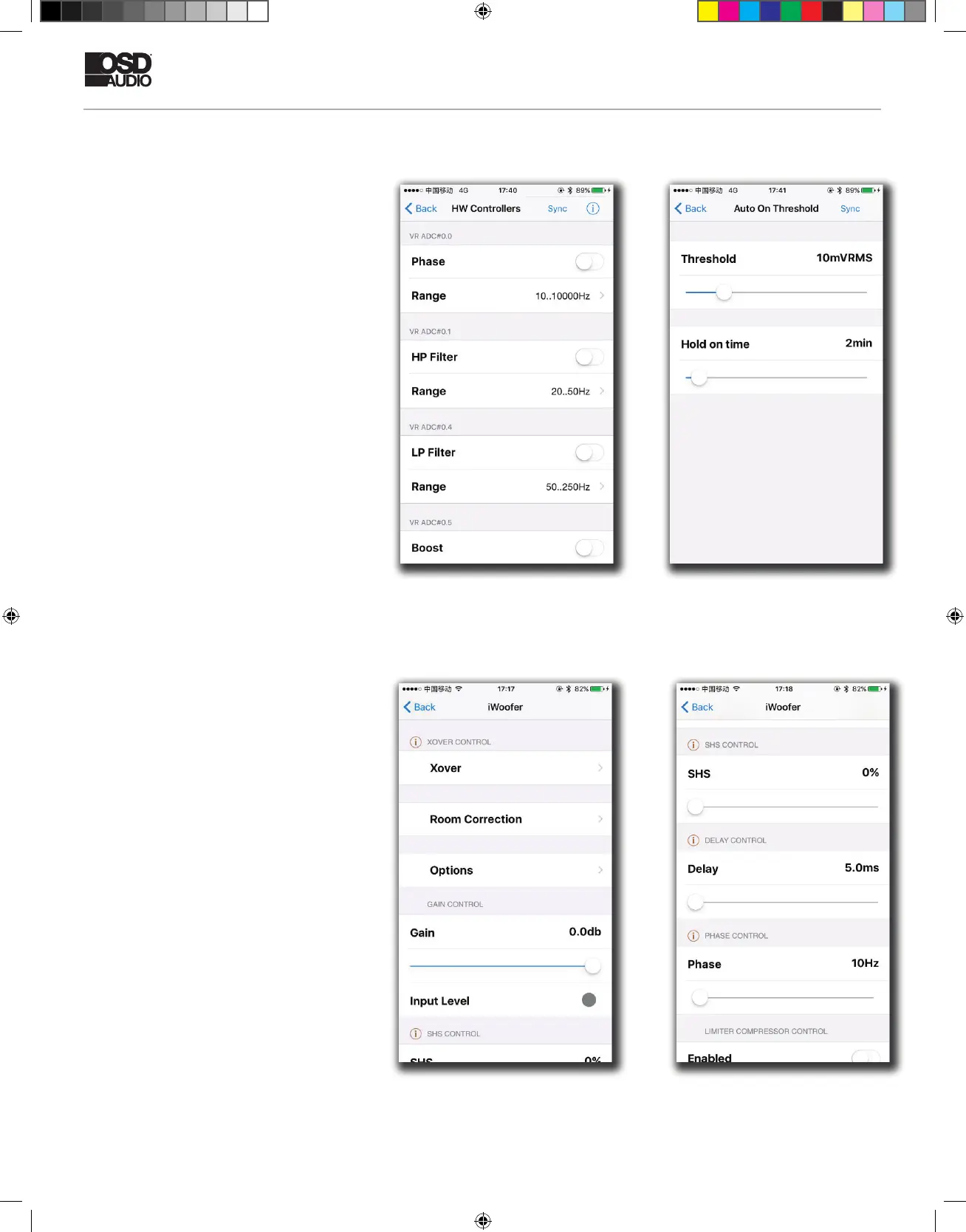iDSP INSTALL GUIDE
Options Menu Cont.
HW Controllers
Hardware controllers options lets you
to adjust or deactivate up to four knobs
or switches on the rear panel of your
subwoofer. For a full control by app, please
switch Off all controllers, otherwise turning
Off/On of the subwoofer will return the
control to the rear panel knobs.
Auto On/Off allows you to adjust auto On
threshold in mVRMS units, and hold On
time in minutes. 10mVRMS and 2 minutes
are default values.
Auto on/off window.HW controllers window.
Gain Slider: The volume slider with
Input Level indication (gray/green/red
means, signal is less/more than Auto On
Threshold, or input clipped).
SHS: Sub Harmonic Synthesizer (old
tracks bass restoration, good example is
Jackson Sisters - I Believe In Miracles or
Diana Krall - Temptation). Controls: dry/
wet 0:100%. Brings a lot of tectonic punch,
better if the limiter is On, ideal for closed
box subwoofers.
Delay Controls: 2.5:65mS or 5:67.5mS
for the FIR room correction mode (latency
2.5/5mS). Sometimes needed to match
delay with full range speakers if delayed.
Phase: the 1st order all pass lter F
10:10000Hz. Sometimes needed to match
a phase with full range in the crossover
point.
Main window (continuation).Main window.
iDSP manual rev1 simon.indd 18 12/7/20 8:28 AM