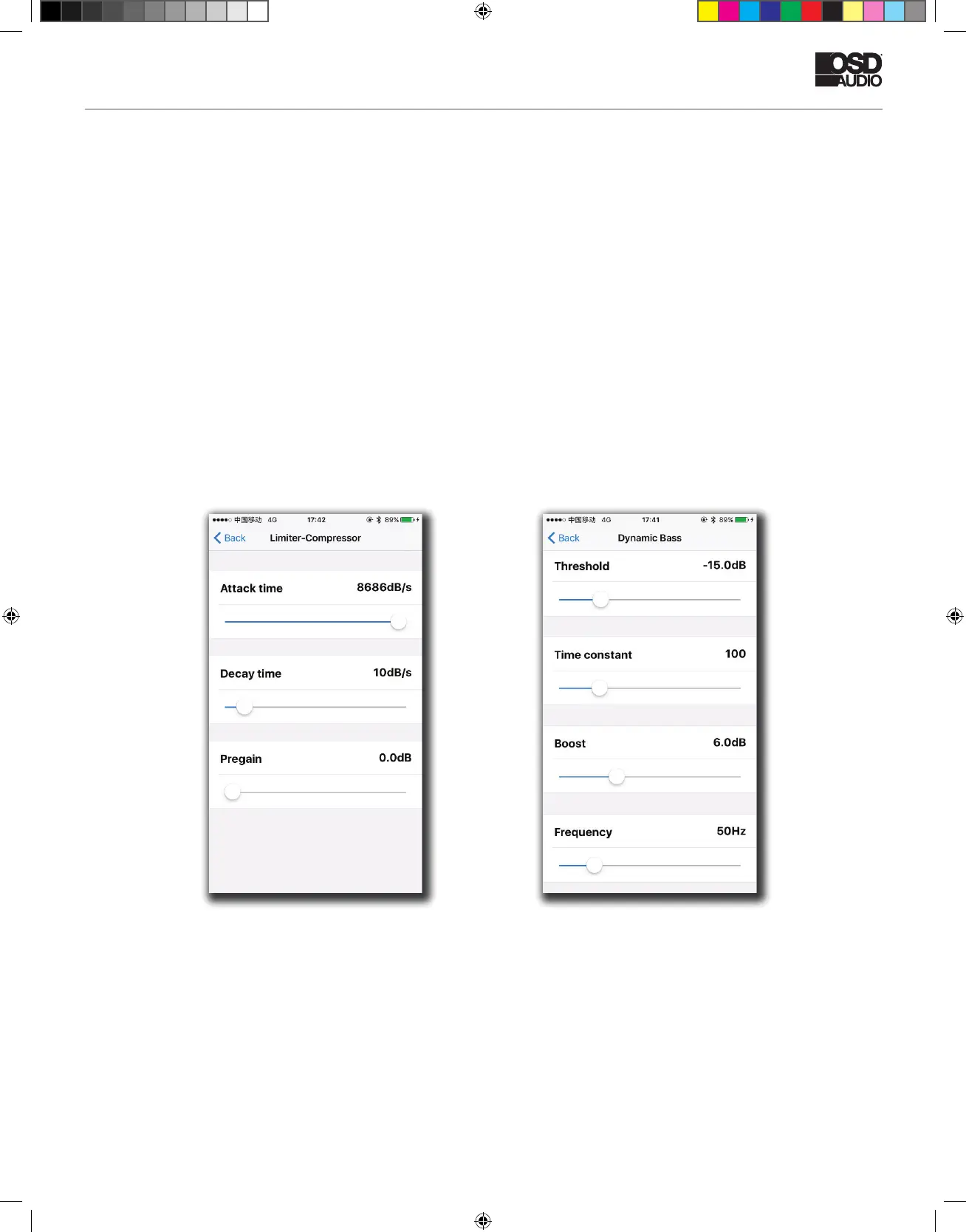iDSP INSTALL GUIDE
Main window (continuation).
Options Menu Cont.
Limiter Compressor (RMS detector type), better to turn up the sound during adjustment, but if you need kind of “classical
limiter”, try to set Pre-gain to 0db and Decay for 10-20db/S. In case of “auto-level”, set Pre-gain to +12db and slowdown
Decay to 2-5db/S. Faster Decay could be suitable rather for a club’s subwoofers. The Attack time at max db/S in most
cases.
Dynamic Bass is one more dynamic processing algorithm aka band compressor, you can adjust the frequency range,
bass boost and threshold for the effect.
Dynamic Bass window.Limiter-Compressor window.
iDSP manual rev1 simon.indd 19 12/7/20 8:28 AM
