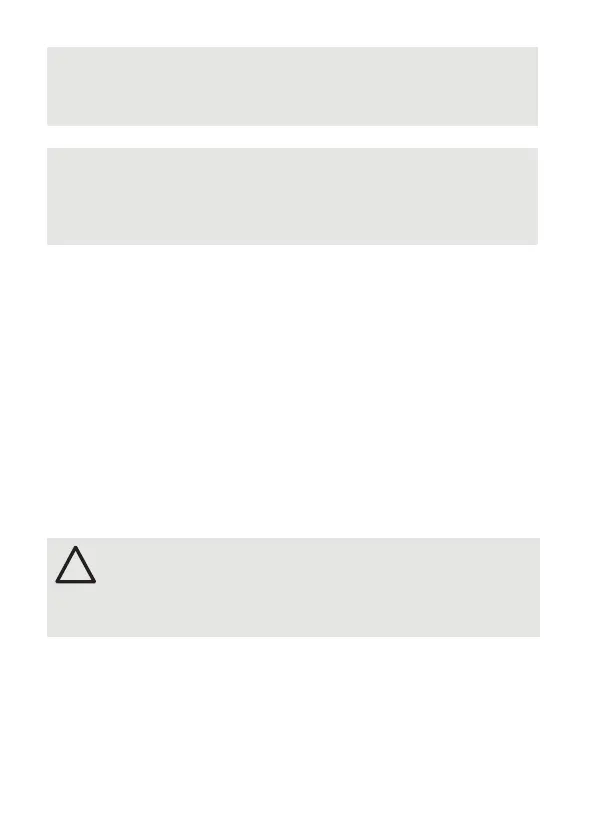13
Network conguration
4.4 Power supply
Connect the SYMPL Core S to a certied NEC Class 2 24 V DC power
supply unit. Present power supply equates to the status “On” or running of
the SYMPL Core S.
To connect the device to a power supply unit, use the provided 2-pole
terminal and lay the wires as stated on the front label. The voltage
assignment is left V+ and right V-.
Turn the power on when all cables are connected to the SYMPL Core S.
The device starts booting. The device has nished booting and is in
operation when the LED Error/Status is ashing.
5 Network conguration
The conguration of the e:cue SYMPL Core S is completely done via e:cue
SYMPHOLIGHT. See the SYMPHOLIGHT System Manual for details on
conguration, available at www.ecue.com.
The network properties of the SYMPL Core S are precongured. The
Never connect more than one SYMPL Node in factory state
to a network. The identical IP addresses will conict and
disturb proper communication.
The Ethernet port of the SYMPL Node is not designed for
inter-building connections with power and lighting transients.
Use only intra-building networks to connect the SYMPL
Nodes and Cores.
!
The SYMPL Core S is not suited for powering over a DC
power supply network. Use a separate certied SELV Class 2
power supply unit in the control cabinet for supplying 24 V
DC to the SYMPL Core S.
