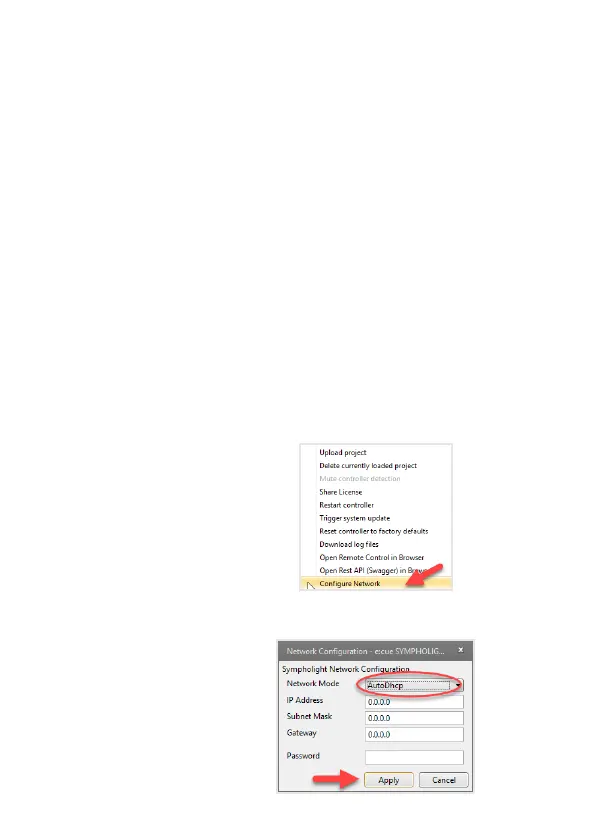14
Network conguration
successful installation of the power supply is required for changing the
network conguration. You can either adjust the network settings with
SYMPHOLIGHT or using the web interface of the SYMPL Core S. Via the
web interface extended DMX/RDM settings are congurable.
5.1 Default network properties
The SYMPL Core S has as factory setting the AutoDHCP enabled.
Dene your login credentials for the web interface of the SYMPL Core S on
rst access.
To change the network conguration use either SYMPHOLIGHT or the web
interface of the SYMPL Core S:
5.2 Network configuration with SYMPHOLIGHT
1. Open the context menu of the SYMPL Core S in the Setup tab of
SYMPHOLIGHT by a right-click on the device.
2. Select “Congure Network”:
3. Dene the Network Mode (DHCP settings), the IP address, and the
subnet mask to your needs:
