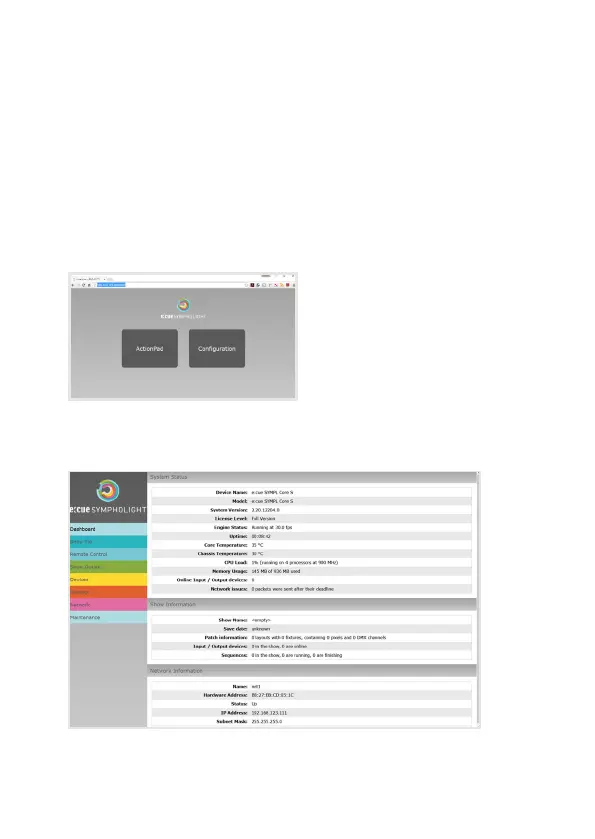15
Network conguration
4. Click “Apply” to submit the changes.
The network conguration of the SYMPL Core S is completed.
5.3 Network configuration with the web interface
1. Open a common web browser on a connected PC. Enter the
SYMPL Core S's IP address into the address bar:
e.g. http://192.168.123.1
The remote console of the SYMPL Core S is displayed:
2. Select “Conguration” and the dashboard of the SYMPL Core S is
displayed:
3. On the left side, select “Settings” and enter the default password
ecue.
